New issue
Have a question about this project? Sign up for a free GitHub account to open an issue and contact its maintainers and the community.
By clicking “Sign up for GitHub”, you agree to our terms of service and privacy statement. We’ll occasionally send you account related emails.
Already on GitHub? Sign in to your account
ETH + TON report and issues #1960
Comments
- don't use pre-defined OCprofile/MSIAprofile for dual-mining (issue #1960)
|
I have mostly the same experience.
It worked perfectly well with TonWhales yesterday, but stopped working aprox. 12 hours ago. I think, it's a Cloudflare issue, since the TonWhales pool is behind a CF wall. There are currently no problems with pool TonPool.
Fixed with commit 6eecda0
The dual mining results are being tracked separately already. This happened to you, because you have changed the overclocking settings. In that case, you should let RainbowMiner re-benchmark the algorithm. |
- force re-benchmark of lolminer ETH/ETC/UBQ + TON (issue #1960)
|
After the 4.8.0.5 update, I got ETH + TON working on both rigs on TonPool. However, TonPool has a steep 5% pool fee vs. TonWhales 0%. The comments on the lolMiner Github confirm that TonWhales isn’t working at present because of Cloudflare issues. They also say “there have been issues with TonWhales so everyone jumped to TonCoinPool.io”. TonCoinPool.io has a 0% pool fee. MiningPoolStats confirms it has gained 3000 miners in the last day to become the number two TON pool. Would you please add TonCoinPool.io to RBM? The setup of ETH + TON is too complex for me to want to try adding it as a custom pool. Thanks. I will post here if there are reports that TonWhales is fixed and would appreciate it if you would do the same. ETH + TON now appears to be the most profitable mining option on both rigs by a substantial margin. I really appreciate RBM keeping so up to date with the latest developments in mining, even though it means more work for you. |
- (dual) mining TON with SHA256ton (issue #1960)
No problem. I have added the ToncoinPool. Be aware, that the ToincoinPool pays PPLNS (payout limit is 2.5 TON) while the TonPool pays PPS (payout limit is 0.2 TON) |
|
I cannot get the ETH and TON dual mining to work. It benchmarks but seems separately. Edit: @RainbowMiner I guess it works just that Ethash goes about 5MH lower but the combo says TON is 11.47MH but TON only shows 2.2GH. So there is an error somewhere with dual. Rate for TON only. |
|
Thank you for adding ToncoinPool and lolMiner 1.44 to the RBM update 4.8.0.6. ToncoinPool seems to be working well. It does generate the non-fatal error “DNS over HTTPS resolve failed – switching to standard resolve” at startup, but then it proceeds to work. I appreciate you pointing out the other differences with TonPool vs. ToncoinPool (PPS, payout limits), but I think a 5% pool fee is much too steep a price to pay for the certainty of PPS. I am willing to take a chance on the aggregate luck of the 3400+ miners at ToncoinPool in return for a 0% pool fee. I still have one major problem on the 2080 rig only. ETH + TON has again disappeared from the available options under Miners and Benchmarks. Other lolMiner options are available. I think this may have happened before the 4.8.0.6 update, but I was hoping the update would fix it. Neither the update nor resetting the Watchdog fixed it. ETH + TON had been working on this rig previously with no observed crashes or issues after ditching TonWhales. It is as if RBM decided at some point that ETH + TON wasn’t working and suppressed it from the available options (this may have been related to a reported outage at TonPool yesterday). I think I have had the same issue with other miner/algo combinations, specifically TeamBlack/Ethash. I can’t figure out how to get back an algo that RBM has suppressed in this manner – how do I do so? Also, paulpoco, if you are still having problems, try testing ToncoinPool instead of TonPool. As noted above, TonPool reported at least one outage yesterday. |
I will try later |
|
ToncoinPool dual doesn't work either. |
|
Ok tried to do it manually(Outside of RBM) and dual doesn't work either. |
|
For what it's worth, ETH + TON is working here on my 3090 rig on 2MinersAE and either ToncoinPool or TonPool. It worked "out of the box" with RBM once I dumped TonWhales as the TON pool. ETH + TON was working on my 2080 rig on 2MinersAE and TonPool until RBM apparently suppressed ETH + TON entirely as an algo option. Sorry I can't be of more help. Just for fun, there are reports on the lolMiner Github that people have gotten ETH + TON + ZIL triple mining working using both Shardpool and Ezil as the ZIL pool. I prefer Rustpool for ZIL, but I am waiting to get ETH + TON stable before giving that a try. |
|
One additional thought for paulpoco: what are you using for overclock settings? All reports, and my experience, are that you have to feed it pretty much as much power and cooling as you have got to start, stabilize and avoid throttling. Previous ETH settings don't cut it; ETH +TON is more demanding and heat producing than any other algo. |
|
Paulpaco, I should have paid closer attention to your screenshots. It looks like you are trying to get ETH +TON this working on 1070 (Pascal) GPUs. I don't think anyone was able to do that using lolMiner 1.43. LolMiner 1.44 describes its support for Pascal GPUs as "experimental". From the release notes: "Added experimental Ethash + Ton dual mining kernels for Nvidia Pascal generation GPUs". I'm surprised the lolMiner devs thought it might work at all on Pascal GPUs, considering DAG sizes and how taxing the algo is, but perhaps they just said "WTF, users asked us to give it a shot. Maybe it works on a 1090 Ti" |
I am pretty sure, they said that :) |
|
So, how do I get back the ETH + TON option that RBM has suppressed on my 2080 rig? |
|
Overnight, lolMiner ETH + TON has now disappeared as an algo option and from the Miners and Benchmarks sections on my 3090 rig. It had been working fine for days. The activity log shows its most recent launch ran 10+ hours with no crashes, but now it is as if it doesn’t exist at all. What is going on??? And how do I fix this? |
|
|
I just got an idea. Did you by any chance mine to ToncoinPool? If yes, you might have hit a time since last block timeout. ... due to the lower hashrate on this pool, the last found block might be some time ago. RainbowMiner will cut profitability of a pool, if it doesn't produce blocks. |
|
I am currently using 4.8.0.6 but the issue also occurred on earlier versions. I tried resetting the Watchdog many times without success. The stat files for two rigs are attached. Because they have the same file names, I appended "(3090)" to the 3090 ones. I was using ToncoinPool when the ETH + TON disappeared on the 3090 around 4 AM this morning, but I was using TonPool on the 2080 when it disappeared (under 4.8.0.5, I think) on 4/7. I will try your pools.config.txt suggestion next. NVIDIA-lolminer-Ethash-GPU#00_SHA256ton_HashRate (3090).txt |
|
I made the change to pools.config.txt and gave it some time. No luck. Lolminer ETH + TON is still deleted from Miners and Benchmarks, where it was present before. I do still have entries visible in Activity showing that it was working with no crashes, but those will scroll off in time. Should I save those or send those? I then did a cold reboot, restarted RBM on both rigs, enabled TonPool, ToncoinPool and Icemining for TON and gave it some time. Still no luck. I can't use ETH + TON at all, as if RBM had banished it :( |
|
Looking at the code in your commits today, I thought I should mention, in case it is relevant, that months ago I changed the default setting in RBM from "PoolStatAverageStable": "Week" to "PoolStatAverageStable": "Day". PoolStatAverage is unchanged from the default at "PoolStatAverage": "Minute_10". My reasoning was that, with recent volatility, week-old data sometimes might as well have been ancient history, considering weekly price swings of up to 50% in many coins, including large ones. |
|
Could you please create another Debug file.and upload it here? Click on Debug file on page http://localhost:4000 |
|
Here you go: |
|
The lolMiner Ethash and ETH + TON algos spontaneously reappeared here at around 17:55 EST (-5 UTC) and started benchmarking on TonPool on the 2080 rig. I am thinking that had to be something you did, so I wanted to give you the timestamp for what worked. So far, there is no improvement on the on the 3090 rig despite resetting the watchdog and hitting him on the nose with a rolled up newspaper. But I think you must be on the right track. UPDATE: ETH + TON disappeared again after 113 minutes of mining with no crashes :( |
|
Ok, could you please check
Maybe it's total profitability just slipped. In the "Lite" setting, RainbowMiner only shows the top-3 profitable pool/miner combinations in the console. |
|
ETH + TON spontaneously reappeared (I was asleep) on both rigs as of 01:47 (3090) and 02:11 EST (2080) and has been running continuously since then without any crashes. TonPool is listed as the best TON pool on Best Pools on both rigs. TonPool is listed as number 1 on Active Miners and Miners on both rigs, beating the second-place miner by 35-37%. I am pretty sure ETH + TON had been missing entirely from Active Miners during those periods when it was “disappeared”, but it could conceivably have been far down the list, since I was looking much more frequently at the Miners tab. I am 100% certain it was missing entirely, not far down the list, on Miners and Benchmarks. I had the console visible, but wasn’t relying on it; I knew its top-3 didn’t show the whole picture. So, I don’t think the explanation is “total profitability just slipped”. But it is back now on both rigs, which is the most important thing. Thanks! FWIW, since encountering this issue, I had given both rigs a choice of 3 TON pools: TonCoin, ToncoinPool and Icemining. In the Pools section, Ton Pool is currently showing that it is 75% more profitable than ToncoinPool and 84% more profitable than Icemining. That certainly outweighs it's 5% pool fee, if true. I will probably run some tests comparing the balance/wallet results of the pools once I am comfortable that ETH + TON is reasonably stable. I had noticed that ToncoinPool didn’t seem to be accumulating TON in my balance as fast as TonPool, but it was just a gut sense. |
|
I think, I have found out, what causes the problem with your config: So, I would recommend, you either drop the restriction to Phoenix all together, or you add Lolminer to the list. Then, next time Rustpool is more profitable than 2MinersAE, Lolminer will be launched for ETH+TON on Rustpool, effectively mining ETH+TON+ZIL Like that, for example: |
|
That is some GREAT detective work!!! That seems like the probable explanation. Thanks so much! The catch is that Rustpool, which is a proxy to the ETH pool, is fussy about what miners it will work with. Only Phoenix and Claymore are officially supported. Gminer won't work at all. Trex can be made to work, but only if RBM passes some Trex-specific parameters to Rustpool in the "Pass" field of RBM's launch string. More details are in my ETH + ZIL RBM discussion thread. I suspect Rustpool needs a LOT of lolMiner-specific parameters to be passed to it in the "Pass" field. Since Phoenix and Trex on Rustpool require different additional parameters in the Pass field, I thought I couldn't give Rustpool more than one choice of miner. I decided to limit it to Phoenix, since it was officially supported. Did I miss a better way of dealing with the additional parameters that Rustpool (and only Rustpool) needs for each different miner in the Pass field, so that it can have a choice of miners? Or am I even more thoroughly confused about how to do this? Until I figure out what parameters Rustpool needs in the Pass field for lolMiner (if it works at all), I am disabling Rustpool. I had only set it up as a custom pool to get ETH + ZIL working without having to use Ezil, which I dislike. In my opinion, ETH + ZIL was never generating more than 3-7% additional profit vs. ETH alone. ETH + TON on TonPool is generating 35% more profit on both rigs than any other algo, including ETH alone. Under the circumstances, it is easily conceivable that ETH + TON + ZIL is LESS profitable than ETH + TON because the one ZIL minute per hour generates less revenue than continuing to mine ETH + TON without switching. So, I may never test this unless the profitability picture changes significantly. Not to mention the profitability hit from ETH + TON sometimes disappearing if I have to restrict Rustpool to a single miner. In retrospect, I outsmarted myself getting ETH + ZIL working on Rustpool. Also, I finally found the TonWhales English Telegram channel and Whales Support said that the WhalesPool ETH + TON crash issue was fixed with lolMiner 1.44. I have reenabled TonWhales, but it hasn't activated yet because All Pools is currently reporting that TonPool is 2-41% more profitable. Again, thanks so much! |
|
RBM and lolMiner 1.44 have been mining ETH + TON here on TonWhales for 2+ hours on two rigs without any crashes, so I am tentatively prepared to confirm that lolMiner 1.44 did indeed fix the TonWhales crash issue, as far as I can tell. RBM switched from TonCoin to TonWhales on its own. I had given it four TON pool options at that point. This surprised me because I thought RBM was reporting TonPool as much more profitable than other TON pools, based on comparing the BTC/GH/Day stats in the RBM “All Pools” tab. I think I must be looking at the wrong stat or somehow misinterpreting this. Is there someplace in RBM that displays the profitability of all available pools for a given algo in RBM? In other words, where I can see the profitability of all available pools for a given algo in the same manner that the Miners tab displays the profitability of all algos for a given rig or device? Assuming I have misinterpreted the profitability stats, which seems likely, I may or may not want to revisit whether to try to get ETH + TON + ZIL mining working. But first I need to understand how to correctly understand the profitability. Can you provide any guidance? FWIW, some users on the TonWhales English Telegram channel are reporting today that the real-world profitability of TonWhales vs. TonPool is roughly equal over 24 hours. Obviously, this could be a biased source of information. On the other hand, it could be taken as a “statement against interest” and therefore having some presumption of truthfulness. Also, a friendly suggestion to RainbowMiner, who I now consider the Sherlock Holmes of crypto developers: I suggest you add ETH + TON to your options for mining dev fee on any rig that supports it. There is a good chance it will be the most profitable for you, increasingly so on better GPUs. Plus, you will be heating our flats even more 😉 |





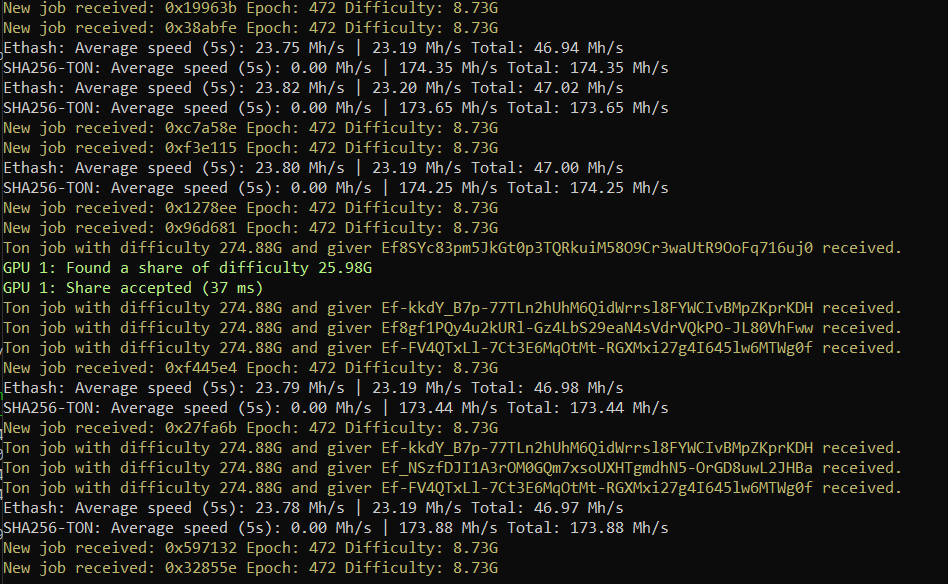
The recent release of lolMiner 1.43 says that it “Added support for real dual mine Ethash / Etchash / Ubiqhash + Ton.” That certainly sounds interesting. Below is my experience in trying to get this working with RBM on two Win 10 rigs, a 2080 and a 3090.
Note to those new to TON: with either TonPool or TonWhales you have to do a one-time anonymous signup using their respective Telegram bots before you can start mining.
How does one reenable a miner that RBM has suppressed in this manner? I have had the same experience with TeamBlack and certain algos like Ethash and could never get it back as an option to even test.
For those who aren't going to tune their overclocks, I would recommend that RBM change its default OC setting for ETH + TON to what it uses for TON (the “standard” OC, typically # 2), as a better approximation of the ideal OC setting than what it uses for ETH (typically # 3).
I think RBM needs to recognize that the stats resulting from ETH + TON dual mining will be significantly different than those from mining ETH and TON individually and track them separately.
As a distinct but related issue I think RBM’s stat fault tolerance is too tight in general. ETH + TON is not an isolated incident of RBM ignoring real results. In my opinion, it would be better to loosen the stat fault tolerance significantly and accept the occasional outlier (for example, from startup) as one data point among many, rather than the current situation in which RBM sometimes systematically ignores long periods of valid data because they are outside the overly restrictive fault tolerance.
I would be interested in hearing others experiences with the new ETH + TON option, particularly under Windows (reports are that it currently works better on other OSs).
The text was updated successfully, but these errors were encountered: