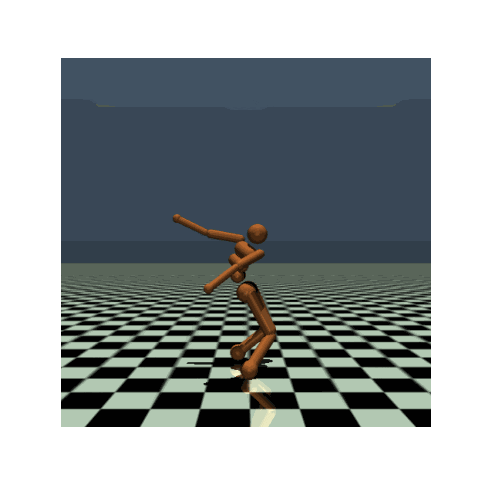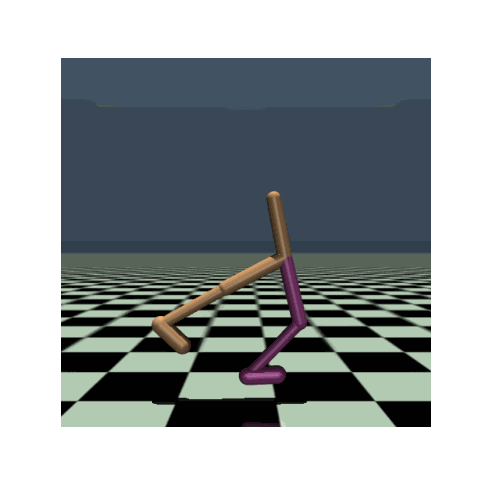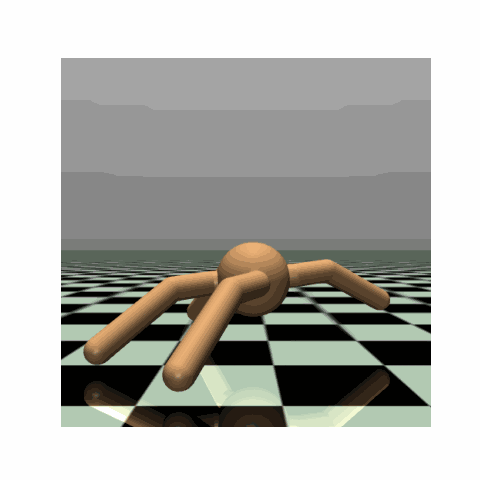Raj Ghugare, Homanga Bharadhwaj, Benjamin Eysenbach, Sergey Levine, and Ruslan Salakhutdinov.
Install MuJoCo version mjpro150 binaries from their website. Extract the downloaded mjpro150 directory into ~/.mujoco/. Download the free activation key from here and place it in ~/.mujoco/. Add the following lines in ~/.bashrc and then source it.
export LD_LIBRARY_PATH=$LD_LIBRARY_PATH:$HOME/.mujoco/mjpro150/binIf you are using the latest versions of MuJoCo (> 2.0), it is possible that it might produce inaccurate or zero contact forces in the Humanoid-v2 and Ant-v2 environments. See #2593, #1541 and #1636. If you encounter any errors, check the troubleshooting section of mujoco-py.
Create virtual environment named env_alm using command:
python3 -m venv env_almInstall all the packages used to run the code using the requirements.txt file:
pip install -r requirements.txtThese instructions are for code that was tested to run on Ubuntu 22.04 with Python 3.10.4.
To train an ALM agent on Humanoid-v2 environment:
python train.py id=Humanoid-v2Log training and evaluation details using wandb:
python train.py id=Humanoid-v2 wandb_log=TrueTo perform the bias evaluation experiments from our paper:
python train.py id=Humanoid-v2 eval_bias=TrueOur codebase has been build using/on top of the following codes. We thank the respective authors for their awesome contributions.