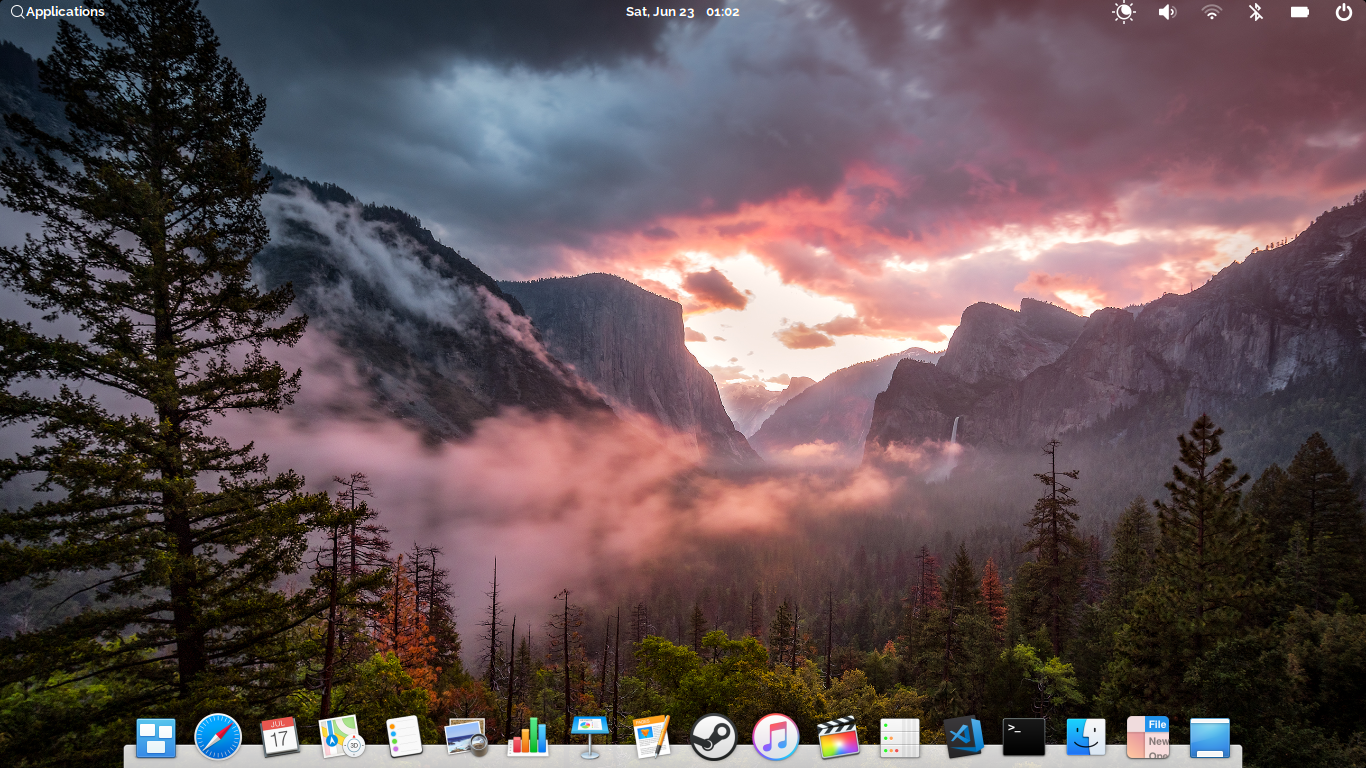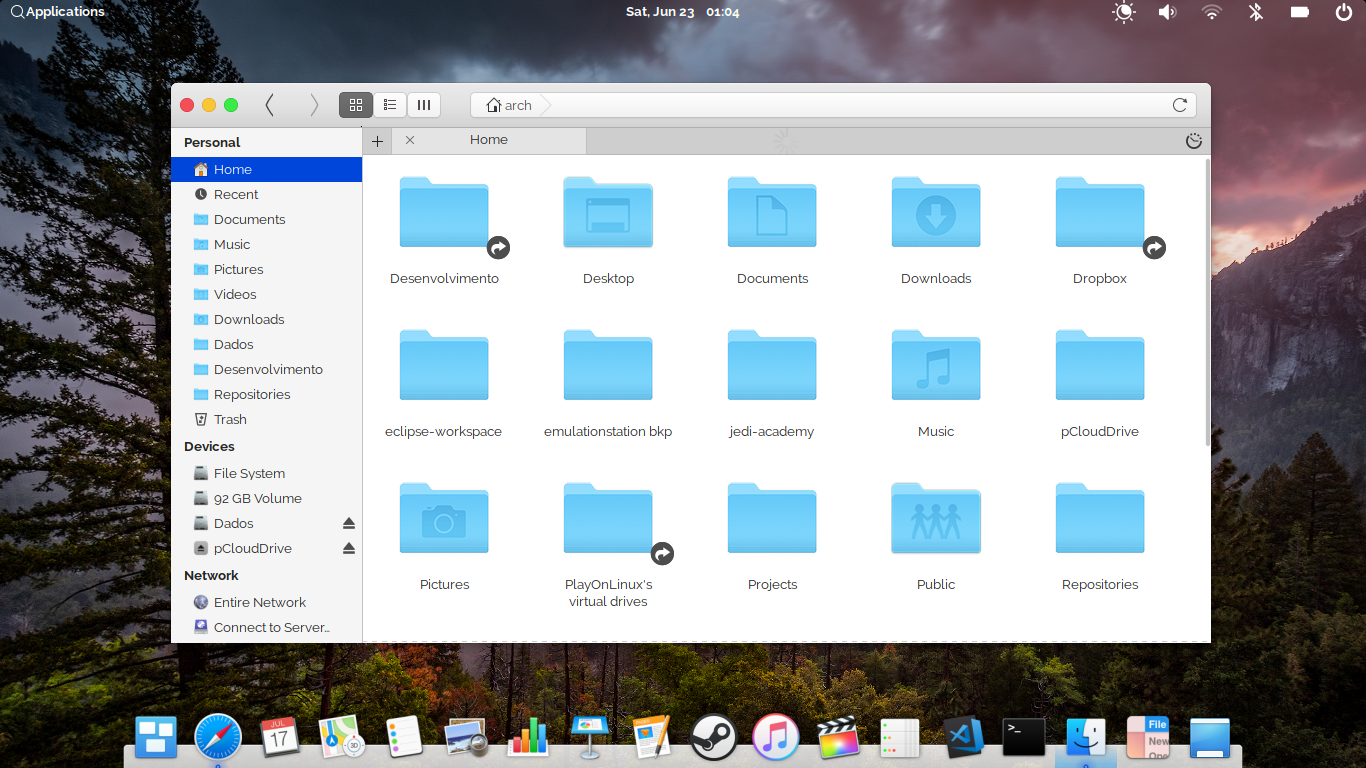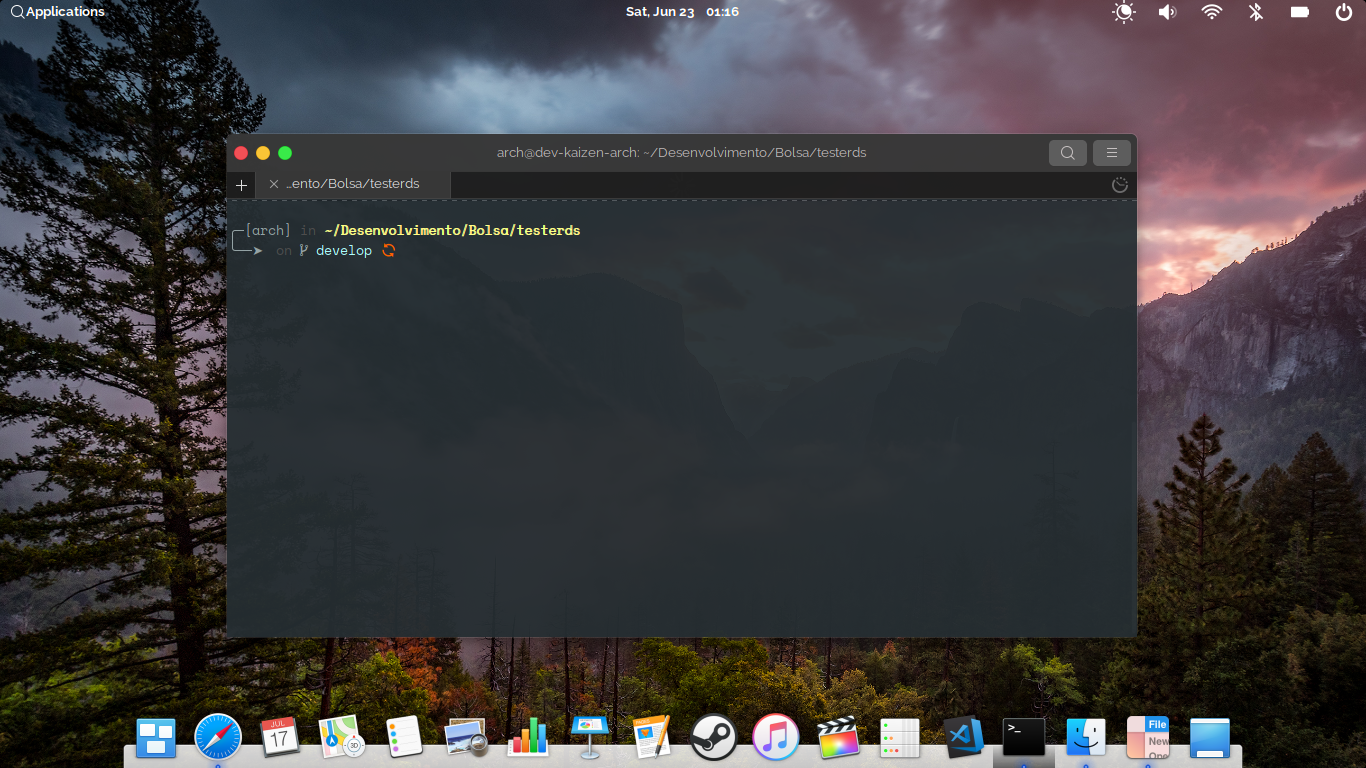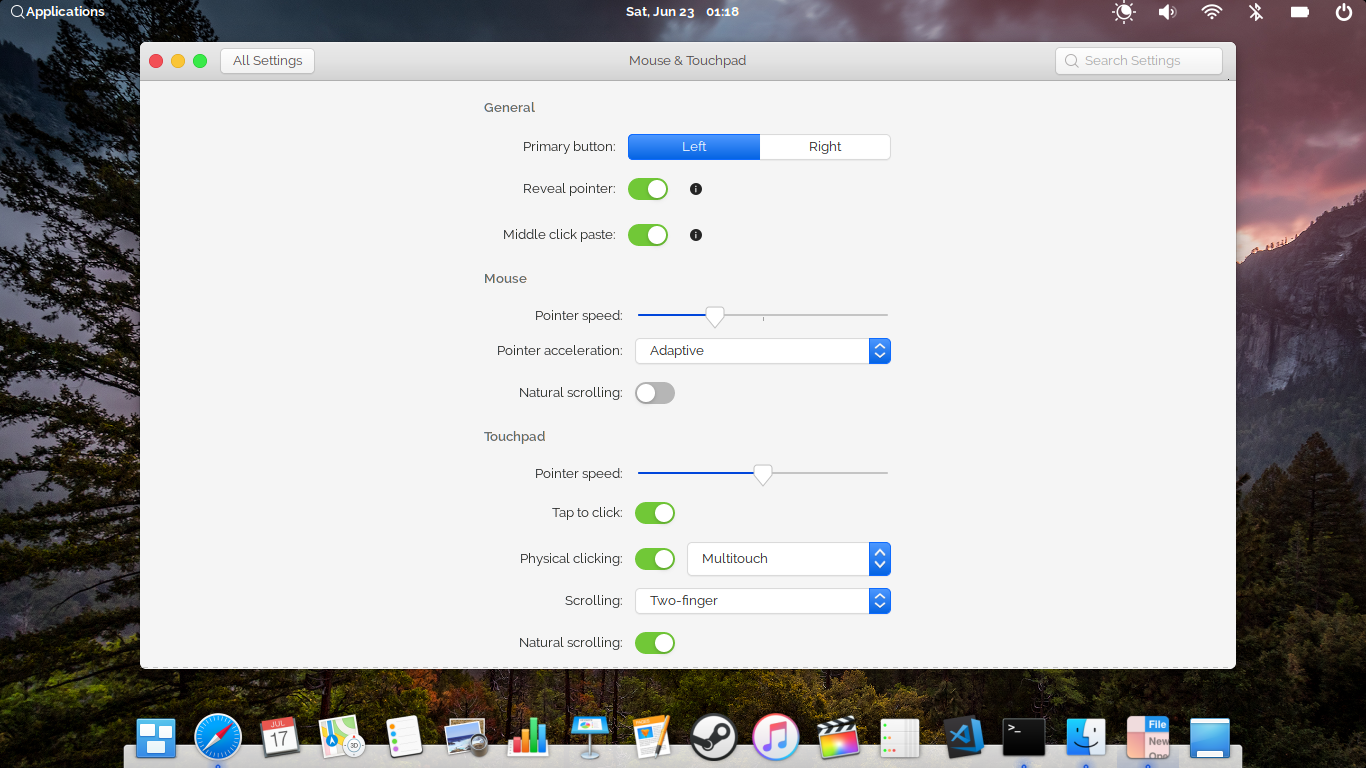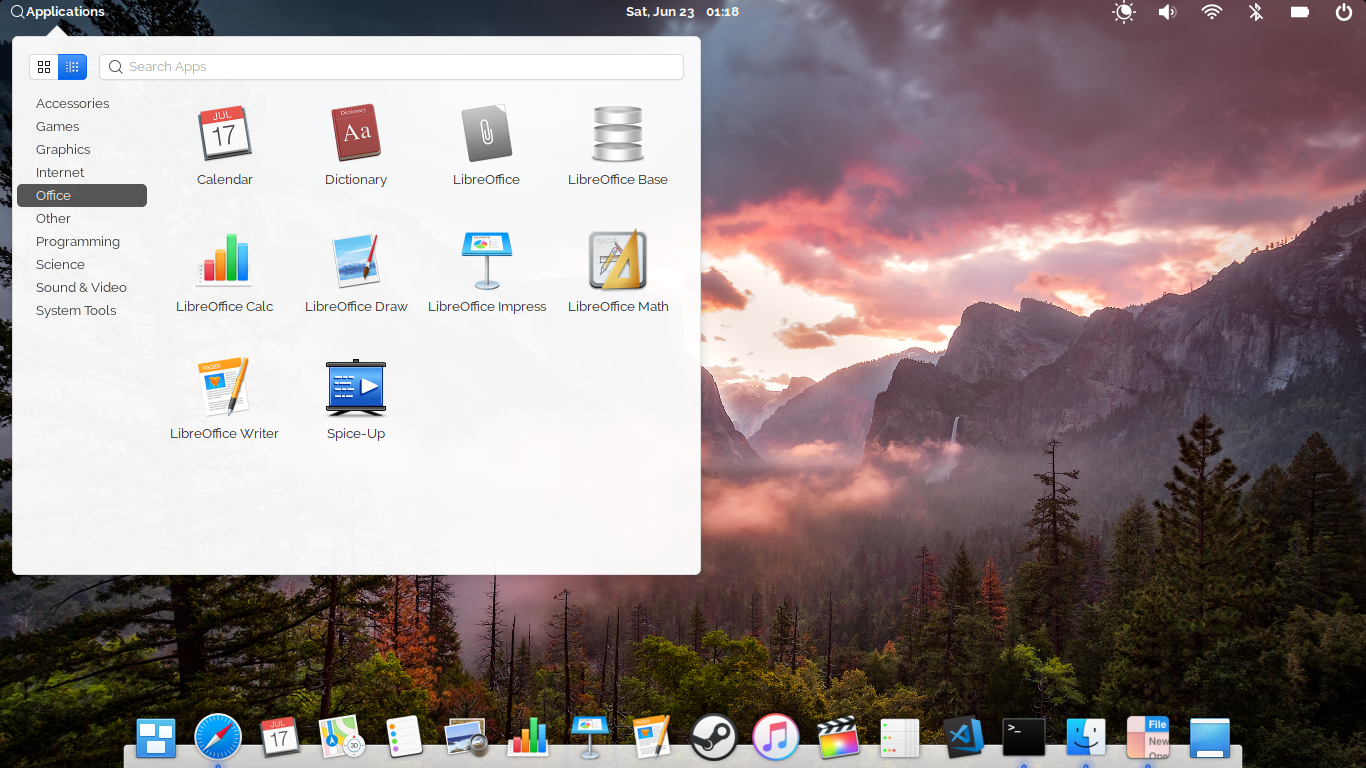*Contains appearance correction for GTK applications
- Recommended install the La Sierra icon pack a La Capitaine's fork available in https://github.com/btd1337/La-Sierra-Icon-Theme or/and La Capitaine Icon Theme: https://github.com/keeferrourke/la-capitaine-icon-theme.
- Recommended install San Francisco Fonts, available in ./RamenCoders/ElemMacOS-Tweak/tree/master/Fonts/SanFranciscoFont-master
- Recommended install Cairo Dock and the theme Cairo-Dock macOS Sierra Style available in https://github.com/btd1337/Cairo-Dock-macOS-Sierra-Style
Clone the repository for folder ~/.themes/
$ git clone https://github.com/btd1337/eOS-Sierra-Gtk ~/.themes/eOS-Sierra-Gtk
Set theme:
$ gsettings set org.gnome.desktop.interface gtk-theme 'eOS-Sierra-Gtk'
Clone/Download Fonts and Install:
Download the fonts https://github.com/RamenCoders/ElemMacOS-Tweak/tree/master/Fonts/SanFranciscoFont-master
then install them, to install multiple fonts system wide: ttf files:
$ sudo cp ./yourpath/*.ttf /usr/share/fonts/truetype/
opentype:
$ sudo cp ./yourpath/*.otf /usr/share/fonts/opentype/
And then:
$ sudo fc-cache -fv
$ gsettings set org.gnome.desktop.interface gtk-theme 'elementary'
$ rm -R ~/.themes/eOS-Sierra-Gtk
- Icons: La Capitaine available in https://github.com/keeferrourke/la-capitaine-icon-theme
- Dock: Cairo-Dock macOS Sierra Style available in https://github.com/btd1337/Cairo-Dock-macOS-Sierra-Style
- Wallpaper: macOS Sierra wallpaper macbook available in https://github.com/btd1337/Cairo-Dock-macOS-Sierra-Style/blob/master/images/wallpapers/