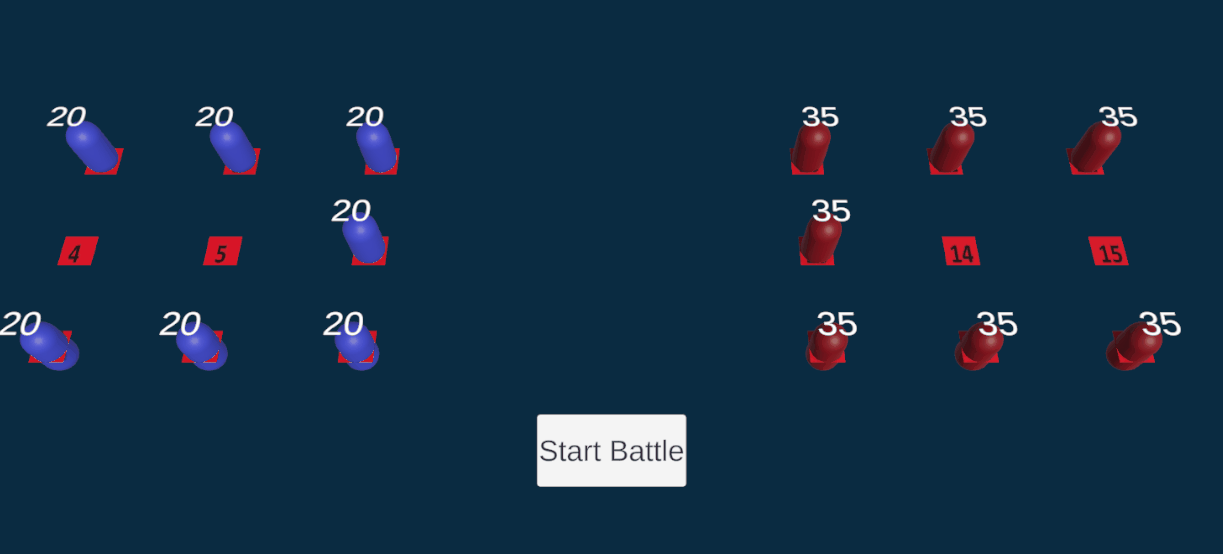This is a small Unity demo that demonstrates working with Unity DOTS and ECS. It is a battle simulator where two teams battle. Unit attributes and properties are configured in a JSON configuration file.
Please refer to the Technical Documentatuin & Installation Guide for details on how to install the game and to know more about the technical details
- Clone the repository to your Windows/Mac machine
- Download Unity 2021.3.7f1 LTS using Unity Hub
- Add and locate the unity project from the downloaded repository. Path of the project folder is ECS-Battle\unity_project\ECSBattle
- Launch the project from the Unity Hub projects tab
- Clone the repository to your Windows/Mac machine
- Copy the binary file called ECSBattle.apk from ECS-Battle\binary\android to your Android device
- Install the apk and run the game
The Entity Component System (ECS) is the core of the Unity Data-Oriented Tech Stack. As the name indicates, ECS has three principal parts:
- Entities — the entities, or things, that populate your game or program.
- Components — the data associated with your entities, but organized by the data itself rather than by entity. (This difference in organization is one of the key differences between an object-oriented and a data-oriented design.)
- Systems — the logic that transforms the component data from its current state to its next state— for example, a system might update the positions of all moving entities by their velocity times the time interval since the previous frame.