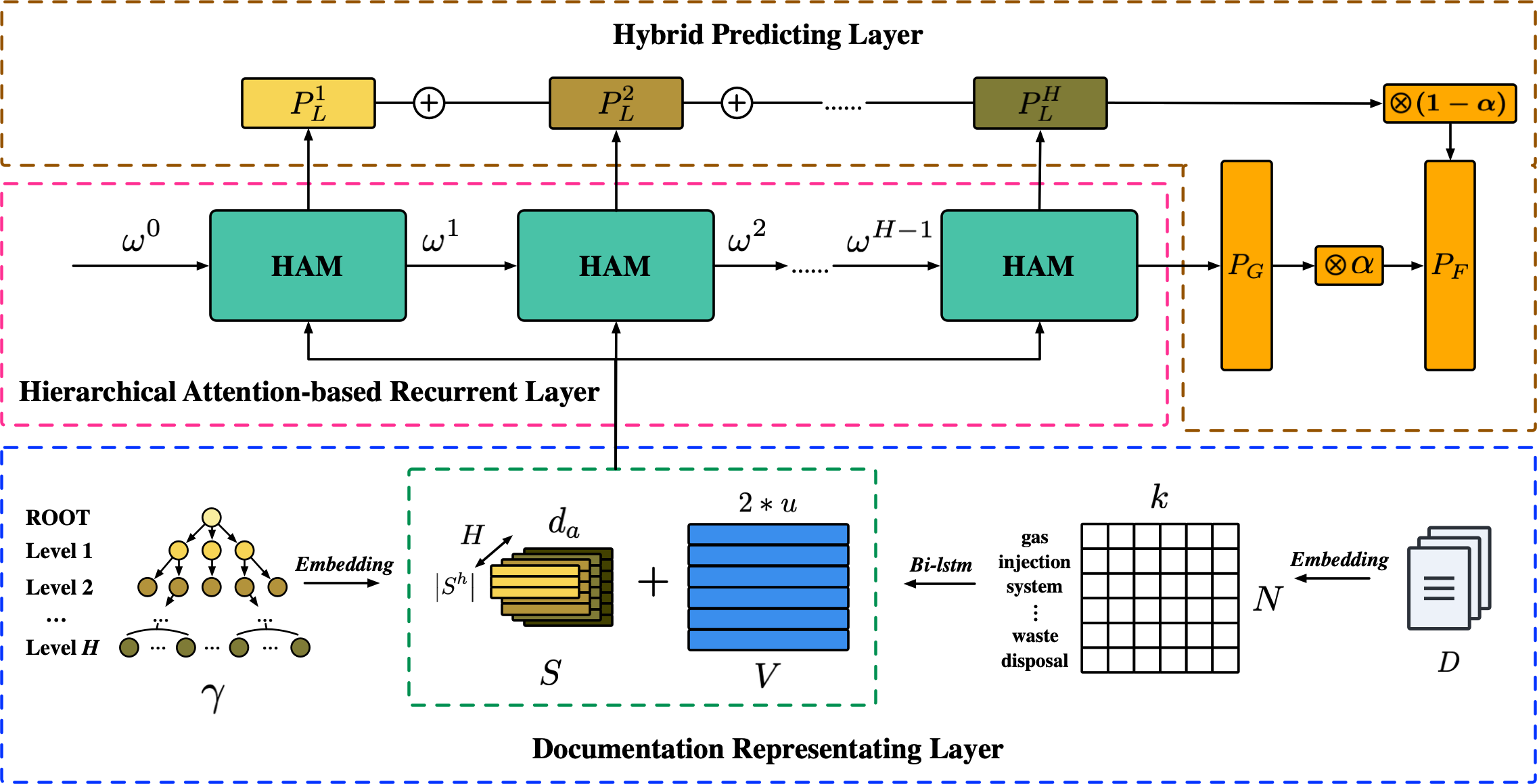This repository is my research project, which has been accepted by CIKM'19. The paper is already published.
The main objective of the project is to solve the hierarchical multi-label text classification (HMTC) problem. Different from the multi-label text classification, HMTC assigns each instance (object) into multiple categories and these categories are stored in a hierarchy structure, is a fundamental but challenging task of numerous applications.
- Python 3.6
- Tensorflow 1.15.0
- Tensorboard 1.15.0
- Sklearn 0.19.1
- Numpy 1.16.2
- Gensim 3.8.3
- Tqdm 4.49.0
Many real-world applications organize data in a hierarchical structure, where classes are specialized into subclasses or grouped into superclasses. For example, an electronic document (e.g. web-pages, digital libraries, patents and e-mails) is associated with multiple categories and all these categories are stored hierarchically in a tree or Direct Acyclic Graph (DAG).
It provides an elegant way to show the characteristics of data and a multi-dimensional perspective to tackle the classification problem via hierarchy structure.
The Figure shows an example of predefined labels in hierarchical multi-label classification of documents in patent texts.
- Documents are shown as colored rectangles, labels as rounded rectangles.
- Circles in the rounded rectangles indicate that the corresponding document has been assigned the label.
- Arrows indicate a hierarchical structure between labels.
The project structure is below:
.
├── HARNN
│ ├── train.py
│ ├── layers.py
│ ├── ham.py
│ ├── test.py
│ └── visualization.py
├── utils
│ ├── checkmate.py
│ ├── param_parser.py
│ └── data_helpers.py
├── data
│ ├── word2vec_100.model.* [Need Download]
│ ├── Test_sample.json
│ ├── Train_sample.json
│ └── Validation_sample.json
├── LICENSE
├── README.md
└── requirements.txt
You can download the Patent Dataset used in the paper. And the Word2vec model file (dim=100) is also uploaded. Make sure they are under the /data folder.
-
You can use
nltkpackage if you are going to deal with the English text data. -
You can use
jiebapackage if you are going to deal with the Chinese text data.
See data format in /data folder which including the data sample files. For example:
{"id": "3930316",
"title": ["sighting", "firearm"],
"abstract": ["rear", "sight", "firearm", "ha", "peephole", "device", "formed", "hollow", "tube", "end", ...],
"section": [5], "subsection": [104], "group": [512], "subgroup": [6535],
"labels": [5, 113, 649, 7333]}
id: just the id.title&abstract: it's the word segment (after cleaning stopwords).section/subsection/group/subgroup: it's the first / second / third / fourth level category index.labels: it's the total category which add the index offset. (I will explain that later)
Use the sample of the Patent Dataset as an example. I will explain how to construct the label index. For patent dataset, the class number for each level is: [9, 128, 661, 8364].
Step 1: For the first level, Patent dataset has 9 classes. You should index these 9 classes first, like:
{"Chemistry": 0, "Physics": 1, "Electricity": 2, "XXX": 3, ..., "XXX": 8}
Step 2: Next, you index the next level (total 128 classes), like:
{"Inorganic Chemistry": 0, "Organic Chemistry": 1, "Nuclear Physics": 2, "XXX": 3, ..., "XXX": 127}
Step 3: Then, you index the third level (total 661 classes), like:
{"Steroids": 0, "Peptides": 1, "Heterocyclic Compounds": 2, ..., "XXX": 660}
Step 4: If you have the fourth level or deeper level, index them.
Step 5: Now suppose you have one record (id: 3930316 mentioned before):
{"id": "3930316",
"title": ["sighting", "firearm"],
"abstract": ["rear", "sight", "firearm", "ha", "peephole", "device", "formed", "hollow", "tube", "end", ...],
"section": [5], "subsection": [104], "group": [512], "subgroup": [6535],
"labels": [5, 104+9, 512+9+128, 6535+9+128+661]}
Thus, the record should be construed as follows:
{"id": "3930316",
"title": ["sighting", "firearm"],
"abstract": ["rear", "sight", "firearm", "ha", "peephole", "device", "formed", "hollow", "tube", "end", ...],
"section": [5], "subsection": [104], "group": [512], "subgroup": [6535],
"labels": [5, 113, 649, 7333]}
This repository can be used in other datasets (text classification) in two ways:
- Modify your datasets into the same format of the sample.
- Modify the data preprocess code in
data_helpers.py.
Anyway, it should depend on what your data and task are.
You can pre-training your word vectors(based on your corpus) in many ways:
- Use
gensimpackage to pre-train data. - Use
glovetools to pre-train data. - Even can use
bertto pre-train data.
See Usage.
If you want to follow the paper or utilize the code, please note the following info in your work:
@inproceedings{huang2019hierarchical,
author = {Wei Huang and
Enhong Chen and
Qi Liu and
Yuying Chen and
Zai Huang and
Yang Liu and
Zhou Zhao and
Dan Zhang and
Shijin Wang},
title = {Hierarchical Multi-label Text Classification: An Attention-based Recurrent Network Approach},
booktitle = {Proceedings of the 28th {ACM} {CIKM} International Conference on Information and Knowledge Management, {CIKM} 2019, Beijing, CHINA, Nov 3-7, 2019},
pages = {1051--1060},
year = {2019},
}黄威,Randolph
SCU SE Bachelor; USTC CS Ph.D.
Email: chinawolfman@hotmail.com
My Blog: randolph.pro
LinkedIn: randolph's linkedin