-
-
Notifications
You must be signed in to change notification settings - Fork 24
Extended Video Script Information
Information on Music Video Support
Download Music Videos Automatically using "yt-dlp" or "tidal-dl" for use with Plex/Kodi/Emby/Jellyfin
Plex Example:
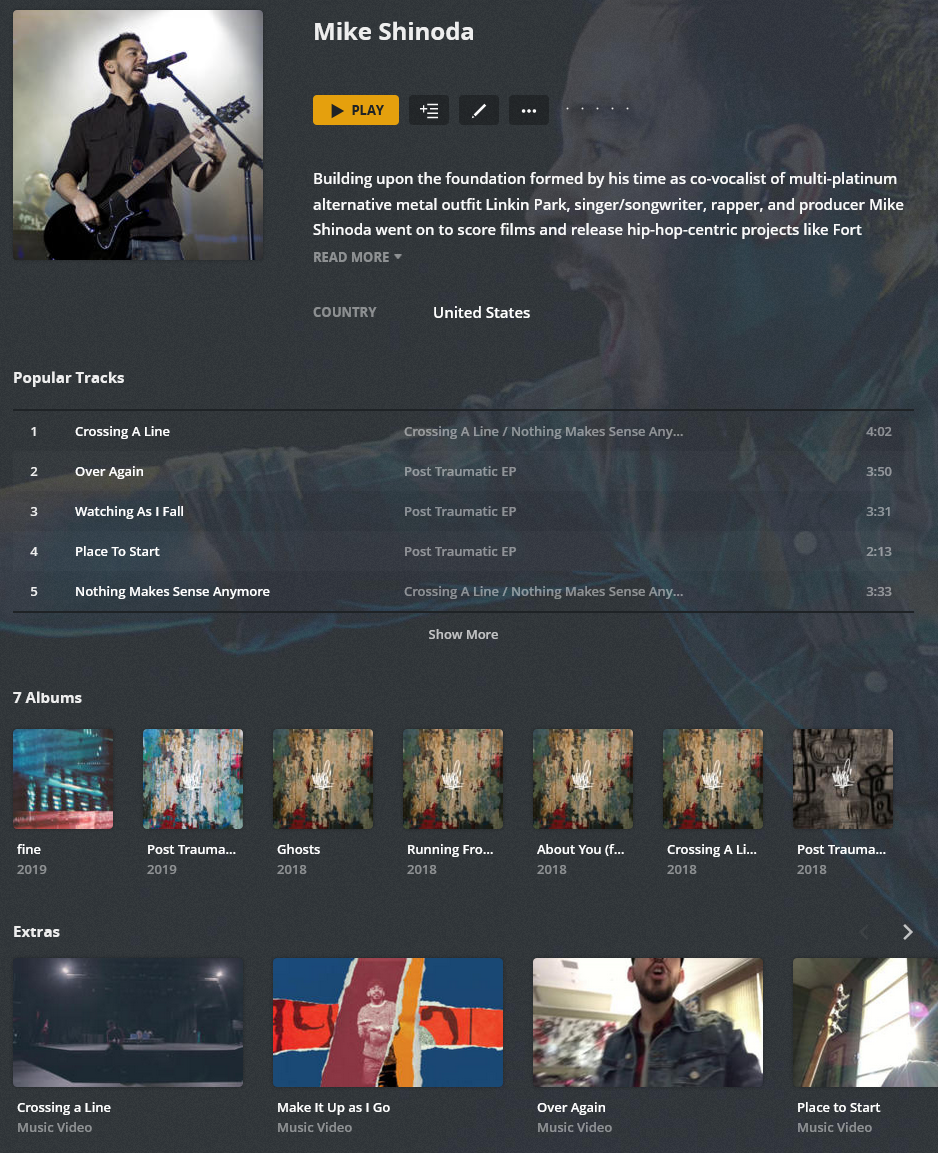
The script connects to "https://musicbrainz.org" and pulls every recording for an artist based on artists stored in Lidarr. It then cuts the list down to only Video recordings, then it checks each Video recording for a URL to an online source. Lastly, it then sends that URL to the appropriate download client to attempt to download. (tidal is preferred, if you both a youtube link and tidal link is found)
The naming convention matches Plex/Kodi/Emby/Jellyfin naming standards, ie:
/music-videos/(Lidarr Artist Folder Name without Disambiguation)/Title-(video/lyric).mkv
Q: Their is a lot of Music videos available online (youtube or tidal), yet the script cannot find them, what can I do?
Musicbrainz (https://musicbrainz.org) is a community managed database, while not perfect, it empowers users to be able to add/update/enhance it. Adding the music video (with url) to the relevant artist on Musicbrainz, will enable the script to automatically download the requested video. The video must have word official in the disambiguation field, and for lyric videos, it must have both official and lyric to process the requested video.
IMPORTANT: Only link videos that are considered to be the official music video or official lyric video to Musicbrainz. Linking unofficial videos will result in a messy library of videos and then require cleanup/fixing on Musicbrainz...
Updating Musicbrainz means you are helping the world! If everyone in the community spent a small amount of time updating the database with the Music Videos. Then everyone in the community would benefit from those updates. IE: User1 updates their favorite artist with Videos and User2 does the same thing for their favorite artist. Now both users can download music videos for both artists as a result of both putting in a little effort.
See "Global Music Videos Folder" on this page: https://support.plex.tv/articles/205568377-adding-local-artist-and-music-videos/
For information on Kodi, see here: https://kodi.wiki/view/Music_videos
- Install Tampermonkey browser extension (https://www.tampermonkey.net/)
- Add the following script to Tampermonkey (Youtube Importer): Quick Install Link (Source Repo Link)
- Navigate to the Music Video on youtube and use the "Add to Musicbrainz" button to start the process
- Follow the steps on the Musicbrainz site to finish adding the video. Please correct the title and disambiguation appropriately and make sure you have the video checkbox selected, and "Enter Edit"
Example:
source link: https://www.youtube.com/watch?v=ScNNfyq3d_w
Musicbrainz Page:
