New issue
Have a question about this project? Sign up for a free GitHub account to open an issue and contact its maintainers and the community.
By clicking “Sign up for GitHub”, you agree to our terms of service and privacy statement. We’ll occasionally send you account related emails.
Already on GitHub? Sign in to your account
Inconsistent menu font size when dragging mail to a QuickFolders tab #329
Comments
|
will need to investigate - sorry for the late reply |
|
Here is what I see with Button font size set on 10.
When I change this value:
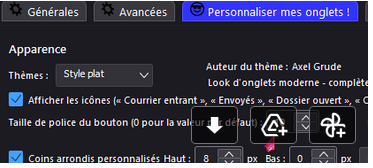
Tab font size shrinks accordingly:

When I right-cilck to have the dropdown, it stays the same

When I drag and drop a mail over it, the text inside the dropdown reverts
to default while text of the tab remains the same

Edit: it's not easy to see but in the last picture the text of the dropdown is actually bigger than the text of the tab.
Best,
Raphaël
Le mar. 20 déc. 2022 à 13:56, RealRaven2000 ***@***.***> a
écrit :
… in my experience, the font size of the dropdown menus is never affected by
the button font size - whether you drag emails to the tab or right-click it:
[image: image]
<https://user-images.githubusercontent.com/6314674/208672429-2d1f048e-3c33-4934-b0bf-0c2bbbbfbfc8.png>
—
Reply to this email directly, view it on GitHub
<#329 (comment)>,
or unsubscribe
<https://github.com/notifications/unsubscribe-auth/AEIVG3SLFGIBXNUZ7D4MLX3WOGUGJANCNFSM6AAAAAASREMYWY>
.
You are receiving this because you authored the thread.Message ID:
***@***.***>
|
can you please edit your reply on github.com and paste the images there? They were not transferred by answering the email. |
|
done
…On Tue, Dec 20, 2022, 16:51 RealRaven2000 ***@***.***> wrote:
can you please edit your reply on github.com and paste the images there?
They were not transferred by answering the email.
|
|
I could reproduce the behavior now - I had tested in a test profile on Thunderbird 91 where the font size wasn't affected when you right-clicked or dragged. Indeed it is inconsistent in Thunderbird 102. (By the way it is easier to see if you set a large font size). It's a strange one as both menus are built with the same function. Maybe they are "attached" to the tabs in different ways. |
|
Here is a preview version for testing that implements the new rule to fix this inconsistency. QuickFolders-mx-5.14.1pre24.zip I also decided to apply the font size to the results of the quickMove search results (but not to the textbox), for consistency: To test this version, download the zip file above and drag it into Thunderbird Add-ons Manager (without extracting its contents) |
|
There was still an inconsistency in Thunderbird 91 (when right-clicking a QF tab, the custom font size wouldn't work) - so I added an additional specific rule for Thunderbird 91. Prerelease version below: To test this version, download the zip file above and drag it into Thunderbird Add-ons Manager (without extracting its contents) |
|
Harmonized rules so same rule can be applied to 91 and 102: To test this version, download the zip file above and drag it into Thunderbird Add-ons Manager (without extracting its contents) |
|
Implemented in 5.15.1 - Published 22/Dec/2022 |




This problem is only visible when the button font size option under "Personalize my tabs!" has been changed to something other than the default value.
The button font size (extensions.quickfolders.buttonFontSizeN) also changes accordingly the list font size when right-clicking on the button. However, when dragging an email to the button, the list font sizes remains the default one.
Steps to replicate : change the the button font size. Drag an email to a pinned folder. Notice the difference compared to right-clicking the pinned folder.
The text was updated successfully, but these errors were encountered: