-
Notifications
You must be signed in to change notification settings - Fork 629
New issue
Have a question about this project? Sign up for a free GitHub account to open an issue and contact its maintainers and the community.
By clicking “Sign up for GitHub”, you agree to our terms of service and privacy statement. We’ll occasionally send you account related emails.
Already on GitHub? Sign in to your account
Problem Connecting red pitaya to internet #164
Comments
|
You seem to have the same problem as I am having #165 UPDATE: I solved my problem by making /etc/resolv.conf file. Check my issue #165. If this file does not exist your redpitaya then probably we have same issue but can't say for sure as I didn't use that much of stock redpitaya image. |
|
Hello @ssooffiiaannee, please let us know if the issue is still actual on your side. Have you tried to implement any actions offered by waqarrashid33? By now we haven't been able to reproduce the issue you describes on our end. Is it possible to provide us with some video or screenshots? In case we miss anything and can have a full image with the help of screenshots/video. Thank you in advance. |
|
I think I might have the same issue. The web interface seems fine and I can ping google.com from the terminal, but I cannot use the OS Update. Side note: The link for help is broken. Currently it points to http://redpitaya.com/quick-start/ |
|
Hello, The problem with this is that I wired the red pitaya directly to my PC, I wired it to my router and it worked. |
|
Might not be a bad idea to close your issue for others. |
Is the bad link thing real or will it be fixed |
|
This is wired to router and still doesn't work. |
|
And yeah the getting started link is dead |
|
@parkerlreed, did you manually upgrade to the latest firmware? That fixed my update issue. |
|
@fossum link? |
|
The latest OS releases can be downloaded from here: https://redpitaya.readthedocs.io/en/latest/quickStart/SDcard/SDcard.html#upgrading-red-pitaya-software |
|
Thanks. That is indeed working. Now to regrab everything :) |
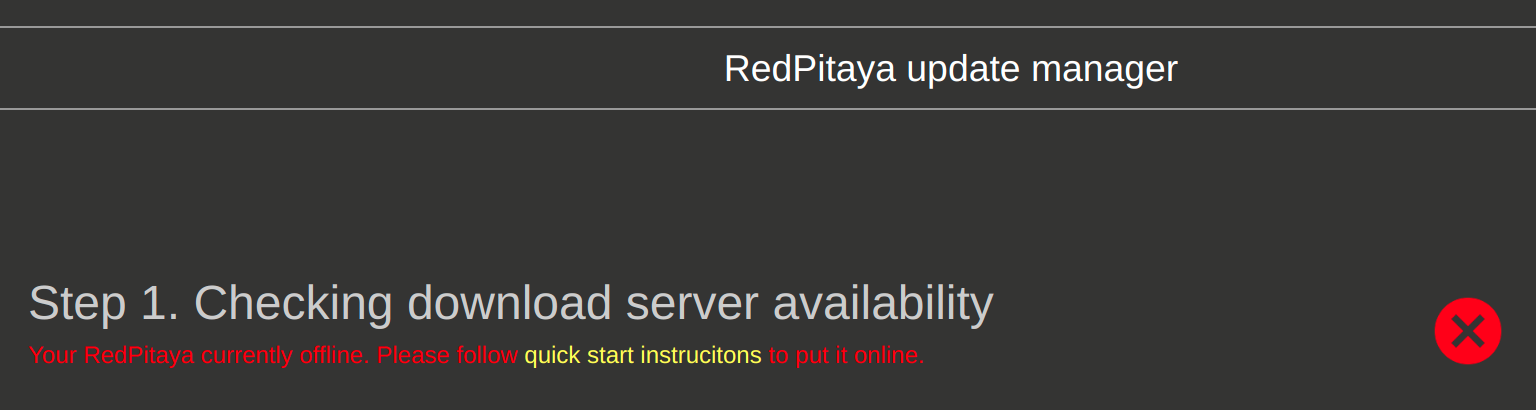
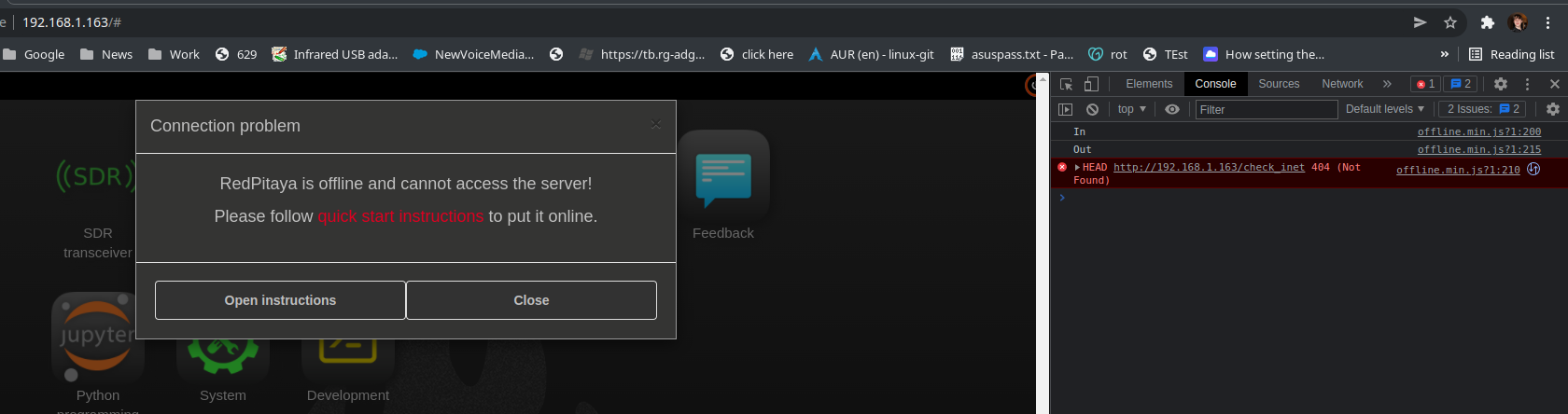
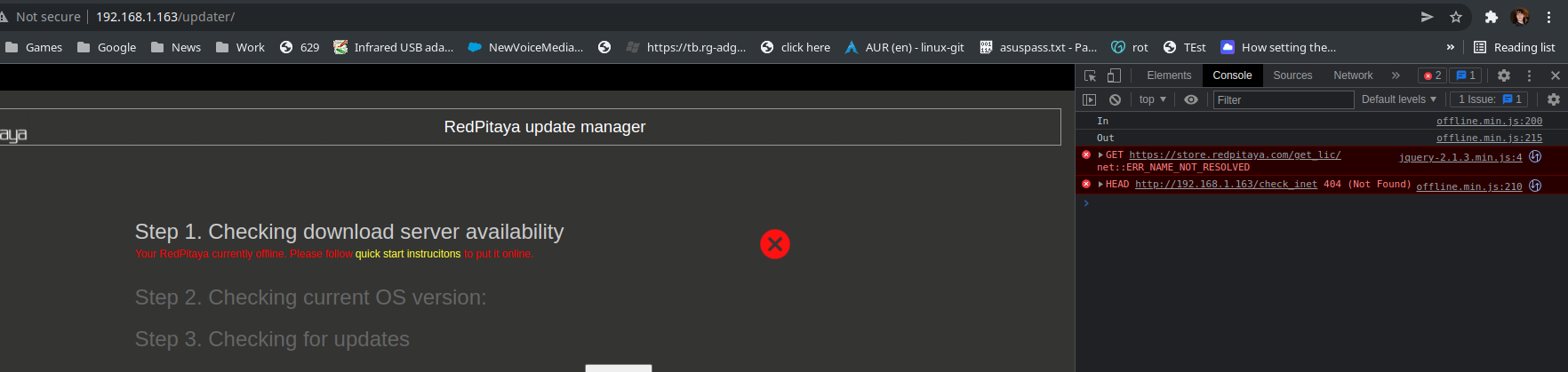
I'm in windows 10. I wired Red pitaya directly to my PC. I load the Red Pitaya OS of the Red Pitaya website, I can access it from the web browser, but when I try to (for example) access the application marketplace, this message appears :
"RedPitaya is offline and cannot access the server! Please follow quick start instructions to put it online.", I went through the quick start instructions, I did the additional settings about Ip address, but it's still not working.
The text was updated successfully, but these errors were encountered: