New issue
Have a question about this project? Sign up for a free GitHub account to open an issue and contact its maintainers and the community.
By clicking “Sign up for GitHub”, you agree to our terms of service and privacy statement. We’ll occasionally send you account related emails.
Already on GitHub? Sign in to your account
dns problems with newly compiled linux for redpitaya #165
Comments
|
The issue was solved when I check for the file I will continue working on it and will update more if I found something else. |
|
image.sh will run network.sh which will configure the networking. |
|
I have the same issue as parkerlreed. My RP is unable to connect to the update server after getting the same two green checkmarks. My wifi dongle (the recommended one) is recognized, but does not seem to be able to connect to any network. It tries, shows the right SSID for a second, then goes back to "none". Right now my connection method is direct ethernet to my PC. To get internet capability to the RP, I had the share my incoming internet connection (to the PC) with "other users" from the connection in the control panel. Even though this seems to work, I still can't connect to the RP server. OS is 0.99-43 STEM16. |
|
I think I solved this by grabbing the latest OS manually. After that the update checks worked as expected. I think the server location at one point changed. |
|
This problem is described here #226 |

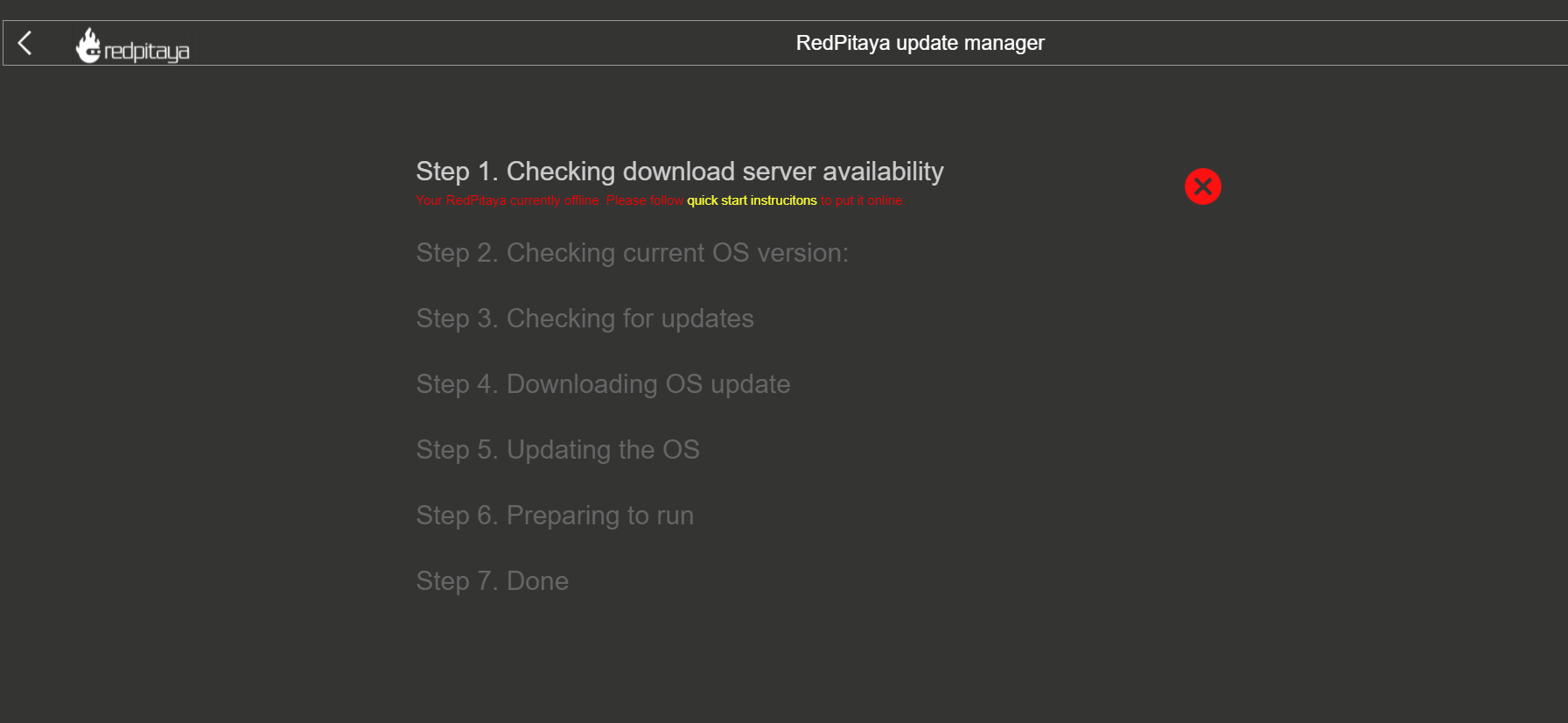
I compiled linux for the redpitaya using the instructions given in ecosystem. Now when I boot its unable to resolve dns queries.
sytemd-resolvedoes work.In the systemd-network configuration files for the wired interface the option
dhcp=yesabout which I am not sure if its takes the dns sever ip from the dhcp server.What can be issue here? I am been a user of Linux but am quite new to development/compilation of Linux.
systemd-resolve www.google.comPASSping www.google.comFAILThe text was updated successfully, but these errors were encountered: