-
Notifications
You must be signed in to change notification settings - Fork 9
How to use
To open the Cheat-Menu press the SELECT Button.
The ID Lists for the different cheats is located here.
Any cheat marked with a 🔴 needs a player loaded to work!
Quick Search:
1. Save Codes
2. Movement Codes
3. Inventory Codes
4. Player Codes
4.1 Player Save Codes
5. Animation Codes
6. Seeding Codes
6.1. Seed Codes
6.2. Drop Codes
6.3. Tree Codes
7. Money Codes
8. Island Codes
9. NPC Codes
10. Fun Codes
11. Extra Codes
11.1. Fish Codes
11.2. Chat Codes
12. Misc Codes
- Change Tool Animation
- Change Gametype
- Unbreakable Flowers
- Weather Modifier
- Always Aurora Lights
- Disable Non-Hacker Commands
- Quick Menu
- Disable 3 Number Lock
- Large FOV
- Move Furniture
- Can Walk When Talk
- Keyboard Extender
- Custom Keyboard Symbols
- Beans Particle Changer
- Always Daytime
- Fast Mode
- Fast Text Speed
- Fast Game Speed
13. Special Codes
This lets you change your town name.
| Option | Description |
|---|---|
| Save Backup | This lets you backup your current Game Save (only the garden_plus.dat!) to the SD-Card. If you dump the Game Save while located in a Dream Town, you will dump the Game Save of the person you are dreaming about (the same applies to you visiting other towns)! |
| Save Restore | This lets you restore a selected backup of a Game Save that is saved on your SD-Card. To restore the save just press onto a backup while being in your own town and it will restore it for you. |
| Delete File | Lets you delete created backups from the SD-Card. |
| Option | Description |
|---|---|
| Backup Message | This lets you backup a selected Bulletin Board Message to your SD-Card. |
| Restore Message | This lets you restore a wanted Bulletin Board Message that is saved on your SD-Card. |
| Delete File | Lets you delete created backups from the SD-Card. |
This lets you change the size of your towns tree.
This lets you change your native town fruit to a different one.
This lets you unlock/lock all the Public Work Projects.
This lets you change the Grass Type of your town.
This lets you modify the currently visiting caravan villagers from your campground.
This lets you modify or remove the currently visiting campground villager from your town.
This lets you unlock any shop from the main street.
This lets you fully customize the exterior and the interior of your player house! First select the player, then select if you want to customize the exterior or the interior:
| Option | Description |
|---|---|
| Exterior | You can customize the House Size, the House Style, the House Door Shape, the House Brick, the House Roof, the House Door, the House Fence, the House Pavement and the House Mailbox. Select the one you want to customize and enter the ID for it. |
| Interior | You can customize the sizes of the different rooms with this. Just select the room you want to use and enter one of the ID's which are given on the top screen! |
This lets you unlock/lock the QR Machine inside the tailor shop.
This lets you finish your mayor permit instantly.
This lets you edit your towns acre tiles. Just press onto the tiles and type in a new Acre ID (you can then scroll through the different acre to choose one). Warning Invalid acre-structures can break your save, always make save backups before using this cheat.
This disables other players being able to push you around.
This lets you move around your player without actually walking. To move around press the A Button and one of the Directions of the DPad. To modify the speed the player is moving press the Keyboard Symbol on the bottom screen while on the cheat!
This lets you move your player up/down. To move press L and DPadUp/DPadDown.
This lets you move around your player by tapping onto the Map on the bottom screen.
This disables collisions for your player so you can walk over buildings etc. To enable/disable it press L + DPadUp.
This lets you switch between swimming and walking. To switch press B + L.
This lets you change the particles the player is creating while walking. To change the particle effect press L + X and enter a new Particle ID.
This lets you teleport a selected player to your position. To switch between players press R + DPadLeft. To teleport the player to you press R + DPadRight.
This lets you modify your players visibility. To change the visibility press A + L.
This lets you change the walking speed of your player (To change the speed press the Keyboard on the bottom screen while on the cheat and type in a speed value.)
This lets you warp to any room you want to. To warp to a room press L + X.
| Option | Description |
|---|---|
| Write Item in first slot | This lets you spawn an item into the first slot of your inventory by pressing X + DPadRight and typing in the item ID you want. |
| Write Item Set to Inventory | This will fill your inventory with a set starting with the ID you type in by pressing X + DPadUp. For example type in 2117 and the set will be 2117;2118;2119;etc.. |
| Write Item you are standing on | This will write the item your player is standing into the first slot of your inventory by pressing X + DPadDown. |
This will duplicate the item that is on your first inventory slot. To duplicate it to the second slot press R, to fill your whole inventory with that item press R + X.
This lets you spawn any item that is located in the catalog to your inventory. To open the catalog either open it the regular way (through the catalog inside the shop) or by pressing DPadRight + L. Then select the item you want and press L + Y to spawn it into your inventory.
(Note: The Search Function of the Catalog doesn't work while not in Nooks Shop)
This lets you spawn any item you type in the ACNL Keyboard into your inventory. To spawn the item, type in the Item ID like the image shows and press R + DPadLeft (you do not need to send the message).
| Option | Description |
|---|---|
| Show Off Everything | Lets you show off every item from your inventory, such as trees, tools etc. |
| Infinite Items | If you drop an item from your inventory it will not disappear which lets you drop it infinite times. |
| Eat Everything | Lets you eat every item from your inventory, such as trees, tools etc. |
This lets you change the menu which appears if you want to save the game. Just change the Menu to one of the given ones or a custom one.
This lets you spawn a Item Set to your inventory, just press on the given sets to spawn it.
To create a custom Item Set place the Items you want to be in the set into your inventory, then press Backup Custom Set. To use the custom Item Set, just go to Restore Custom Set and select your wanted custom set.
This lets you modify existing inventory options to custom ones.
-
Item Button 1will replace the "Take Medicine" Button -
Item Button 2will replace the "Release" Button -
Outfit Button 1will replace the "Remove Wet Suit" Button
Song List lets you fill/clear your K.K. Song List. The cheat is only usable if a player is loaded!
Fill Catalog lets you fill/clear your Catalog. The cheat is only usable if a player is loaded!
| Option | Description |
|---|---|
| Dump Design | The Design Dumper lets you dump one of your designs to your SD-Card. The cheat is only usable if a player is loaded! To dump a design just select the wanted design and name the dump how you like. |
| Restore Design | The Design Restorer lets you restore a selected design that is saved on your SD-Card. The cheat is only usable if a player is loaded! To restore a design just select the wanted design (if there is none you did not create one) and it will restore it onto the selected design slot! |
Emotion List lets you fill/clear your Emotion List. The cheat is only usable if a player is loaded!
The Encyclopedia List lets you fill/clear your Encyclopedia List. The cheat is only usable if a player is loaded!
The Dream Code Modifier lets you modify your current Dream Code. The cheat is only usable if a player is loaded and if you already have a Dream Code! To enter a new Dream Code just type in all the 12 Digits of the Dream Code. It will not replace your Dream Code!! Other players will see the custom Dream Code in your TPC but it will not function as a new Dream Code!
The Debug Menu is an unused menu in New Leaf, the correct name is "Census Menu". It is present in the TPC Menu. The cheat is only usable if a player is loaded!
| Option | Description |
|---|---|
| Dump TPC Picture | The TPC Picture dumper lets you dump a specific TPC Picture to the SD-Card (into .jpg picture format). The cheat is only usable if a player is loaded! To dump a TPC Picture just select the wanted player and name the dump how you like (if the player is not loaded it will not create a dump). |
| Restore TPC Picture | The TPC Picture Restorer lets you restore a selected TPC Picture that is saved on your SD-Card. The cheat is only usable if a player is loaded! To restore a TPC Picture just select the wanted TPC Picture (if there is none you did not create one) and it will restore it onto your TPC Image! |
The Name Changer lets you change the name of the current player you are using. The cheat is only usable if a player is loaded!
Wear Helmet And Accessory lets you wear helmets and accessories at the same time, make sure to wear the accessory first!
Player Appearance lets you change your players appearance and outfit. Just select the part you want to change and type in the ID!
Random Player can randomize your outfit and whole players appearance. Just select if you only want to randomize the outfit or randomize the outfit and appearance.
| Option | Description |
|---|---|
| Backup Player | Backup Player lets you dump your players data to the SD-Card. To dump your player just name the dump how you like and it will create the dump for you. |
| Restore Player | Restore Player lets you restore your dumped player data which is saved on the SD-Card. To restore your player just select the wanted player data you dumped and it will restore it (if there is no dump you did not create one). |
Player Loader lets you load one of your players of your town directly without the need of Saving And Quitting the game. Just select the player you want while you are in your town.
Player Selector lets you select other players to put animations onto them, drop items from their location and more! To select a player press DPadRight + L and select the wanted player. To deselect the player press DPadLeft + L.
Anti Animations prevents other hackers to teleport you around or put animations onto you.
The Animation Modifier lets you modify the current animation of the selected player (selectable through the Player Selector). There are several animation modes which you can set with A + DPadRight.
Here is a short explanation what which mode does:
| Mode | Description |
|---|---|
| Animation Mode | Is the main mode, which can do almost everything and needs Animation ID's to be inputted. |
| Tool Mode | The tool mode lets you spawn a given tool into the hands of your player, only Tool Item ID's work with it. |
| Snake Mode | The snake mode lets you use snake animations (more precised animations), uses Snake ID's. |
| Emotion Mode | The emotion mode lets you use emotions, uses Emotion ID's. |
| Sound Mode | The sound mode lets you play any sound/music you want, uses Sound ID's. |
| Appearance Mode | The appearance mode lets you change the selected players hairstyle, hair color and eye color, uses Hair Style/Color and Eye Color ID's |
If you selected the wanted mode you can now type in the wanted ID for it by pressing A + DPadLeft.
After setting the ID you can execute the mode by pressing A + B. If you want the specific mode to be executed faster you can set the speed by pressing A + DPadUp.
Emotion Loop lets you loop a selected emotion (selected in the emotion menu) if you hold down B while using the emotion.
Idle lets you idle/reset the selected players (selectable through the Player Selector) animation, useful if your player is stuck and can't move anymore. To idle just press R
Slow-Motion Animations lets you slow down your players animations (which will result in a funny way of the player walking around). To enable it press L + DPadLeft.
Set Animations On Everyone lets you set animations on every present player at the same time. The Animation Mode is linked to the Animation Modifier, refer to that cheat to set the Animation Mode. To put the animation onto the players press A + R. This cheat also lets you idle all the players at once with R + B. And you can also make every player fly up by pressing Y + R.
Seed Codes (Sub-Folder From Seeding Codes)
The PickUp Seeder lets you spawn every item to the ground by using one of the pickup modes. To set a pickup mode press B + DPadRight. After setting a pickup mode you can set an item ID by pressing B + DPadLeft. To spawn the item just press Y (the standard way of picking up items). You can also pickup every item that is on the ground through the PickUp Seeder by switching over to the Remove Item Mode by pressing B + DPadDown (to switch back to spawning items just press the keys again). You can also set the speed how fast you do the animation of the pickup mode by pressing B + DPadUp. There is also a Auto Pickup which will automatically spam the PickUp Seeder with no need of pressing Y anymore, to enable/disable it press B + L.
The Walking Remover lets you remove/destroy items you are walking over. To enable/disable it press B + R.
The Firework Seeder lets you change the item which will appear after a fountain firework is used up. To change the ID just go to Change Item ID. To spawn a fountain firework into your inventory go to Spawn Firework to Slot 1. Here is a GIF showing how the code changes the used fountain firework.
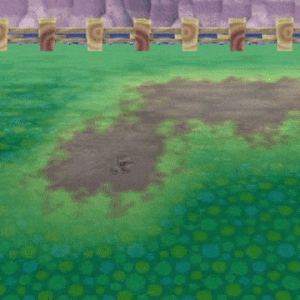
The Map Editor lets you precisely spawn one or multiple items at once onto the ground. Enable/Disable it by pressing START + DPadUp. To move around press the DPad-Directions. To spawn the item/items press A. To make the spawn-size bigger/smaller to spawn more/less items press START + DPadDown. To set an Item ID you can either scroll through the Items by pressing L/R or manually set the Item ID by pressing START + DPadRight. This cheat can use the Item Sequencer, more to that at the Item Sequencer part!
The Everything Seeder lets you change every item you interact with, with the chosen Item ID. To set the ID press the keyboard symbol on the bottom screen while on the cheat. To activate it hold down L, if you stop holding down it will not change the Items you interact with. Examples of interactions which will change through the cheat: Dropping Items, Picking Up Items, plucking weed, etc.
Drop Codes (Sub-Folder From Seeding Codes)
The Item Sequencer is a cheat which allows you to drop a chain of different items. To set the chain refer to Drop Modifiers. If you set a chain of items and drop an item with one of the dropper cheats (Drop Items, Auto Drop, Touch Drop, Slot Drop) it will now switch over to the next item in the chain every time you drop.
For example: Drop Chain(2117, 335B, 0070), if you now drop, the first item will be 2117, drop again and the next one is 335B, the next one will be 0070 and then the chain begins from the start again!
| Option | Description |
|---|---|
| Change Drop Animation | The drop animation is the animation which appears if you use one of the dropper cheats (Drop Items, Auto Drop, Touch Drop, Slot Drop). To set the animation press A + DPadRight and choose the wanted animation. |
| Change Drop Radius | The drop radius is how big of a radius you can drop items, the standard game only allows 3x3, the plugin will allow a far bigger radius! To set the radius just press A + DPadLeft and set the radius, there are different patterns you can choose. |
| Change Item To Replace | The Item To Replace is the item that gets replaced if you drop an Item. Normally you can only replace 7FFE (which is a Blank Spot with no item on it), but you can change it to any Item you want by pressing A + DPadDown. If you enter FFFFFFFF you will be able to replace every item. Example of replacing item 2117: If you set it to 2117 you can now only drop items onto the item 2117, which will replace it with the wanted item. |
| Item Sequencer | Here you can set the chain for the Item Sequencer. Just press A + DPadUp and set the items you want to use for the chain, if you want to remove items out of the chain just press onto the item you want to remove and press B. |
Drop Items lets you drop items instantly with no need of opening the inventory or having items in the inventory. To set an Item ID you want to drop press Y + DPadRight. To drop the item press L + DPadDown.
Auto Drop lets you drop items automatically while you walk with no need to spam buttons. To set an Item ID you want to drop press Y + DPadRight. To start/end the auto dropper press Y + DPadLeft.
Touch Drop lets you drop items at the position where you tapped on the town map. To set an Item ID you want to drop press Y + DPadRight.
Slot Drop lets you drop items which are selected in your inventory, just select the item and either press R + Y to single drop the item or R + X to automatically drop that item onto the ground.
Tree Codes (Sub-Folder From Seeding Codes)
Infinite Fruit Tree will let you shake fruit trees forever without the tree losing its fruits (or items, refer to Fruit Tree Item Modifier for more info on that).
Axe Tree Shake lets you chop down trees by just shaking them.
Fruit Tree Item Modifier lets you modify the item that is present on a tree (for example apples) to whatever Item you want! Just press A + DPadLeft to set an Item ID which should appear on every tree (not permanent, will be reverted back to previous item (for example apples) after switching off the cheat!
Instant Tree Chop lets you chop trees by chopping them only once instead of the regular 3 times!
The Wallet cheat lets you choose a wanted amount of bells which will be transferred to your wallet.
The Bank cheat lets you choose a wanted amount of bells which will be transferred to your ABD/Bellpoint.
The Meow Coupons cheat lets you choose a wanted amount of meow coupons which will be transferred to your coupons.
The Badges cheat lets you choose of 4 different options:
| Option | Description |
|---|---|
| Gold | Gives you every gold badge. |
| Silver | Gives you every silver badge. |
| Bronze | Gives you every bronze badge. |
| None | Clears your badge list. |
The Medals cheat lets you choose a wanted amount of medals which will be transferred to your medals.
The Turnips cheat lets you edit the turnip price for the whole current week.
Fill Inv With Bonus Ore will fill your inventory with the bonus ore of the current Ore-Hunter Tour.
Fill Inv With Needed Fruit will fill your inventory with the fruits you need for the current Labyrinth Tour.
Hacker Island Spoof will let you go to a custom island which is only accessible through this cheat. Just enable the cheat and go to the local online island through talking to Kappn at his boat. There will be only people who also enabled this cheat!
Island Country Spoof will let you go to others countries islands. Just type in a Country ID and go to the local online island through talking to Kappn at his boat.
Island Shop Slot Modifier lets you modify the items which are present at the island shop in the island hut. Just type in 4 Item ID's (for every different Shop Item). For others to see the changes you must be the first person on the island!
All Tours Selectable lets you unlock every single Island Tour to play. Just enable the cheat and regularly go to Leilani to view the tours list!
Island Acre Modifier lets you modify the different acre tiles on the island. Just enable the cheat and type in the Acre ID's. For you to see it you must enable the cheat before going to the island. For others to see it too you also need to be the first person on the island.
Island Building Modifier lets you modify the Island Hut Building and the Lloid Gyroid on the island. Just enable the cheat and enter the Building ID and the X and Y Coordinates of the Buildings. (To know which Coordinates you need to type in see World Coordinates in the Player Info cheat!)
Size Codes lets you change some of the sizes of different objects in the game. Only you can see the changes. Just select one of the object's you want to change and select if it should be bigger or smaller, setting default will set it back to the standard size. If you want to disable all at once scroll down to the bottom and select Reset all.
The T-Pose cheat lets you disable the skeletal animations of the player and villager's. Which will end up in a t-shaped form of the player/villager (see picture).
The Neck Position cheat lets you move your necks position around weirdly. Just press L + DPadDown to move it around.
The Take TPC Pic cheat lets you make cool TPC Pictures from anywhere you want! First hold down A to freeze the picture of the game, it will outline the position of where the TPC Picture will be taken. While holding down A press L once. Then wait until the shutter sound is finished and let go off A, you should now have your custom TPC Picture! If it did not work make sure you followed the tutorial correctly.
The Force Send Chat cheat lets you spam the chat message box very quickly by holding down R. For it to work you need to send one message manually before hand!
The Max Turbo Presses cheat makes it so you can spam stuff by just holding down your buttons. For example instead of needing to press Y very often to pickup multiple items you can just hold down A!
The Ultimate Party Popper cheat will modify the party popper tool to edit the particles which it will spawn. It will also pop instantly without the popping animation and after usage the popper will not disappear, therefore you can use it unlimited times.
The Shops Always Open cheat will bypass any closing times of the shops which will make every shop open 24/7.
The Disable Save Menus cheat disables the appearing of the save menu which will appear if SELECT/START is pressed. Which removes the annoying opening of it after the Plugin Cheat Menu has been opened (because the standard hotkey for the plugin SELECT is).
The Disable Item Locks cheat disables any items of locking by usage. For example, if you fall into a hole that hole gets locked, which means no other player can fall into the same hole as you. The same happens with tree stumps. If you sit down on a tree stump the stump gets locked, which means no other player can sit down onto it. This cheat disables that! It also makes dropping items much faster!
The Can't Fall In Holes Or Pitfalls cheat disables the falling into pitfalls/holes. The player can just walk over it with nothing happening!
The Chat Bubbles Don't Disappear cheat locks any chat bubble from disappearing after it was sent by any of the players which are present. If a new message gets sent the old one will simply disappear and the new one will be locked!
The Multi-Presses cheat lets you spam stuff with your buttons much quicker by spamming your buttons, for example you can pickup items super fast by spamming the Y button.
The Show Mail Text cheat lets you display the contents of a mail in your inventory by just clicking onto the mail. Useful if you want to read the contents of the mail without opening it!
The Water All Flowers cheat lets you water every single flower on the whole map in an instant by just pressing DPadLeft + R. It also works online in other player's town!
The Weed Remover cheat lets you remove every single weed on the whole map by just pressing DPadLeft + L. There are two different size modes for it (to edit the size mode press DPadRight + L), the Offline Mode and the Online Mode. The Offline Mode lets you remove every weed in an instant, but will break the internet connection if used online. To remove weeds online select the Online Mode, weeds won't be removed in an instant but still very quick, and it won't break the connection!
The Fish Bite Always cheat will let you instantly catch a fish after it's first bite onto the bobber. So no need to wait for the fish to bite into it!
The Fish Can't Be Scared cheat will disable the disappearing of fish if you scare them by running at them, they will simply stay!
The Edit Every Pattern cheat will edit every pattern so the game thinks it's your design, which will let you edit every design, even if it is not made by you. You only need to activate this cheat once, it will disable on its own after usage and the designs will stay editable forever if you save your game!
The Grass Editor cheat lets you edit the grass state instantly. To clear/fill all grass in your town press the keyboard on the bottom screen while on the cheat, there you can select one of the 2 options (clear or fill). To edit the exact grass spot you are standing on you first need to set a mode by pressing DPadRight + R, either the clear-mode or the fill-mode. Then press DPadDown + R to apply the edit to the grass spot, to see the changes reload the room (you can press DPadUp + R to instantly reload the room!).
The Change Tool Animation cheat lets you edit the animation for every tool you can use, just type in the Animation ID you want for the tools to use. If you want to revert it back to the original animations just type 00 as an Animation ID into the cheat.
The Change Gametype cheat lets you change the current game type of the game.
There are 4 different game types:
| Game Type | Description |
|---|---|
Offline |
The standard mode if you are in your town alone with no other players. |
Online (Mode 1) |
The online mode if you are in others towns or in your town with other players. |
Online (Mode 2) |
The online mode if you are on the online island. |
Dream |
The mode if you are in a dream town. |
The Offline mode is pretty boring, but if you are on the online island and use the Online (Mode 1) you can add other players to your friend list just like you could online in yours or others towns! The Dream mode also has something cool, if you enable it and go into your own player house you may see a clone of your player inside of it! If you change any mode during an online session and a loading screen appears it could happen that the connection breaks, make sure to only have a different mode active if you really need it!
The Unbreakable Flowers cheat makes every flower unbreakable, which means you can't destroy any flower by running over it.
The Weather Modifier lets you modify the current weather (only you can see the changes). Just select one of the given weather. If you want to disable the cheat scroll down and select Disable.
The Music Speed Modifier cheat lets you modify the speed of certain sounds in the game. Just select one of the speed options. If you want to disable the cheat scroll down and select Disable.
The Show Player On The Map cheat shows every player which is currently on the same map as you on your map as colored squares. The blue square is player 1, the red square player 2, the green square player 3 and the yellow square player 4.
The Player Info cheat shows you many different useful information about the current selected player. For example the players coordinates, the animation which the player is currently executing, the item the player is standing on and more!
The Disable Non-Hacker Commands cheat lets you disable the Non-Hacker Commands, which are enabled by default.
The Quick Menu cheat is a menu with different useful cheats:
| Cheat | Description |
|---|---|
| Building Modifier | The Building Modifier lets you place/move/remove buildings in your town. Place at your location... will let you place the entered building ID at your players position. Move to your location... lets you move the selected building to your location. Remove Building... lets you remove the selected building which deletes it completely. To see most of the changes you need to save & quit your game and restart it (for example to remove the collisions of the moved/removed buildings). |
| Remove All Items | The Remove All Items cheat will remove every single item on the current map. Includes every tree/bush/rock, every flower, etc. Make sure you are certain what you are about to do! |
| Clear Inventory | The Clear Inventory cheat will remove every single item present in your inventory. Make sure you are certain what you are about to do! |
| Search and replace | The Search and replace cheat lets you search for items on the map and replace them an entered item. First enter the Item ID of the item you are searching for and then the Item ID of the item which will replace the searched item. |
| Reload Room | The Reload Room cheat lets you reload the current room you are in, useful if you are somehow stuck or your menu is all glitched up! |
| Lock spot | The Lock spot cheat lets you lock the spot you are standing on. Locking a spot means you can't drop items onto it, you can't bury there, etc. |
| Unlock spot | The Unlock spot cheat lets you unlock the spot you are standing on. Unlocking it lets you drop items onto it, bury things there, etc. |
| Lock Map | The Lock Map cheat lets you lock the whole map. Locking the map means you can't drop items anywhere, bury items anywhere, etc. Useful if someone visits your town and you don't want them to steal items from you or break your flowers! |
| Unlock Map | The Unlock Map cheat lets you unlock the whole map. Unlocking the map lets you drop items everywhere, bury things everywhere, etc. |
The More Than 3 Number On Island cheat will let you enter an unlimited amount of numbers in the online chat. The base game lets you only type in 3 Numbers per message, this cheat bypasses it!
The Large FOV cheat will zoom out the screen so you can see more stuff around you. Doesn't work on the main street.
The Move Furniture cheat lets you move around any furniture in any house, it doesn't matter who owns the house. It even lets you move around furniture while you are playing online.
The Can Walk When Talk cheat lets you walk around while interacting with any text box. Talking to villagers, reading signs, etc.
The Keyboard Extender cheat lets you extend the limit of the letters you can type into the chat, which lets you write much longer messages, it also enables the @ symbol and lets you use the Enter button.
The Custom Keyboard Symbols cheat will edit the symbols in your symbol tab inside your keyboard to custom symbols which are through the standard game not obtainable/usable.
The Faint cheat will faint the player just like if he got stung by a scorpion/tarantula. After waking up the player will be at the same spot they fainted.
The Beans Particle Changer lets you change the particles which the bean tool produces by usage (the beans which get thrown). Just enter the Particle ID you want by pressing DPadLeft + L.
The Always Daytime cheat sets a custom shader to the game. The shader makes the game generally much brighter, which gives the illusion that its always daytime.
The Fast Mode will make certain functions faster, to enable/disable it press DPadDown + R.
The functions are:
The Fast Text Speed cheat will instantly show the whole text inside the text box (every text box, like if you are talking to villagers), which makes it much faster to skip through it.
The Fast Game Speed cheat will speed up the whole game to make it much faster.
| Plugin Setting | Description |
|---|---|
| Set Color Mode | The Set Color Mode cheats lets you set the color mode for the plugin folder colors! If you want to choose the Custom make sure you have the color.txt inside your plugin directory! |
| Set Language | The Set Language cheat lets you set one of the choosable languages which will be used for the plugins text, if you don't have the correct language file the language can't load. |
| Set Standard Colors | The Set Standard Colors cheat lets you set custom standard colors. The standard colors include stuff like the plugin background, the plugin keyboards, plugin notifications, etc. For it to work you need the FWKSetting.txt file. To set it back just select Standard Colors. |
| Reset Settings | The Reset Settings cheat will reset every setting you set, includes the language, color, standard color. To see changes restart the plugin. |
The Random Colors cheat will randomize every folder color every time you open the plugin menu (Note: Randomized Colors will not stay!, after the plugin was restarted the standard colors will be back).
The Non-Hacker Commands cheat is a hidden cheat which is enabled by default (to disable it see Disable Non-Hacker Commands). Non Hacker Commands are executable commands you can set by just typing them in the chat, therefore even non hackers can use these commands while you are in the same room as them.
Here are the different non hacker commands you can use:
| Commands | Type | Description |
|---|---|---|
A:XX |
Animation | Replace XX with an animation ID: It will execute the entered animation. |
S:XXX |
Snake | Replace XXX with an snake ID: It will execute the entered snake animation. |
M:XXX |
Music | Replace XXX with an sound ID: It will play the entered sound. |
E:XX |
Emotion | Replace XX with an emotion ID: It will execute the entered emotion. |
I:XXXX |
Item | Replace XXXX with an item ID: It will drop the entered item. |
I:XXXXF:YYYY |
Item with Flag | Replace XXXX with an item ID and YYYY with a flag ID: It will drop the entered item + flag. |
You can also set these commands onto other players by adding this after the command:
| Commands | Type | Description |
|---|---|---|
P:X |
Player | Replace X with the player (one,ONE,One and 1 works for example).Chooses player where the command gets executed, if no player is selected your own player will be used. |
Example:
I:2117P:one | I:2117P:1
This will drop the item 2117 at player 1.

