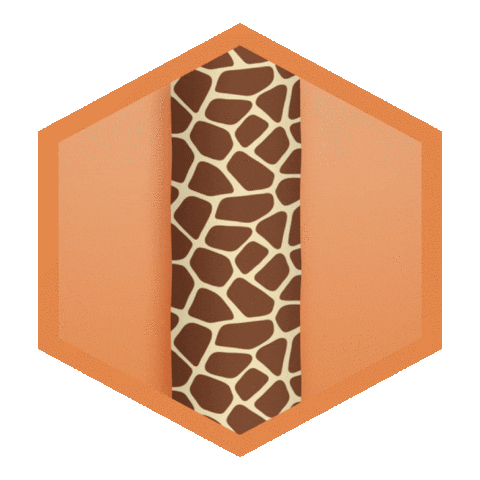Get Started • Semantic Versioning • Development
| pnpm | package manager |
| TypeScript | language |
| ESLint | linter |
| Vite | build tool |
| Vitest | unit testing |
| Changesets | changelog |
| Renovate | package upgrading |
- create a scalable project using Vite
- build any library using typescript
- Continous Integration
- Semantic Versioning
- Conventional Messages
- Pull Request -> Squash & Merge
- Changesets: Changelogs and auto-publishing
- Linting, testing, typechecking
Q: Why a Monorepo?
This template seperates concerns. We can have a demo and/or documentation website live in `apps/*` — but we also seperate the toolchain. The package will only contain dependencies that's relevant to the package.
The template can both be used for a small library, or a large project making it versatile. So, as long you are working in node.js, this template will suit you perfectly.
Q: Giraffe?
Giraffes are a symbol of adaptation. With their long necks, they reach new heights, see things from a different perspective, and look for solutions in places you otherwise wouldn't. Their height makes them alert, allowing them to see trouble from far away.
Let us aspire to be like giraffes in a demanding market, creating robust, scalable and maintainable solutions.
- Initialize a new git repository
- Commit & push to your new repository
- Auto-publishing:
- Provide a repository secret:
NPM_TOKEN, for auto-publishing via github workflows
https://github.com/<owner/repo>/settings/secrets/actions - Uncomment action at
.github/workflows/publish.yml
- Provide a repository secret:
- Activate renovate and changesets for your repository
- Change Pull Requests to only allow
Squash: Default to pull request title
https://github.com/<owner/repo>/settings#merge-button-settings - Create branch protection at
https://github.com/<owner/repo>/settings/branch_protection_rules/new
and enable:- Require a pull request before merging
- Untick 'Require approvals'
- Require status checks to pass before merging
- Add
testto the list of required status checks
- Add
- Allow force pushes
- Specify who can force push *will allow administrators automatically
- Require a pull request before merging
- Allow workflow Read and write permissions
https://github.com/<owner/repo>/settings/actions- Below ^, tick on 'Allow GitHub Actions to create and approve pull requests'
Let's set a good first example, and create a branch for configurating our project.
We will push changes one by one into our new branch.
Create a branch following Semantic Changes: chore-configurating-initial-project
- Find & Replace
<repo>with your repository- Example:
<repo>->x-classes
- Example:
- Find & Replace
<owner/repo>with your owner/repository- Example:
<owner/repo>->refzlund/x-classes
- Example:
- Rename
packages/templateto<repo>, ex. ->packages/x-classes - Configure your
packages/<repo>/package.json - Define your monorepo README
- Define your library package README
Great! We've configured our project. Let's create our first patch release using changeset.
pnpm i
- Create changeset:
npx changeset- Select your package using space, enter to continue
- No major changes
- No minor changes
- Patch —
chore: configurating initial project
- Push your changes
- Create pull request on the main branch for
chore-configurating-initial-project- Title:
chore: configurating initial project
- Title:
- Squash & Merge changes
When you're ready to publish a new release, merge the incoming "Version Packages"-pull request by changesets.
Congratsulations! You're a natural🚀🎉
See Development
Note
Pull requests and issues to this repository are more than welcome🦒
- Shield.io: Spice up your README.md using badges
- Paths in
tsconfig.jsonallows you to import aliases - Complex projects can use Docker containers to make setting up a project take 5 minutes instead of 5 hours
- Cache your project using Turbo Monorepo and Caching it via GitHub Actions
- Toggle Excluded Files: Hide unnecessary config files
- ESLint: Integrates ESLint into VS Code
- Vitest Runner: Run your Vitests with a single click
- It launches the terminal.
After — press arrow up — replacevitest run ...withvitest watch ..., and it will run the tests when the files change.
- It launches the terminal.
- Console Ninja: Outputs console logs in your IDE — immensly helpful debugging tool
Here are some repositories that follow similar structure: