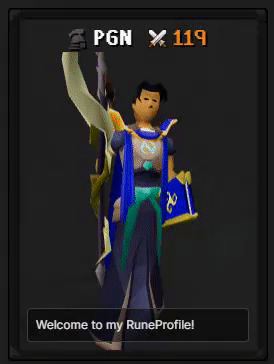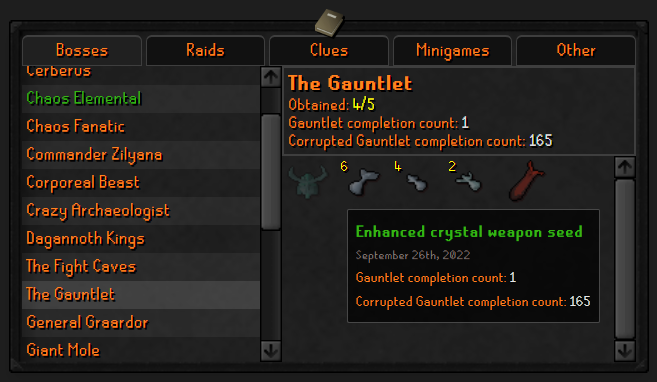A place to share your OSRS achievements.
runeprofile.com
RuneProfile aims to be a place to share your OSRS achievements with the community, or just your friends.
The official Hiscores only shows a subset of your achievements and can be tough to navigate.
RuneProfile tries to display all of your important achievements and mimic the in-game UI to create a familiar user experience.
This plugin is needed to upload your account data to RuneProfile, which will be displayed on the RuneProfile.com website.
Show off your best FashionScape or simply flex your best items on your character model.
📝 Some items have unique or animated textures that won't be displayed correctly.
Display your progress in the skills, quests, achievement diaries and combat achievements.
Have you been spooned or are you dry? The collection log will display it, just like in the game.
Not only does the collection log show what you have obtained, but it also shows when you obtained it. This includes the date and the kill count(s) that you obtained it at.
📝 This feature requires you to open the Collection Log entry and update the account after obtaining the item to get the most accurate data.
Your RuneProfile will also show your Hiscores ranks, and will be updated when you update your profile.
If you don't want to share your achievements with the world, you can make your profile private. Limiting the access to your profile with a randomly generated url that you can share with your friends.
Are you playing on a snowflake account? Share your unique restrictions in your RuneProfile description.
(Or shamelessly plug your Twitch stream)
It's not recommended to flex your account on RuneProfile if you haven't protected your account. Please follow the official security guide by Jagex before using RuneProfile.
Install the plugin from the RuneLite plugin hub.
📝 Searching "runeprofile" in the plugin hub should bring up the plugin.
- Login to your account if not already logged in.
- Open the RuneProfile panel from the right hand side. (look for the RuneProfile logo)
- Press the "Update Profile"-button to send your account data to RuneProfile.com. (runeprofile.com/u/{username})
- Your RuneProfile should now be available on the RuneProfile website. (may take a minute to update)
To show your character model, put on your favorite outfit and press the "Update Model" button.
📝 The "Update Profile"-button will not update your model. This is intentional, so you can keep the same model when updating your account.
- Open the RuneProfile plugin panel.
- Press the "Update Profile"-button to send your account data to RuneProfile.com.
"Update on logout" is turned ON by default. This will automatically update your profile when you log out of the game.
To turn it OFF follow these steps.
- Open the list of plugins you have installed.
- Find the RuneProfile plugin and click the cog icon.
- Disable the "Update on logout" option.
Now your profile will NOT be updated when you log out of the game, and your next YouTube video isn't gonna be spoiled.
📝 Neither of these update methods will update your model. This is intentional, so you can keep the same model when updating your account.
Unfortunately, this requires a bit of manual work.
- Open the Collection Log.
- Open each tab and each entry to allow the plugin to read the data.
- Press the "Update Profile"-button.
📝 The Plugin panel has a "Collection Log"-tab that will help you keep track of what entries you have opened. Open a tab in the collection log to see what entries you have missed in that tab.
When you've obtained a new item, open the entry (or entries) that contains the item and press the "Update Profile" button. This will update the entry with the new item and track when you obtained the item.
📝 Your RuneProfile will not accurately show when you obtained the items that were obtained before using the plugin.
If you don't want to share your profile with everyone, you can make your RuneProfile private.
- Open the RuneProfile plugin panel.
- Open the Settings tab.
- Check the "Private Profile"-checkbox.
Now your RuneProfile is only accessible by the randomly generated url below the checkbox.
📝 If your generated url is compromised, you can generate a new one with the "Generate New URL"-button.
You can add a description that will be displayed on your RuneProfile.
- Open the RuneProfile plugin panel.
- Open the Settings tab.
- Write a description in the text box.
- Press the "Update Description"-button.
Your description will now be displayed on your RuneProfile.