New issue
Have a question about this project? Sign up for a free GitHub account to open an issue and contact its maintainers and the community.
By clicking “Sign up for GitHub”, you agree to our terms of service and privacy statement. We’ll occasionally send you account related emails.
Already on GitHub? Sign in to your account
Nvidia 0% hardware curve override seems not work #1504
Comments
|
The override will only apply what the GPU would do on its own without any software. It won't make it go 0 rpm if the gpu doesn't want to go 0 rpm in the first place. 2 things:
|
|
For 2), more specifically, When it is in its 30% state where you think it should to go 0, and you immediately disable the control, does it go immediately to 0? |
yes,if I disable the control,it will go immediately to 0.And if not it will remain 30% all long no matter how low the tempreture is |
|
Try this: Disable the "force apply", then put the control in manual mode, slide it to 50%, let it go up there, then go back down to 0. |
I tried this,when I slide it back to 0,it will first back to 30% and maintain for several seconds then go back to 0 |
|
Good, now leave force apply off, put back your fan curve, and see if it goes to 0 by itself now. |
That, FanControl can't do anything about. Nvidia has closed manual 0 rpm control on gpus. |

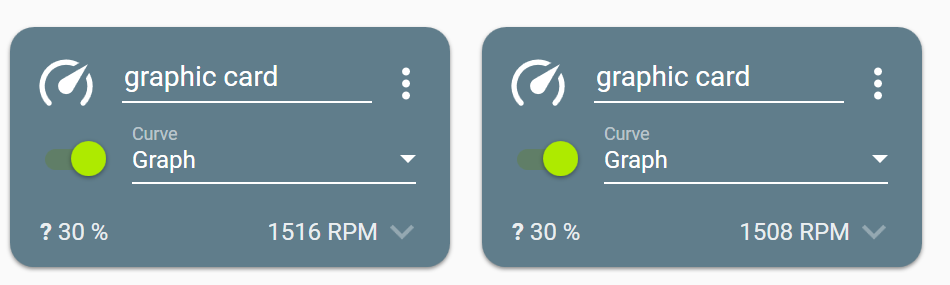

I enabled Nvidia 0% hardware curve override,but it seems not work

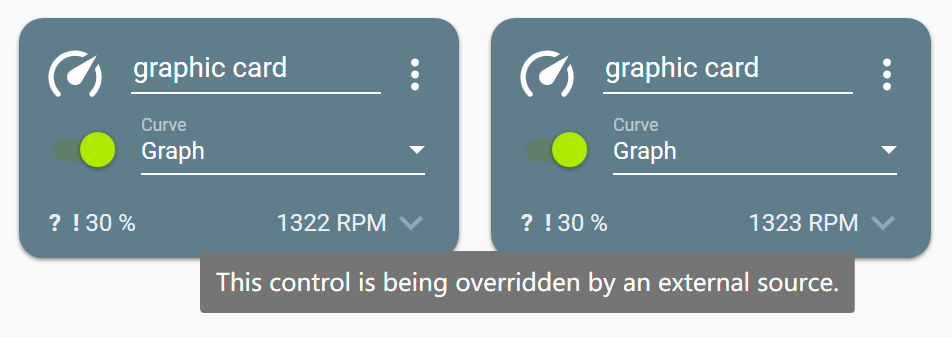
force apply won't work too,may it be the vbios issue?
MB:MS-ICraft B550M WIFI
GC:Gainward RTX 3090 Glare OC
The text was updated successfully, but these errors were encountered: