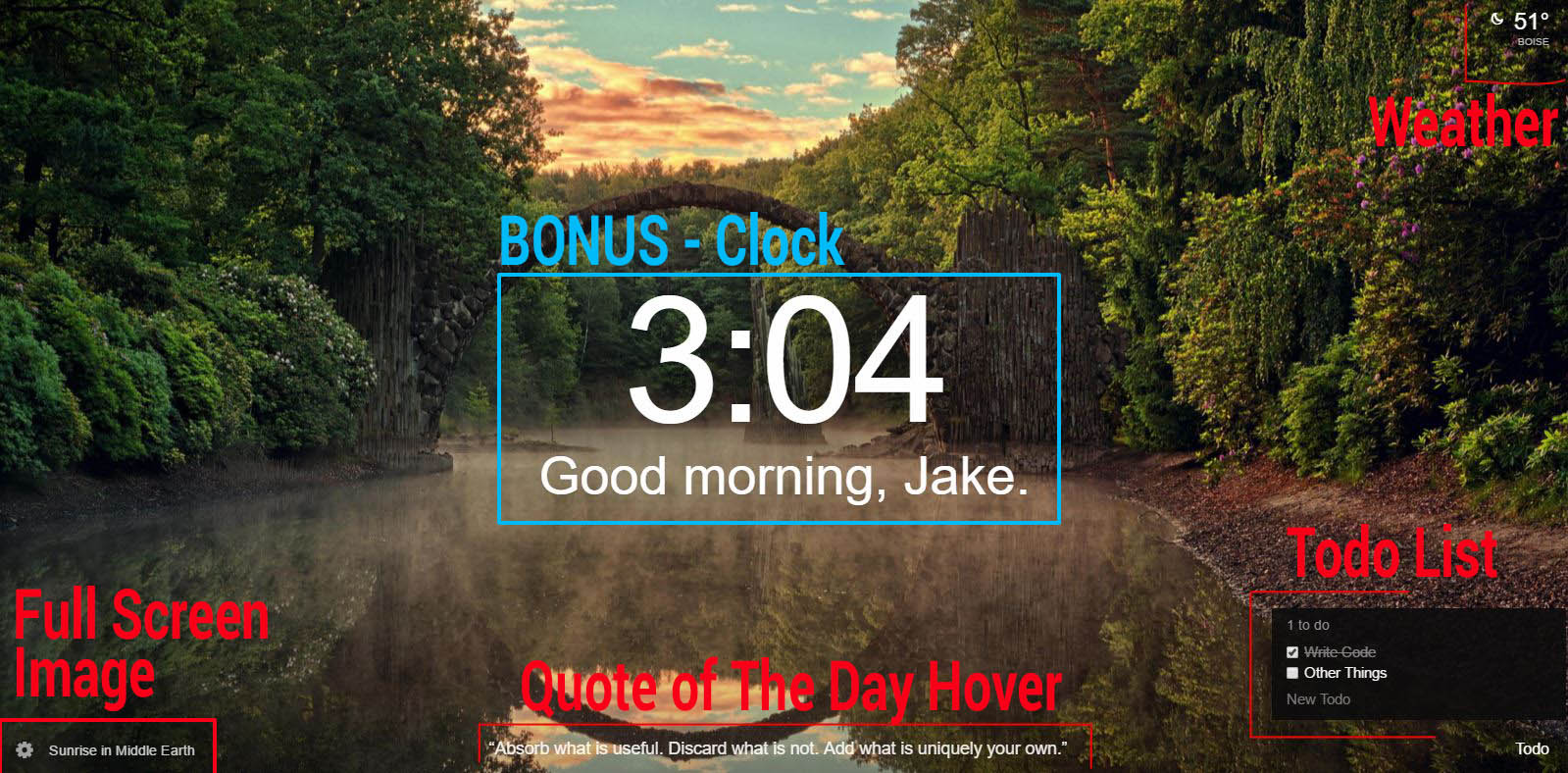Inspiration can be difficult to achieve. Keep track of your many important tasks and the weather with the subtle help of a random daily quote and beautiful scenery.
In this project students will demonstrate their ability to build a more robust application that requires multiple asynchronous calls to retrieve several different pieces of data.
They will demonstrate a proficiency utilizing multiple services and controllers to handle different aspects of data all rendered to the same document. In addition they will be responsible for implementing the observer pattern and utilizing subscribers to best handle the asynchronistic aspects of this challenge.
This time around you are being thrown into a mix of several files and some basic structure. Take some time to look at the files and through all the notes and TODOs. Remember services are used for getting and maintaining the data integrity. Controllers are for manipulating the DOM.
You will notice that the controllers, services and html structure have been connected and some of them started for you. Be sure you understand what the code that exists is doing.
Take a look at the weather controller and service for a complete example of getting data from an api and seeing that data in the controller. Also don't forget to instantiate your controllers and add them to the app object in main.js.
Your goal will be to put all of the data gathered from the services together in a visually pleasing format as well as ensuring the functionality of a todo list. As you review each of these controllers think about where you are going to put that data on your screen and be sure the HTML is set up to receive it.
Feel free to use the image above for inspiration.
The only service that requires more than a .get will be your TodoService.
Think about the subscriber functions that each controller will need, so the appropriate data can be rendered to the page at the appropriate time.
The todolist is perhaps one of the most important features of this application. You will need to provide the user a way to add items to a list to be monitored for tracking. The user should be able to add or remove items easily and the user should be able to toggle an item's status if they don't want to remove the item.
The TodoService & Controller will likely take most of your time. Read carefully the notes that were given to you. Check out the API documentation below for more information on how your todo service will interact with the API.
The positioning of elements on the page is not the absolute most crucial thing for this application however it does need to have few things to make the grade. Use the picture above as an idea for laying out your site. At least one of the features must overlay the image.
In this project you will be expected to communicate with the following endpoints. With the exception of todos all of these endpoints will only respond to GET requests. Axios instances have already been created in each of the corresponding services. It will be up to you to look at the data from these endpoints to determine your models for dealing with the data.
baseURL = https://bcw-sandbox.herokuapp.com/api/weatherquotesimagesYOURNAME/todos
The todos portion of this project is the largest and will probably take the most amount of time to complete. Your todo list will communicate with the server using the following methods. The server will only respond to valid requests using the appropriate method.
HTTP methods- GET
- POST
- PUT
- DELETE
{
//the server will create these properties for you
_id: {type: String, required: true, unique: true }
completed: { type: Boolean, required: true, default: false},
user: { type: String, required: true },
//You will need to provide a description
description: { type: String, required: true},
}Create Todo- /YOURNAME/todos
- new todo object as data for request
- /YOURNAME/todos
Get One Todo- /YOURNAME/todos/:todoId
Get All Todos by User- /YOURNAME/todos
Edit Todo at id- /YOURNAME/todos/:todoId
- edited todo object as data for request
- /YOURNAME/todos/:todoId
Delete Todo by id- /YOURNAME/todos/:todoId
- On hover the quote should show the author of the quote and disappear when not hovered over
- A clock should be rendered to the screen that updates each minute without a page refresh
- Allow the user to set their name and have it save to localStorage
- Change the message from Good Morning to Good Afternoon, Evening as appropriate.
- Allow the user to toggle the clock from, 12hr to 24hr.
- Include an Icon to show what the weather is sunny/cloudy/rainy
- Add a button to cycle to next quote/picture
- Could you incorporate a deadline for some of the todos(all todos have a deadline property that accepts any value)
- Add a settings so user can change to a new "theme" (font, background colors, etc.)
- Clicking the weather should let the user toggle between Celsius, Fahrenheit, or even Kelvin display
BONUS DIFFICULTYThe todo list shouldn't have to redraw every item just because one of them changed.- If you think through some of the actions being performed you might find a way to optimize the list by only updating the one todo that changes at a time
- Every time you update a todo you shouldn't have to re-
getthe entire list you already know what changed about the one todo
Visualization- The data from the services are each rendered.
- Quote (quote and author)
- Image (only the image is required, however feel free to include other data)
- Weather (The temp is displayed, feel free to add other pieces)
- Todo (the new todo form exists, and any todos are rendered GET)
- The image should be on large display with at least one other element positioned over the top of the image.
- A form to add a new todo can be accessed and when submitted the page does not reload
- The data from the services are each rendered.
Functionality- Todo's can be added to a list (POST)
- Todo's can be removed (DELETE)
- Todo's can be marked complete (PUT)
- The todolist shows the total count of tasks currently being tracked
- The todolist takes advantage of the TodoService to provide persistent data
When You are finished please submit the link to the project in the backpack. This link must be the live site.