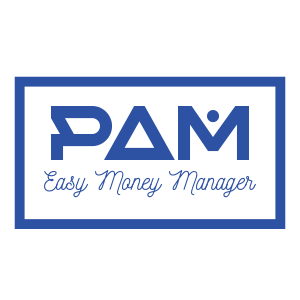This library handles all the PAM - PayBill Account Manager API's,that are then linked to Safaricom M-pesa Portals.
The recommended way to install pam-php-sdk is through Composer.
# Install package via composer
composer require shiftechafrica/pam-php-sdkNext, run the Composer command to install the latest stable version of shiftechafrica/pam-php-sdk:
# Update package via composer
composer update shiftechafrica/pam-php-sdk --lockAfter installing, the package will be auto discovered, But if need you may run:
# run for auto discovery <-- If the package is not detected automatically -->
composer dump-autoloadThen run this, to get the config/pam.php for your own configurations:
# run this to get the configuration file at config/pam.php <-- read through it -->
php artisan vendor:publish --provider="PAM\PAMServiceProvider"A config/.php file will be created, follow the example below to define your own configurations.
# set your account secret key api token
PAM_API_TOKEN=check_on_api_profile
PAM_APP_SHORTCODE_SECRET_KEY=check_on_the_app_pay_billFollow the steps below on how to use the pam-php-sdk:
How to use the pam-php-sdk to initiate different levels of api's
use PAM\API\B2C;
use PAM\API\PayLoad;
use PAM\API\RegC2bUrl;
use PAM\API\ShortCode;
use PAM\API\App;
use PAM\API\STKPush;
use PAM\API\Balance;
/**
* Fetch all your shortcodes
*/
(new ShortCode())->index();
/**
* Get details of one shortcode
* by passing the id
*/
(new ShortCode())->show('id');
/**
* Fetch all your apps
*/
(new App())->index();
/**
* Get details of one app
* by passing the id
*/
(new App())->show('id');
/**
* Fetch max <= 1000 latest transactions
*/
(new PayLoad())->index();
/**
* Get details of one payload
* by passing the id
*/
(new PayLoad())->show('id');
/**
* get the validate shortcode
* @return mixed
*/
(new ShortCode())->validate([
"ConsumerKey" => "",
"ConsumerSecret" => "",
"Environment" => "" // sandbox or production
]);
/**
* get the initiate stk
* push
* @return mixed
*/
(new STKPush())->initiateSTK([
"CallingCode" => "", // 254 or 255
"Secret" => "",
"TransactionType" => "", // CustomerPayBillOnline or CustomerBuyGoodsOnline
"PhoneNumber" => "",
"Amount" => "",
"ResultUrl" => "",
"Description" => ""
]);
/**
* register c2b url for lipa_na_mpesa
* @return JsonResponse|mixed
*/
(new RegC2bUrl())->registerC2BURL([
"Secret" => ""
]);
/**
* check paybill/till balance
* @return JsonResponse|mixed
*/
(new Balance())->checkBalance([
"Secret" => ""
]);
/**
* process the b2c transaction
* here
* @return mixed
*/
(new B2C())->initiateB2C([
"CallingCode" => "", // 254 or 255
"Secret" => "",
"TransactionType" => "", // SalaryPayment or BusinessPayment or PromotionPayment
"PhoneNumber" => "",
"Amount" => "",
"ResultUrl" => "",
"Description" => ""
]);
/**
* process the stk payment confirmation
* here
* @return mixed
*/
return (new ConfirmPayment())->stkPayment([
"Secret" => "",// secret for handling stk transactions
"ReferenceNumber" => "", // the transaction number used for initiating the payment.
"ResultUrl" => "", // url to receive the payment status
]);
/**
* process the withdrawal confirmation
* here
* @return mixed
*/
return (new ConfirmPayment())->withdrawPayment([
"Secret" => "", // secret for handling b2c transactions
"ReferenceNumber" => "", // the transaction number used for initiating the payment.
"ResultUrl" => "", // url to receive the payment status
]);These are the responses that one expects from each api requests.
# Sample 200 response
"data": {
"Message": "The m-pesa app keys are valid."
},
"success": true # Sample 200 response
"data": {
"Message": "Validation and Confirmation URLs are already registered"
},
"success": true # Sample 200 response
"data": {
"Number": XXXXX,
"Balance": 38,000.00
},
"success": true # This the response for making a successful request
"data": {
"Message": "Request accepted for processing...",
"ReferenceNumber": "2BONOSBBTN"
}
"success": true
# stk successful payment done.
"data": {
"Success": true,
"Description": "The service request is processed successfully.",
"ReferenceNumber": "2BONOSBBTN",
"PhoneNumber": "254XXXXXXXXX",
"MpesaReceiptNumber": "PBO2ZOBY44",
"Amount": 20000
}
# c2b/lipa na mpesa successful payment done.
"data": {
"Success": true,
"Description": "The service request is processed successfully.",
"ReferenceNumber": "2BONOSBBTN",
"PhoneNumber": "254XXXXXXXXX",
"MpesaReceiptNumber": "PBO2ZOBY44",
"Amount": 20000,
'TransactionType': 'Pay Bill'
'OrgAccountBalance': 50000,
'ShortCode':xxxxxx
}
# stk/c2b payment not done
"data": {
"Success": false,
"Description": "Request cancelled by user",
"ReferenceNumber": "2BOXRDNMLU",
"PhoneNumber": "254XXXXXXXXX"
}
# This the response for checking stk push payment - similar to mpesa stk push query
"data": {
"Message": "Accepted for processing..."
}
"success": true
# stk push payment confirmation callback...
"data": {
"Success": true or false,
"Description": "The service request is processed successfully.",
"ReferenceNumber": "2BONOSBBTN",
"PhoneNumber": "254XXXXXXXXX",
"MpesaReceiptNumber": "PBO2ZOBY44",
"Amount": 20000
} # This the response for making a successful request
"data": {
"Message": "Request accepted for processing...",
"ReferenceNumber": "2BO6BCTLYF"
},
"success": true
# b2c successful withdraw payment done.
"data": {
'Success' => true,
'Description' => 'Salary payment',
'ReferenceNumber' => '2BO6BCTLYF',
'PhoneNumber' => '254XXXXXXXXX',
'MpesaReceiptNumber' => 'PBO2ZOBY44',
'Amount' => 50000,
'B2CUtilityAccountAvailableFunds' => 70000,
'B2CWorkingAccountAvailableFunds' => 70000,
'B2CChargesPaidAccountAvailableFunds' => 70000
}
# b2c withdraw payment not done.
"data": {
"Success": false,
"Description": "The initiator information is invalid.",
"ReferenceNumber": "2BO6BCTLYF",
"PhoneNumber": "254XXXXXXXXX"
}
# This the response for checking withdrawal payment
"data": {
"Message": "Accepted for processing..."
}
"success": true
# withdrawal payment confirmation callback...
"data": {
'Success' => true or false,
'Description' => 'Salary payment',
'ReferenceNumber' => '2BO6BCTLYF',
'PhoneNumber' => '254XXXXXXXXX',
'MpesaReceiptNumber' => 'PBO2ZOBY44',
'Amount' => 50000,
'B2CUtilityAccountAvailableFunds' => 70000,
'B2CWorkingAccountAvailableFunds' => 70000,
'B2CChargesPaidAccountAvailableFunds' => 70000
}| Version | Status | Packagist | Namespace | Repo |
|---|---|---|---|---|
| 1.x | Latest | shiftechafrica/pam-php-sdk |
PAM |
v1.4.6 |
For any security vulnerabilities, please email to Shiftech Africa.
This package is open-source, licensed under the MIT License.