This is a user script for the web that allows you to view and edit files in the Godot Web Editor. You can even use this to enable you to export games from there!
To use this script, you must first install Tampermonkey here.
Next, download the script here, or press the Raw button when viewing the file on GitHub.
Tampermonkey will open and prompt to you install. Do that and you're all set!
As you open up the Godot Web Editor, the script will start to run. Wait long enough and soon a new tab will appear at the top called File Manager.
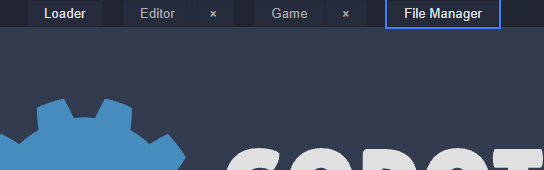 Clicking on it will open a new File Explorer window. You can have as many open as you want.
The File Explorer comes with the following features.
Clicking on it will open a new File Explorer window. You can have as many open as you want.
The File Explorer comes with the following features.
- Standard file navigation actions
- Right click context menu
- Cut, Copy and Paste operations
- Deleting files and folders
- Creating new folders
- Downloading files and whole folders
- Uplading files and folders including via drag and drop
- You cannot edit project folders that are currently open in the editor. That's just the way the editor works.
- Apart from downloading, there's no sign of progress when doing certain tasks, so you have to sit and wait, or if you think something's wrong, check the developer console.
This was meant as a small project, but it definitely makes the Godot Web Editor much more capable. However, I may not update it very frequently, so bare that in mind if you have any feature requests or find any bugs. Thanks for reading this. :)
