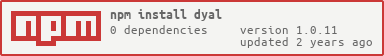Simple application layer framework with CQRS tooling
This framework helps you Decouple Your Application Layer (DYAL) from your presentation layer.
It is inspired from Koa for the middlewares implementation except that it does not couple your application to HTTP presentation layer. It let you free to choose any way to expose your app commands with HTTP, CLI, gRPC, etc...
npm install dyal
You can find this example and more advanced here
// Declare the dependencies you will inject into your app.
type AppDependencies = {
database: DBConnection;
logger: Logger;
};
// Build the app and inject dependencies.
const app = createApp({
database,
logger,
});
// Mount handlers and middelwares to handle you app's use cases.
app.use(async (ctx: any) => {
const results = await ctx.dependencies.database.query('SELECT * FROM ...');
ctx.result = results;
});You can type your middleware's context to know which UseCase it will handle, what result it must return and which are the dependencies that are available on the context.
You can find this example and more advanced here
import { Command, Context, Next } from 'dyal';
import { AppDependencies, GameObject } from '..';
type AddItemContext = Context<AppDependencies, AddItemCommand, AddItemResult>;
export interface AddItemCommand extends Command {
name: 'AddItem';
payload: {
item: GameObject;
};
}
export type AddItemResult = 'Inventory is full' | 'Item added';
export async function addItemMiddleware(
context: AddItemContext,
next: Next,
): Promise<void> {
const { inventory } = context.dependencies;
const { useCase } = context;
if (useCase.type === 'command' && useCase.name !== 'AddItem') {
await next();
return;
}
const { item } = useCase.payload;
if (inventory.items.length >= 3) {
context.result = 'Inventory is full'; // Write the result in context.result
return;
}
inventory.items.push(item);
context.result = 'Item added'; // Write the result in context.result
return;
}As it is not very practical to always filter use cases in each middlewares.
DYAL provides CommandBus and QueryBus. These objects allows you to have two distinct middleware stacks for commands an queries and will handle the routing for you so you won't need to do that anymore:
if (useCase.type === 'command' && useCase.name !== 'AddItem') {
await next();
return;
}Notice that you are not forced to use them and you can write your own middlewares to handle use cases on your app.
You can find this example and more advanced here
const dependencies: AppDependencies = { logger: console.log };
const app = createApp(dependencies);
const commandBus: CommandBus = createCommandBus();
commandBus.register('CountCommand', countCommandHandler);
const queryBus: QueryBus = createQueryBus();
queryBus.register('GetCountQuery', getCountQueryHandler);
app.use(loggerMiddleware);
app.on('command').use(commandBus.middleware);
app.on('query').use(queryBus.middleware);
const countCommand: CountCommand = {
actionType: 'command',
name: 'CountCommand',
payload: {
count: 5,
},
};
const resultCount = await app.execute<CountCommandResult>(countCommand);
console.log('resultCount:', resultCount.total);
const resultGetCount: GetCountQueryResult = await app.execute(getCountQuery);
console.log('resultGetCount:', resultGetCount.count);
}Notice that by using CommandBus and QueryBus. You are not writting middlewares but command and query handlers. Their function signature is a bit different as they are not returning a Promise<void> and writing to the context.result. Instead they just return directly their expected return type: Promise<AddItemResult>. It's the command or query bus that will write the context.result for you.
Here is the same example as above, with command handler implementation:
import { Command, Context, Next } from 'dyal';
import { AppDependencies, GameObject } from '..';
type AddItemContext = Context<AppDependencies, AddItemCommand, AddItemResult>;
export interface AddItemCommand extends Command {
name: 'AddItem';
payload: {
item: GameObject;
};
}
export type AddItemResult = 'Inventory is full' | 'Item added';
export async function addItemHandler(
context: AddItemContext,
): Promise<AddItemResult> {
const { inventory } = context.dependencies;
const { useCase } = context;
const { item } = useCase.payload;
if (inventory.items.length >= 3) {
return 'Inventory is full'; // Return directly the expected return type
}
inventory.items.push(item);
return 'Item added'; // Return directly the expected return type
}You can create your own middleware like this:
const dependencies: AppDependencies = { logger: console.log };
async function myLoggerMiddleware(
ctx: Context<any, AppDependencies, any>,
next: Next,
): Promise<void> {
const { logger } = ctx.dependencies;
logger(`Executing use case: ${ctx.useCase.type} ${ctx.useCase.name}`);
await next();
}
const app = createApp(dependencies);
app.use(myLoggerMiddleware);- Bump package.json version
npm run build- Commit
- Release on github