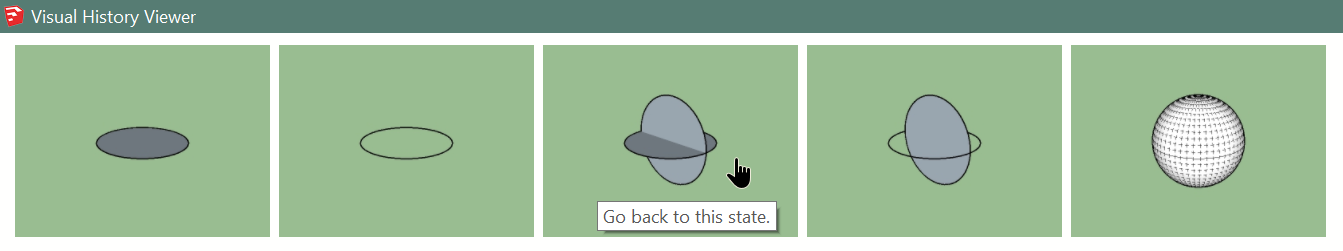Visually control your SketchUp history with thumbnails. Export your history to an animated GIF image.
Credits: Nyra Woman Warrior by Arion Digital.
- Be sure to have SketchUp 2017 or newer.
- Download latest Visual History plugin from the SketchUcation PluginStore.
- Install plugin following this guide.
Now, you should have in SketchUp a "Visual History" menu in "Extensions" menu.
- Open SketchUp.
- Click on "Extensions > Visual History > Center Selection Relatively to Origin".
- If needed: center selection in a better way.
- Click on "Extensions > Visual History > Clear Visual History".
- Click on "Extensions > Visual History > Rotate Selection by 360° in 32 Steps".
- Click on "Extensions > Visual History > Export History as GIF...".
- Enjoy result:
Visual History plugin relies on ImageMagick software. Thanks to ImageMagick's contributors. Thanks also to N Villafruela for this plugin's original idea.
© 2021 Samuel Tallet