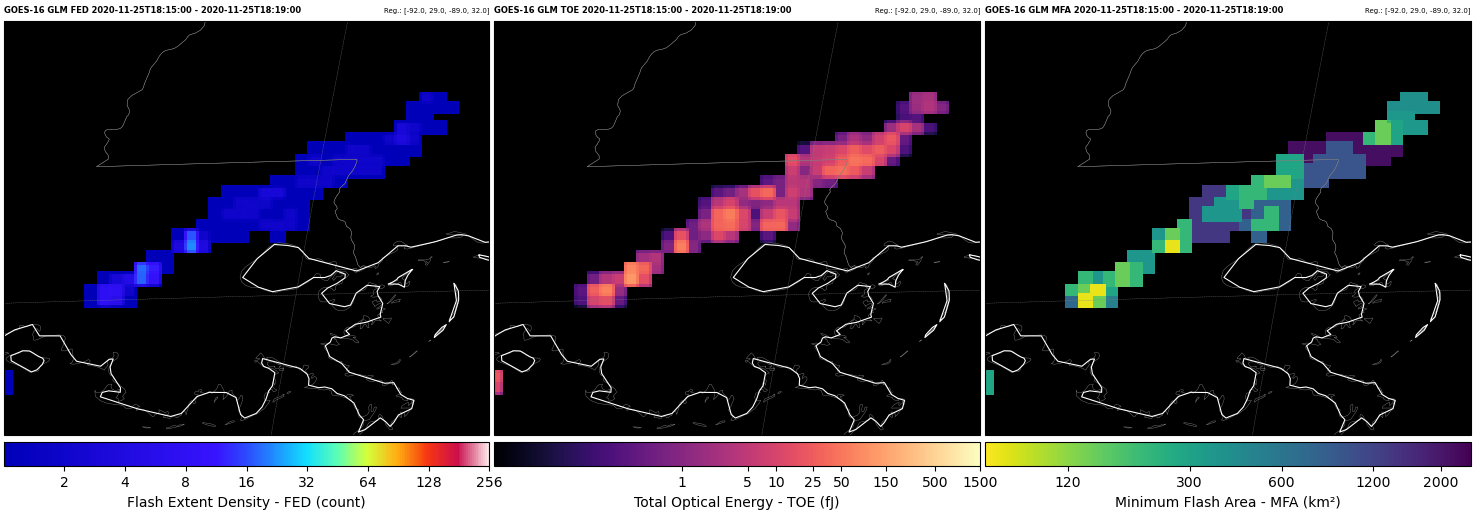1. Clone the repository: https://github.com/deeplycloudy/glmtools
2. On the terminal, access the main dir and execute the following commands:
conda env create -f environment.yml
conda activate glmval
conda install -c conda-forge matplotlib dask cartopy boto3 gdal pyresample
conda install git pip
pip install git+https://github.com/deeplycloudy/lmatools.git
pip install git+https://github.com/deeplycloudy/stormdrain.git
pip install -e .
3. Download and execute the scripts, in this order:
First: glm_download_and_grid_creation.py (Note: Select the desired time, date and the number of minutes you would like to download. Also, necessary changing the location of your make_GLM_grids.py script)
Second: glm_grid_aggregation_and_plot.py (Note: List the gridded files and select the extent you would like to plot)
Extra: glm_grid_aggregation_and_plot_reprojection.py
The same plot but in the cylindrical equidistant projection (Note: List the gridded files and select the extent you would like to plot)
Note: In this preliminary test, a "scripts" folder have been created inside the main dir