-
Notifications
You must be signed in to change notification settings - Fork 5
New issue
Have a question about this project? Sign up for a free GitHub account to open an issue and contact its maintainers and the community.
By clicking “Sign up for GitHub”, you agree to our terms of service and privacy statement. We’ll occasionally send you account related emails.
Already on GitHub? Sign in to your account
CoastSeg conda env is very slow. Abandon yml? #68
Comments
|
On a fresh Ubuntu 22.04 install, using the latest anaconda distro and with an updated conda, I killed the process of solving the CoastSeg conda environment for 14 hours ... this behaviour has also been reported previously by CoastSat users I propose we test (and hopefully adopt) this conda recipe that works for me on Ubuntu 22.04, and Windows 10 (usgs laptop). It would be nice to know this works on other platforms then, depending on whether or not you have a CUDA-enabled GPU, either or (CPU-ony) |
|
In the above, I'm not sure if |
|
thanks for testing --- The Then, depending on whether or not you have a CUDA-enabled GPU, either or (CPU-ony) |
|
Works now without any errors! Do you know how to get rid of the |
|
Great! 🎉 I updated the comment above to include the tensorflow installation. It is my understanding that Tensorflow recommend installation via As for numpy, I don't know if that will present a problem. I just attempted to install the latest compatible version (1.23.0) from conda-forge using I have not yet tested |
|
Sorry for the late response! I was trying all types of different ways to install a compatible version of I had to run
|
|
Good input @venuswku @2320sharon you could test this too when you have time, and if it works for all of us, let's get rid of the |
|
I'm working on trying out the new versions of the environment you guys have posted here. |
|
So I've been messing with the environment you both worked on as well as the environments I have had in development. I removed some of the old dependencies as well as installed dependencies that were missing from your guys' installation instructions. I found that the following instructions worked well. I will remove the old |
|
Great - I will try out this recipe and report back |
|
Installed ok (and fast). When I run the terminal output says I removed I get the same problems when using the older |
|
A good way to test whether or not tensorflow is registering a GPU is to do |
|
I did and now when I run So, I think we should use conda |
|
@dbuscombe-usgs thank you for finding and reporting this bug. I'm happy you found the solution was as simple as running |
|
I'm not sure. I removed the pip-installed version first |
|
I don't have a GPU so I can't test this as well. Is it possible for you to uninstall both then try running |
|
I did as you requested. I removed then I did It doesn't really make sense to me to install and 🎉 |
|
Thank you for trying this out 👍 |
|
I can confirm that using |
|
I'm going to close this issue since the current installation instructions have been updated in both the readme.md and in install.md. |
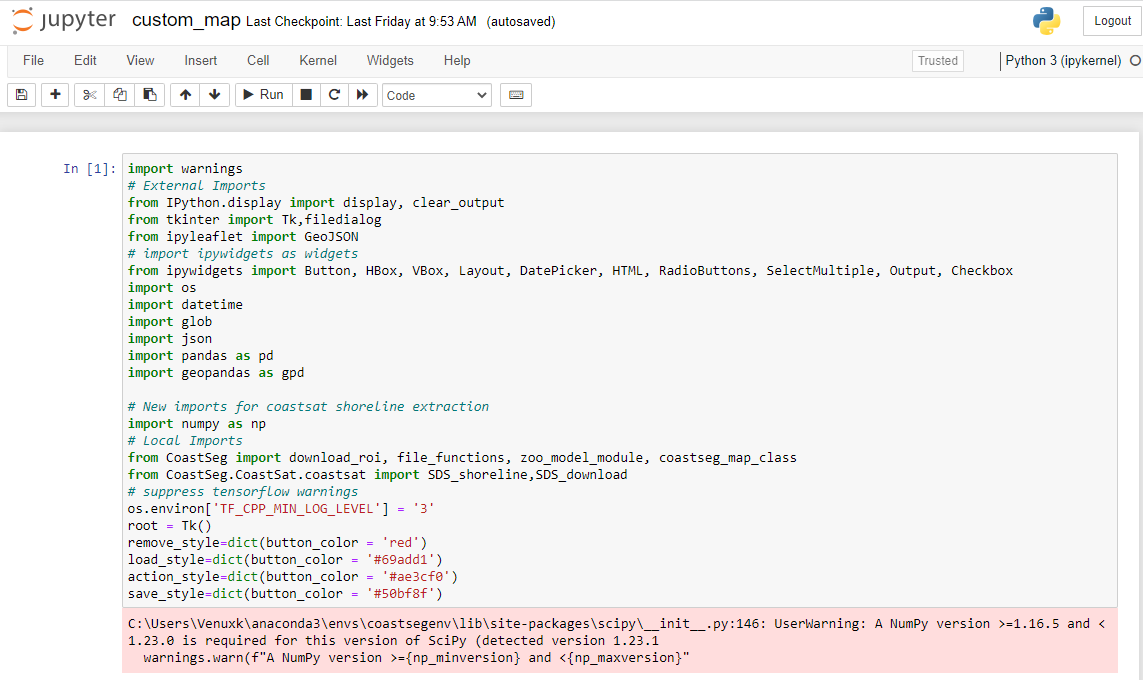
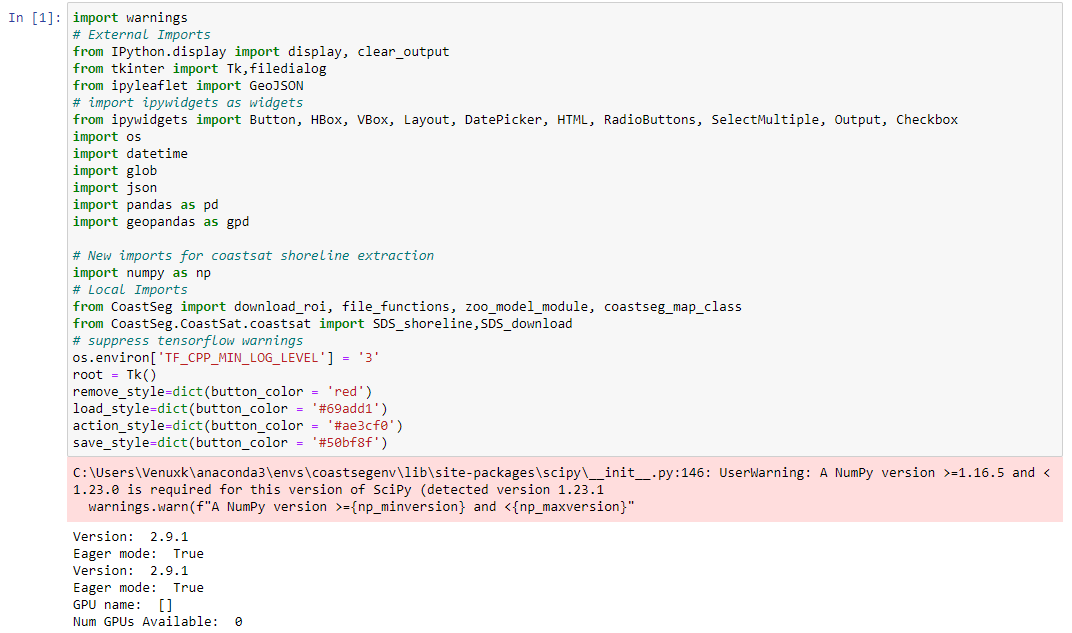
The current approach to install the coastseg conda env, which is fairly complex as it contains large dependencies such as tensorflow, gdal, panel, ipywidgets, etc, (
conda env create --file install/coastseg.yml) is quite slowIt may possibly be faster if we first installed
mamba, then usedmambato find a solution and install the dependenciesThe text was updated successfully, but these errors were encountered: