New issue
Have a question about this project? Sign up for a free GitHub account to open an issue and contact its maintainers and the community.
By clicking “Sign up for GitHub”, you agree to our terms of service and privacy statement. We’ll occasionally send you account related emails.
Already on GitHub? Sign in to your account
3D Model gets re-rendered after the user moves the 3D object #138
Comments
|
Hi! |
package com.identitysolutions.a3dmodeltrial
import androidx.appcompat.app.AppCompatActivity
import android.os.Bundle
import android.util.Log
import androidx.lifecycle.lifecycleScope
import io.github.sceneview.SceneView
import io.github.sceneview.ar.ArSceneView
import io.github.sceneview.ar.node.ArModelNode
import io.github.sceneview.ar.node.PlacementMode
import io.github.sceneview.math.Position
import io.github.sceneview.math.Rotation
import io.github.sceneview.math.Scale
import io.github.sceneview.node.ModelNode
const val LINK_1 = "https://test-aorist-bucket.s3.amazonaws.com/models/artwork/187.1.glb"
const val LINK_2 = "https://sceneview.github.io/assets/models/MaterialSuite.glb"
class MainActivity : AppCompatActivity() {
override fun onCreate(savedInstanceState: Bundle?) {
super.onCreate(savedInstanceState)
setContentView(R.layout.activity_main)
val sceneView = findViewById<SceneView>(R.id.sceneView)
var nodeModel = ModelNode(
position = Position(x = 0.0f, y = 0.0f, z = 0.0f),
rotation = Rotation(y = 90.0f),
scale = Scale(0.5f)
)
sceneView.addChild(nodeModel)
lifecycleScope.launchWhenCreated {
nodeModel.loadModel(
context = this@MainActivity,
lifecycle,
glbFileLocation = LINK_2,
autoAnimate = false,
centerOrigin = Position(x = 0.0f, y = 0.0f, z = 0.0f),
onError = { exception -> Log.d("Fuck", "${exception.message}") },
)
}
}
} |
|
Thank you for the report! I'll check that on my Google Pixel 3a. |
|
Hi. |
I have the same issue while rendering a ModelNode on SceneView. I tried white background on SceneView but couldn't see the model at all. |
|
Hey there, it looks like there has been no activity on this issue recently. Has the issue been fixed, or does it still require the community's attention? This issue may be closed if no further activity occurs. Thank you for your contributions. |
|
Closing this issue after a prolonged period of inactivity. If this issue is still present in the latest release, please feel free to create a new issue with up-to-date information. |
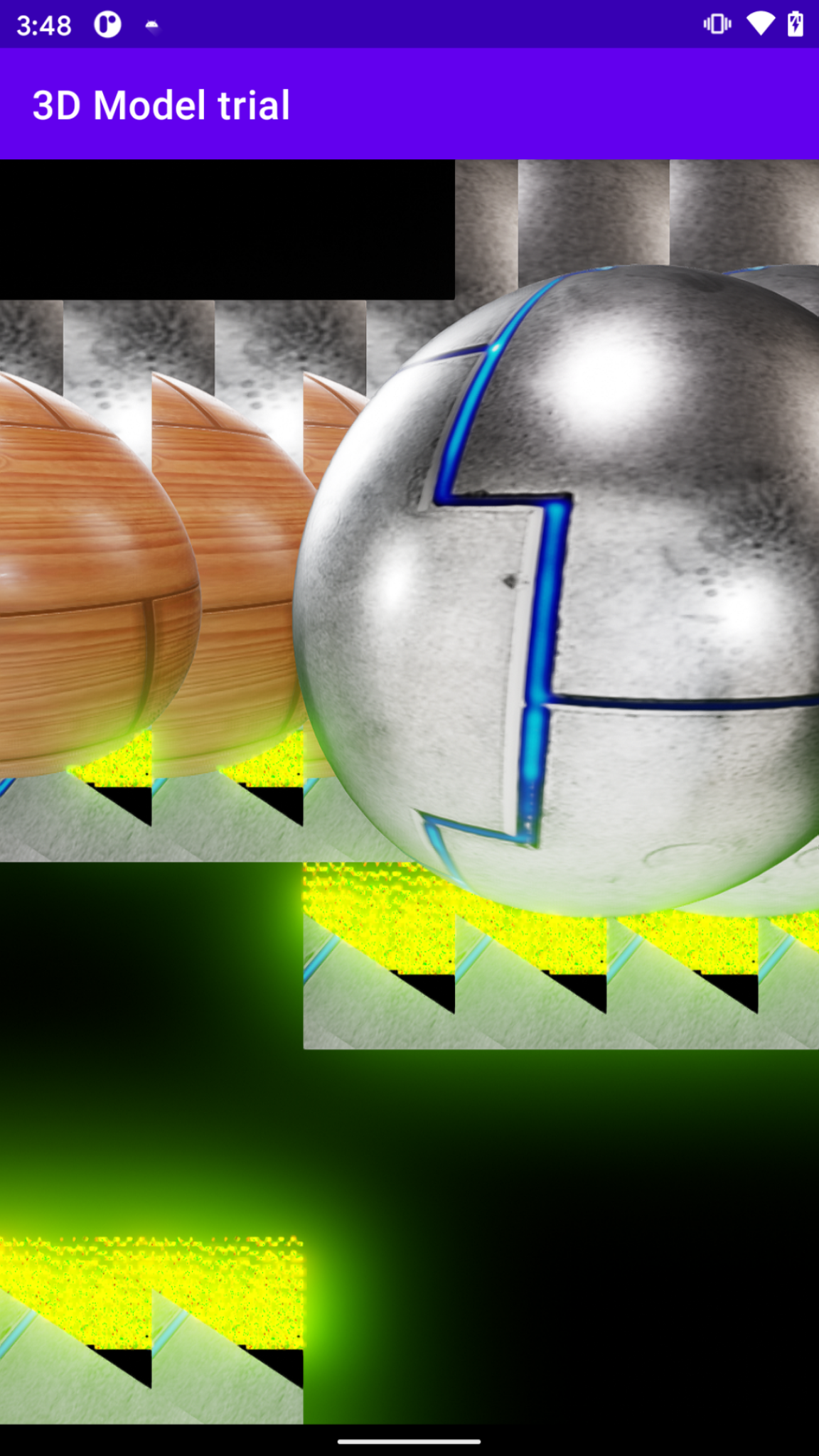
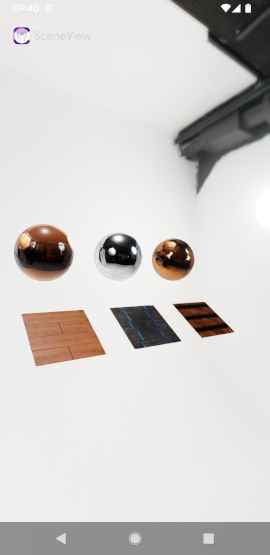
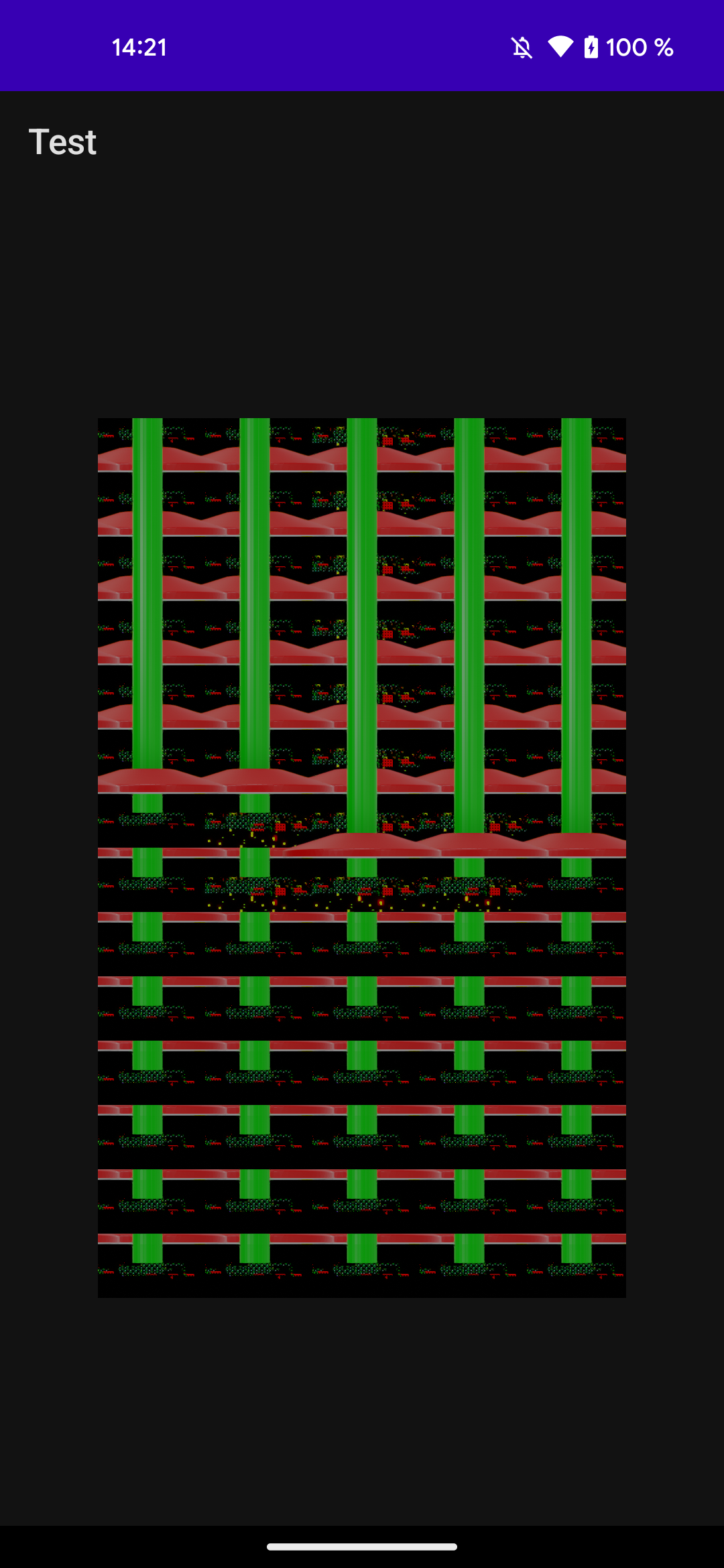
Hi I am still new to the whole AR thing and I don't know how this framework actually work but it's great now I am facing a problem that the shape is added over and over again and it's not re-rendered upon



here is the photo of the shape :
here is the photo of the shape after trying to move it down and up :
I am doing something wrong I don't know what it is
here is the source code that I wrote :
The text was updated successfully, but these errors were encountered: