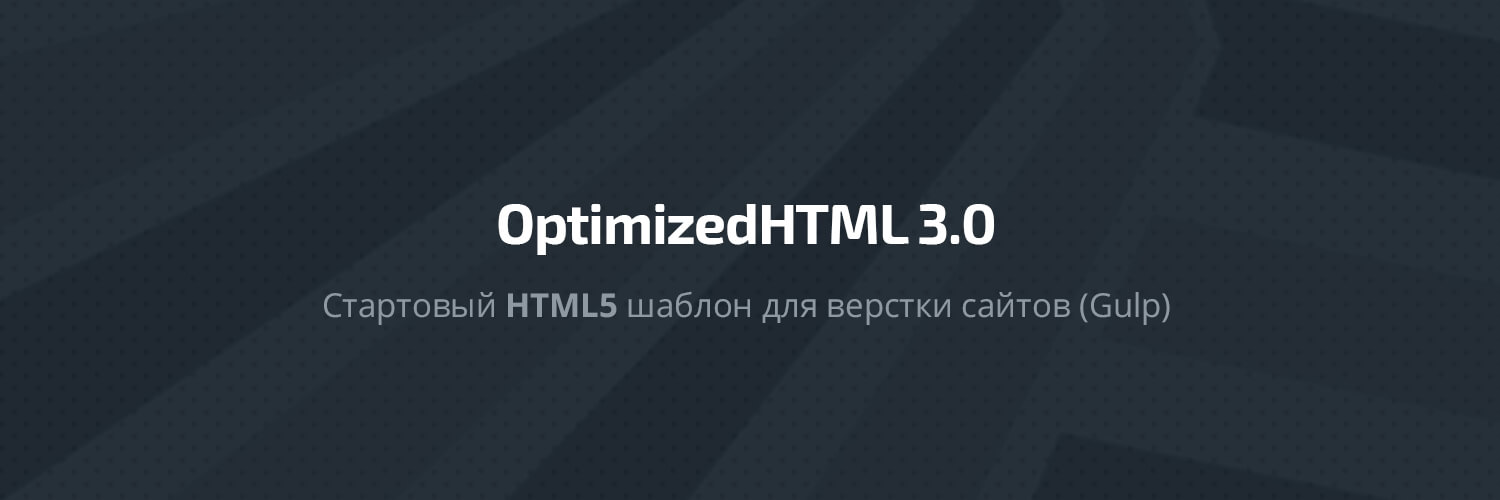Author: Eaglepro | Manual in Russian
OptimizedHTML is all-inclusive, optimized for Google PageSpeed start HTML5 template with Bootstrap (grid only), Gulp, Sass, Browsersync, Autoprefixer, Clean-CSS, Uglify, Imagemin, Vinyl-FTP and Bower (libs path) support. The template contains a .htaccess file with caching rules for web server.
OptimizedHTML Start Template uses the best practices of web development and optimized for Google PageSpeed.
Cross-browser compatibility: IE9+.
The template uses a Sass with Sass syntax and project structure with source code in the directory app/ and production folder dist/, that contains ready project with optimized HTML, CSS, JS and images.
- Download optimizedhtml-start-template from GitHub;
- Install Node Modules: npm i;
- Run the template: gulp.
- gulp: run default gulp task (sass, js, watch, browserSync) for web development;
- build: build project to dist folder (cleanup, image optimize, removing unnecessary files);
- deploy: project deployment on the server from dist folder via FTP;
- clearcache: clear all gulp cache.
- All HTML files should have similar initial content as in app/index.html;
- Template Basic Images Start comment in app/index.html - all your custom template basic images (og:image for social networking, favicons for a variety of devices);
- Custom Browsers Color Start comment in app/index.html: set the color of the browser head on a variety of devices;
- Custom HTML comment in app/index.html - all your custom HTML;
- For installing new jQuery library, just run the command "bower i plugin-name" in the terminal. Libraries are automatically placed in the folder app/libs. Bower must be installed in the system (npm i -g bower). Then place all jQuery libraries paths in the 'libs' task (gulpfile.js);
- All custom JS located in app/js/common.js;
- All Sass vars placed in app/sass/_vars.sass;
- All Bootstrap media queries placed in app/sass/_media.sass;
- All jQuery libraries CSS styles placed in app/sass/_libs.sass;
- Rename ht.access to .htaccess before place it in your web server. This file contain rules for files caching on web server.