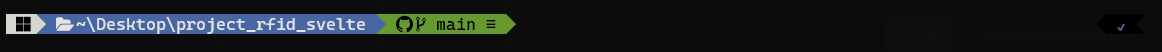Linux Manjaro-inspired theme for Oh-My-Posh.
Follow these steps to install Oh-My-Posh:
-
Visit the Oh-My-Posh Installation Guide for detailed instructions.
-
Open your PowerShell profile using the following command:
notepad $PROFILE -
Save the following configuration in your PowerShell profile:
oh-my-posh init pwsh --config 'https://raw.githubusercontent.com/Sebastian-Zok/my-oh-my-posh-theme/main/.my-oh-my-posh-theme.omp.json' | Invoke-Expression
-
Install Nerd-Font and set it as the default Terminal font
Enjoy the Manjaro-inspired aesthetic in your PowerShell terminal!
Run terminal as admin
Install-Module PowerShellGet -ForceLog out and start terminal as admin
Update-Module PowerShellGet -Force
Install-Module -Name PSReadLine -AllowPrerelease -Scope CurrentUser -Force -SkipPublisherCheck
Set-PSReadLineOption -PredictionSource History