-
-
Notifications
You must be signed in to change notification settings - Fork 663
New issue
Have a question about this project? Sign up for a free GitHub account to open an issue and contact its maintainers and the community.
By clicking “Sign up for GitHub”, you agree to our terms of service and privacy statement. We’ll occasionally send you account related emails.
Already on GitHub? Sign in to your account
UDP example #74
Comments
|
hi, I was not considering that serial studio can also send data back. Now I get that Host and port a related to the remote host. So now I miss how to configure the UDP port Serial studio is listening on |
|
Hello,
This procedure could be implemented in the esp8266 but I think thath could be usefull:
The caracters choice is not important, but they must be diferent. I think this is the base for developing an esp8266 or other microcontroller network enabled UDP packet sender sketch. Alberto |
|
Actually I have a esp8266 working sketch with the moreOrLess protocol working. |
|
The sketch: UDPss Alberto |
|
Hi, I implemented support for both socket types (TCP/UDP) because Qt provides an abstraction layer that allows me to threat sockets as files (e.g. use I just made some changes & tests that allow Serial Studio to communicate with UDP multicast groups, and will perform tests on P2P connections tomorrow. I'll keep you updated on my progress on this thread. |
|
@bigjohnson Btw, thanks a lot for your sketch! If I get an |
|
I just created a new release that fixes this issue. Please let me know how it works for you! |
|
hello and thank you for working in the UDP feature. I still see there is only 1 port in the interface and I expected 2: one for the remote host and one where serial studio il listening, you can also use the same number for both but it is generally a problem if the 2 endpoints are on the same machine. I have also seen the the behaviour is the opposite as before. now the port is the one where serial studio is listening (and I can send data to it) but cannot sent data to the remote host. I hope all is clear. Marco |
|
Hi @marcobrianza, If I understand correctly, you would like to have an UDP configuration pane similar to this one: Can you please confirm if this is the desired behaviour? |
|
Update, I just implemented this feature. Here is a screen recording of me manually sending a DNS request for UDP_DNS_Test.movIf possible, please download and install the continuous build to test if these changes work for your project. |
|
hello, thank you for developing further his feature. The last panel with the 2 ports is a perfect interface. |
|
I also tested the last version and it don't works for UDP in both multicast and normal mode.
Tested wit the today release, i lose the yesteday setup. thanks |
|
Hi, I just updated the code again & tested successfully with PacketSender on a Windows 10 VM. I also tested the multicast option with a mDNS service running on my LAN (which consists of my mobile phone and my laptop, the ping request was sent from my phone and Serial Studio received it successfully). If possible, please download the latest continuous build and check if the latest commit fixes the problem for you too. The root cause of the issue seems to be that I did not define explicitly the flags used to bind the UDP socket. This explains why the UDP socket feature worked on macOS, but not on Windows. Important change: In a similar manner to PacketSender, if you want the local UDP port to be automatically assigned by the operating system, just type "0" in the "local port" field. Also, thanks a lot for the donation @marcobrianza! I really appreciate it :) |
|
hello!, UDP works for me in both directions! thank you very much |
Glad to hear it, I just created a new release that includes these fixes and updated UI translations. If you are using the latest continuous build, there is no need to download the update again. The code and installers are exactly the same. If you still encounter issues with the UDP sockets, feel free to re-open this issue. Thanks a lot for the bug report! |
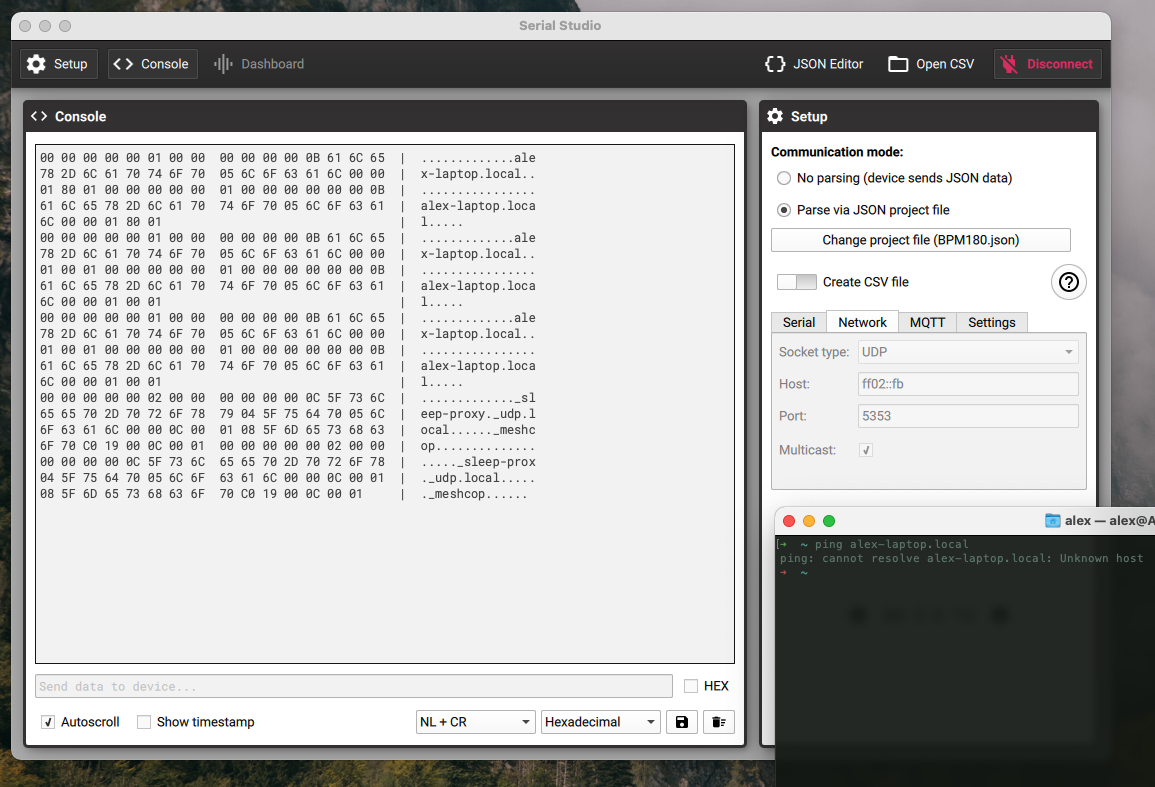
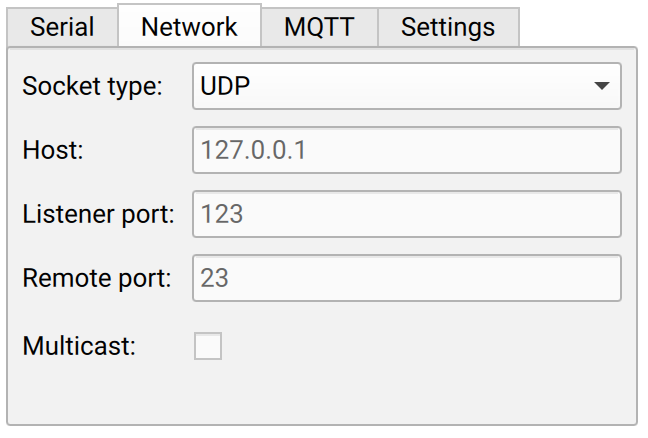

I'm sending raw UDP packets to Serial Studio but they are not received.
It is not clear to me what is the "Host" filed meaning for the UDP connection, Is it the address where serialStudio binds locally?
can you please provide and example?
thank you
Marco
The text was updated successfully, but these errors were encountered: