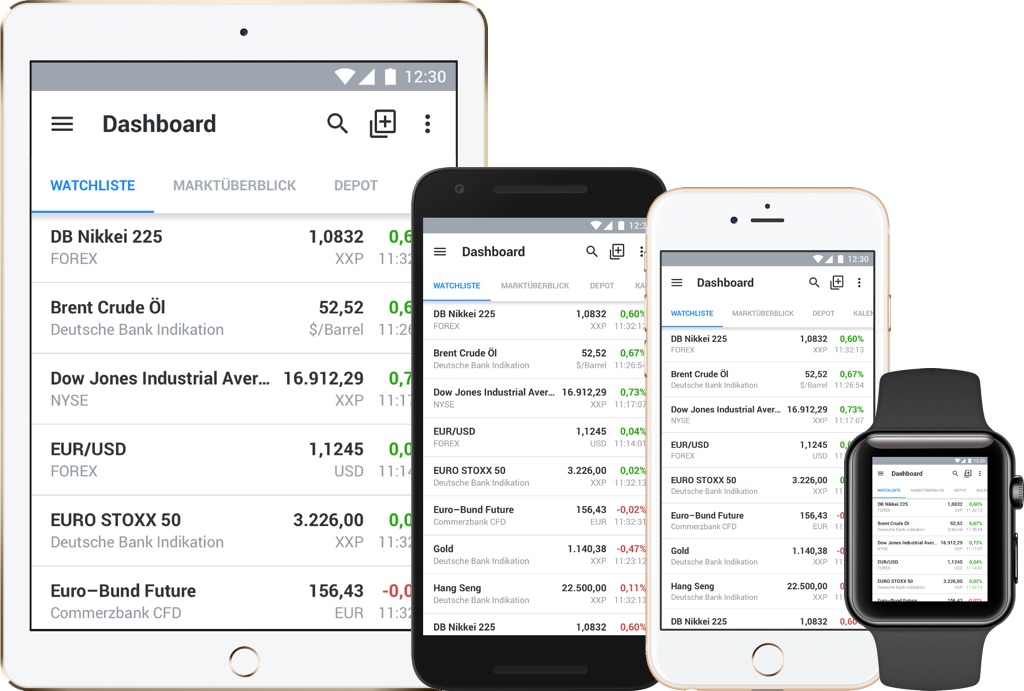Here is a simple module I use to view my prototype on my iPhone even if I build the device fitting a standard android device like the Nexus 5X. The performance of Framer prototypes is currently much better on an iPhone.
If you import designs and they are rendered wrong on your devices please try it with a different scaling (@2x, @3x,…) @3x worked great for me when I imported a design that was build in @1x (360x640)
Copy the scaleToDevice.coffee file to the module folder and include it in your prototype.
scaleToDevice = require "scaleToDevice"This reference layer.width should have 100% width of your prototype.
referenceFrame = scaleToDevice.scaleToDevice(MYREFERENCELAYER.width)referenceFrame.width
referenceFrame.height