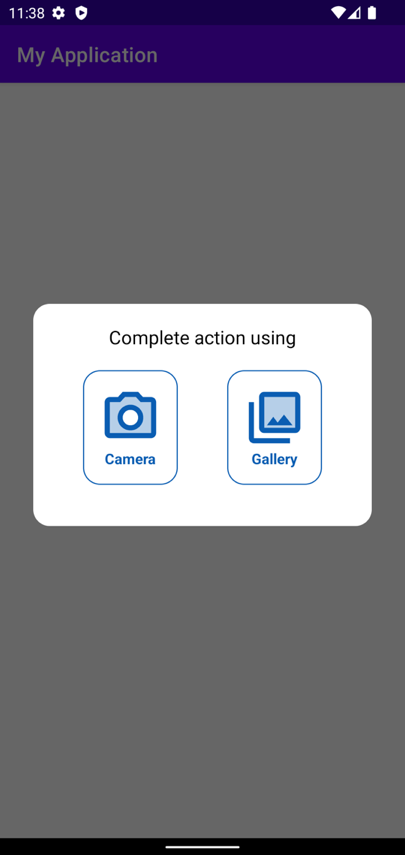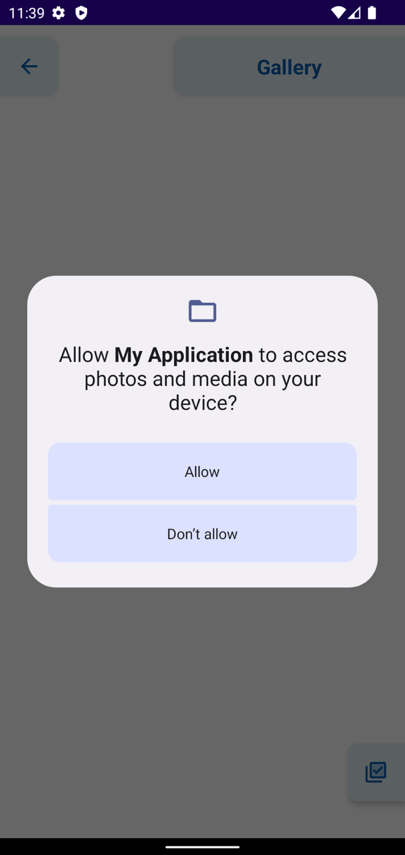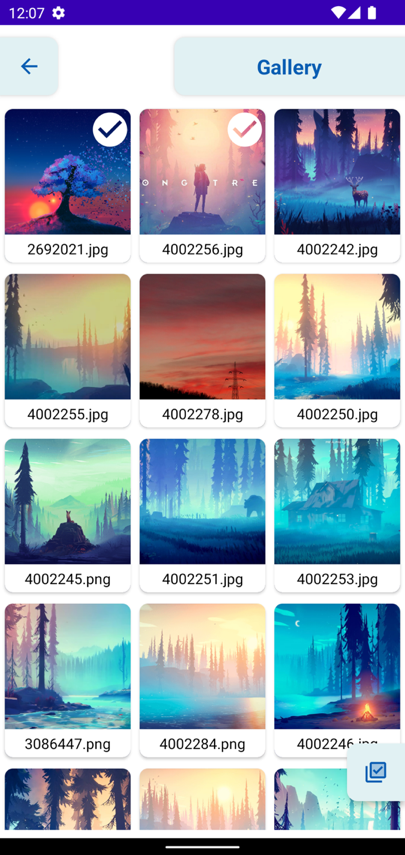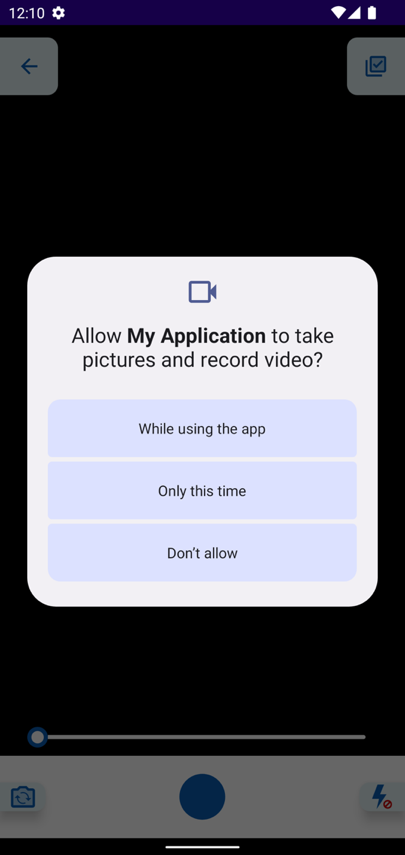This is a simple image picker library that helps one to pick/capture multiple images from the gallery or the camera.
This library mainly serves as a tool for implementing a customized image picker for Android. It uses the Android's MediaStore API to fetch all the images from the device and Camera 2 API for implementing a custom in app camera. It also handles the necessary permissions.
To use this library, your project's minimum sdk version must be >= 21 and target/compile sdk version must be >= 33.
allprojects {
repositories {
...
maven { url 'https://jitpack.io' }
}
}
dependencies {
implementation 'com.github.ShaQib07:MediaPicker:latest_release'
}Create a MediaPicker instance.
val mediaPicker = MediaPicker(this) // where this is an Activity instanceCall the pickMedia() function to start picking images.
mediaPicker.pickMedia(picker = Picker.CHOOSER, fileType = Type.MEDIA, maxSelection = 3)NOTE: Here, you can pass one of the three enums - Picker.CHOOSER, Picker.CAMERA or Picker.GALLERY as picker.
Picker.CHOOSER will open a dialog to choose from CAMERA or GALLERY.
Whereas, Picker.CAMERA or Picker.GALLERY will directly open their corresponding window.
As for fileType, pass Type.IMAGE or Type.VIDEO for picking image or video files respectively.
Pass Type.MEDIA if you want to pick both image and video files.
The maxSelection parameter is optional and it's default value is 3.
It is an integer value that'll define the possible maximum number of selection.
Use the pickedMedia StateFlow to observe the picked media files from CAMERA or GALLERY.
Add necessary dependencies to use StateFlow in your app.
lifecycleScope.launch {
repeatOnLifecycle(Lifecycle.State.STARTED) {
mediaPicker.pickedMedia.collectLatest { list ->
// use the list of media as you please
}
}
}You may need to import the below dependency in order to use the repeatOnLifecycle(Lifecycle.State.STARTED) part.
implementation "androidx.lifecycle:lifecycle-runtime-ktx:latest_release"If you'd like to upload the Media files through REST API and want them as MultipartBody.Part then you can the extension function asMultipart() like below.
lifecycleScope.launch {
repeatOnLifecycle(Lifecycle.State.STARTED) {
mediaPicker.pickedMedia.collectLatest { list ->
val multipartList = list.asMultipart()
}
}
}This is how the Image class looks like.
data class Media(
val uri: Uri,
val title: String,
val path: String,
val dateTaken: Date = Date(System.currentTimeMillis())
)Language: Kotlin
Architecture: MVVM with Clean Architecture
Concurrency: Coroutine + Flow
Custom Gallery: MediaStore API
Custom Camera: Camera 2 API
Copyright (C) 2022 Golam Shakib Khan
Licensed under the Apache License, Version 2.0 (the "License");
you may not use this file except in compliance with the License.
You may obtain a copy of the License at
http://www.apache.org/licenses/LICENSE-2.0
Unless required by applicable law or agreed to in writing, software
distributed under the License is distributed on an "AS IS" BASIS,
WITHOUT WARRANTIES OR CONDITIONS OF ANY KIND, either express or implied.
See the License for the specific language governing permissions and
limitations under the License.