-
Notifications
You must be signed in to change notification settings - Fork 101
New issue
Have a question about this project? Sign up for a free GitHub account to open an issue and contact its maintainers and the community.
By clicking “Sign up for GitHub”, you agree to our terms of service and privacy statement. We’ll occasionally send you account related emails.
Already on GitHub? Sign in to your account
图片相关 #33
Comments
延伸阅读:
|
WebP 格式 |
图片拉伸之点九图什么是点九图点九图(nine patch)是安卓开发中的概念。 iOS 中提供了 android 的做法的确更全面,比如说内容区域偏上几个像素,偏下几个像素,这些都是可以在图片上标识出来,再比如说一个图片单方向上有两个区域需要拉伸,这些都是ios不能简单实现的,而android的.9做到了。如图所示: iOS 中的图片拉伸UIImage 提供了以下几个方法用于图片拉伸。 第一种:
第二种: 第三种:这种方法可以指定拉伸模式是平铺还是拉伸。 参考 |
图片编解码
参考 |
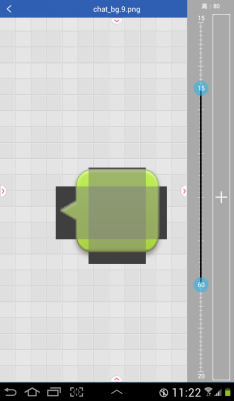
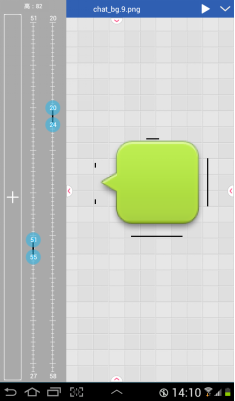
The text was updated successfully, but these errors were encountered: