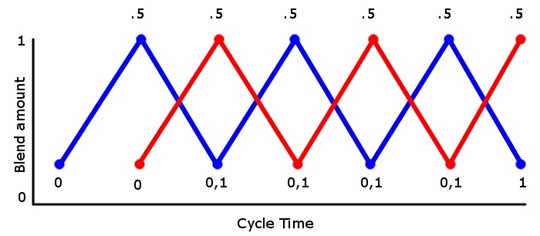流动的水面:
地形:
倒影:
macOS15.1, OpenGL4
依赖库:GLFW3(窗口管理), GLAD(指针管理), GLM(矩阵运算), SOIL(图像读取)
使用CUBEMAP制作天空盒。原理参考:立方体贴图 - LearnOpenGL CN
法线贴图和贴图坐标平移是实现水面流动和波动效果的基础。
为了制造逼真的水面流动效果,本项目使用了FlowMap技术(SIGGRAPH 2010)。该技术的核心在于,使用一张FlowMap贴图作为水流方向的指导,从而使得水面各点的流动方向各有不同,避免明显的重复。
FlowMap技术的另一个核心点在于,使用两张法向贴图,通过加权平均,实现平滑效果,避免周期性变化时的不连续现象。
相关部分代码摘录如下:
float flowSpeed = 0.1f;
vec2 flowTil = vec2(tiling/1.3f, tiling/1.3f);
vec2 texTil = vec2(tiling, tiling);
vec2 flowVec = (texture(texture_flowmap, TexCoords * flowTil).rg * 2.0f - 1.0f);
float cycleOffset = texture(texture_noise, TexCoords* flowTil).r;
float prePhase = cycleOffset + time;
float phase0 = prePhase - floor(prePhase);
float phase1 = prePhase + 0.5f - floor(prePhase + 0.5f);
float lerpfactor = (abs(.5f - phase0) / .5f);
vec4 normalT0 = texture(texture_normal0, TexCoords* texTil + flowVec * flowSpeed * phase0);
vec4 normalT1 = texture(texture_normal1, TexCoords* texTil + flowVec * flowSpeed * phase1);
vec3 normalMix = vec3(mix(normalT0, normalT1, lerpfactor));
vec3 normalT;
normalT.xz = normalMix.xy * 2.0f - 1.0f;
normalT.y = sqrt(1 - normalT.x * normalT.x - normalT.z * normalT.z);
[参考资料]
Animating Water Using Flow Maps
http://advances.realtimerendering.com/s2010/index.html
为了便于在项目中加入光照效果,需要计算并高效获取每一顶点处的法向。
为此,我将heightMap读入后,存储在了顶点数组中,同时通过EBO来索引连接关系。最终通过对相邻面的法向按面积进行加权,计算了每个地形点的法向,传递给着色器。
[参考资料]
https://blogs.igalia.com/itoral/2016/10/13/opengl-terrain-renderer-rendering-the-terrain-mesh/
使用帧缓冲技术(帧缓冲 - LearnOpenGL CN),制作反射与折射效果。
- **反射效果:**首先以水平面为对称面,将地形进行翻转。随后利用帧缓冲技术,将地形翻转后水面以下的部分渲染到贴图中。该贴图传递给水面渲染着色器后,Fragment Shader沿法向对贴图采样坐标进行一定偏移,从而制作出有偏移的反射效果。
- 折射效果:将水面以下的原地形渲染到折射贴图中,Fragment Shader沿法向对贴图采样坐标进行一定偏移,和直接采样结果进行混合,从而制作出有偏移的反射效果。
相关部分代码摘录如下:
vec3 vRefrBump = normalT.xyz * vec3(0.075, 1.0, 0.075);
vec3 vReflBump = normalT.xyz * vec3(0.02, 1.0, 0.02);
vec2 texelSize = 1.0 / vec2(textureSize(texture_reflect, 0));
vec4 refrColor = texture(texture_refract, gl_FragCoord.xy * texelSize + vRefrBump.xz);
vec4 reflColor = texture(texture_reflect, gl_FragCoord.xy * texelSize + vReflBump.xz);
vec4 refrB = texture(texture_refract, gl_FragCoord.xy * texelSize);
vec4 refraction = refrB * refrColor.w + refrColor * (1 - refrColor.w);/Output/最终效果_水面.png)
/Output/最终效果_地形.png)
/Output/最终效果_倒影.png)