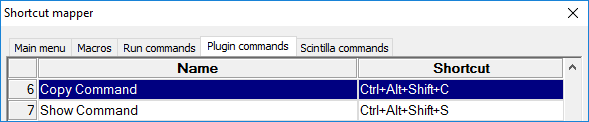A NotePad++ plugin that implements the same functionality as Starbound-DescriptorToCommand:
An easy method to turn a valid Starbound Item Descriptor into a /spawnitem command.
The plugin only works for the 32-bit version of NotePad++.
- Download the latest release.
- Ensure NotePad++ is closed.
- Place the
DescriptorToCommand.dllfile in yourpluginsfolder (typically "C:\Program Files (x86)\Notepad++\plugins\"). - Open NotePad++.
The plugin uses the contents of your current document to generate the command. There are two options:
CtrlAltShift+C
or
Plugins > Descriptor to Command > Copy Command
Copies the command directly to your clipboard (without opening it in a new document).
CtrlAltShift+S
or
Plugins > Descriptor to Command > Show Command
Displays the command in a new document, and selects all text (without copying it to your clipboard).
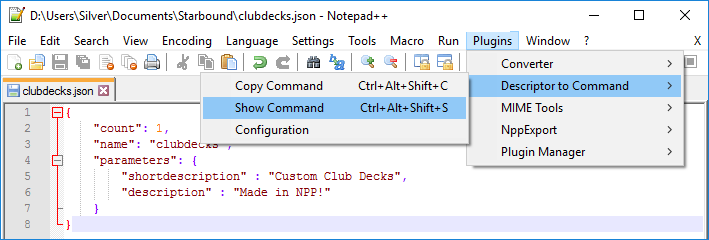
The available options under the Plugins tab
The shortcuts to both functions can be modified in the Shortcut Mapper.
Tools > Shortcut Mapper... > Plugin commands
The sources of the below projects are used in this project. I highly suggest you check them out if you're interested in knowing what makes this plugin possible!
| Name | Link | License |
|---|---|---|
| NotepadPlusPlusPluginPack.Net | GitHub | Apache 2.0 |
| SimpleJSON.NET | GitHub | 3-Clause BSD |