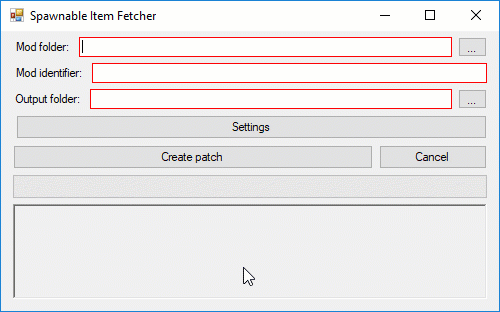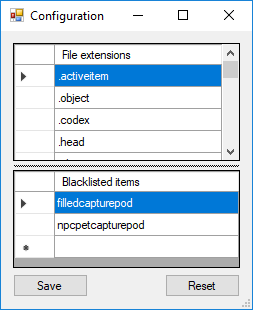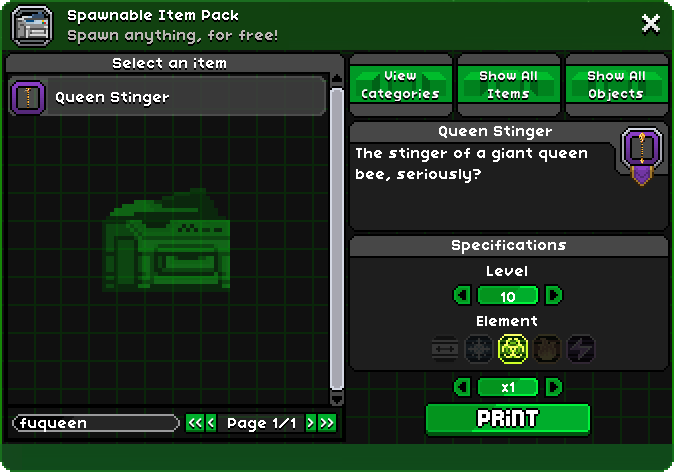This page will show you how to patch a mod to add the items from any mod or asset folder to the Spawnable Item Pack interface.
If you're only trying to use the mod, please return to the repository overview.
If you want to add your own category buttons to the interface, please see Adding Categories.
Quick Navigation
The Spawnable Item Fetcher is a tool that creates an item file containing all items and objects found in a mod or asset folder. This is necessary because there is currently no way to fetch the items from within the game.
When creating a patch, the tool creates or modifies the following files:
| File | Reason |
|---|---|
_metadata (.metadata) |
SpawnableItemPack will be added to the includes parameter, if not already present. This won't cause any issues if SIP isn't installed, but will ensure a patch file is applied properly. If you had no metadata file, a dummy file will be created. |
/sipMods/load.json.patch |
This patch will tell SIP that it should load your item file. The entry is only added if it is not already present. |
/sipMods/identifier.json |
This file contains all found items and objects. identifier will be replaced with the identifier you enter in the application.It is important to keep the identifier the same for one mod, to avoid duplicate item files when updating. |
- Duplicate items are not filtered out. If mods overwrite existing items (or items are also present in other mods), these items will be listed multiple times.
To get started, you'll need the following:
You can find the tool in the source code (/SpawnableItemFetcher/build/). Make sure you unpack these files.
The mod you're trying to make a patch for should be unpacked. If you have a packed mod, please unpack it first.
On this page, Frackin' Universe is used as an example.
You can find Frackin' Universe by Sayter here: https://github.com/sayterdarkwynd/FrackinUniverse
- Run
SpawnableItemFetcherGUI.exe. - Enter the full path to the unpacked mod folder next to
Mod folder. - Enter an identifier for the mod next to
Mod identifier.
- This name will be used for the created item file, so make sure the identifier stays the same when updating the item list!
- Enter the full path to the output folder next to
Output folder. This can be the mod folder, but can also be a new folder.
- I personally recommend making a new mod folder (a separate compatibility mod, so to speak), unless you wish to make your own mod compatible out of the box.
- Press Create patch.
- Wait until the application is done, and then check your output folder.
- If your output folder did not contain a metadata file, please correct the metadata file by hand. A dummy file has been created if this is the case.
In the settings window, you can change what file extensions to read. Only JSON files should be searched for. Each file matching any of the extensions will be checked for an itemName, objectName or id parameter (id only applies to codices).
You can also blacklist item identifiers. If any item shouldn't be directly spawned (such as the filled capture pod), they should be added here.
Press Save to save any changes. Reset will return everything back to default.
You should now see the items in the Spawnable Item Pack. If you had your game open, make sure to restart it first.
The below files were generated by the tool, when selecting an empty output folder:
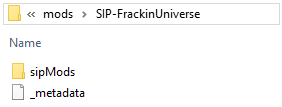 |
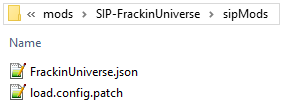 |
|---|