New issue
Have a question about this project? Sign up for a free GitHub account to open an issue and contact its maintainers and the community.
By clicking “Sign up for GitHub”, you agree to our terms of service and privacy statement. We’ll occasionally send you account related emails.
Already on GitHub? Sign in to your account
UI improvements needed for smiley editor #5368
Comments
|
The idea when adding a smiley code is to add it across all sets, so no matter which set you have chosen to use (either as administrator setting the default or as a user if selection is allowed), all smileys can be depicted. You don't define a smiley that only works for one set, you define a set of codes/smileys you want supported, & then need to associate images to round out each set. It will work when you select same image for all sets, because it copies that image to all of the smiley set folders. It's the same way in 2.0, & hasn't changed. "Alienine's Set", "Fugue's Set", etc, are set names. Adding your own set, you could add "Penguin", and it would say "Image for the Penguin set:" You don't want to remove "set:" from the prompt, because then it would say "Image for the Penguin:"... |
|
It actually allows you to upload different files to different sets: a png to set 1, a gif to set 2 and so on. Makes sense that it allows to load specific files per set, otherwise there is no point to having multiple sets... What could be better is a clear note stating that you will need to assign a file to each set when uploading... |
|
Yep, maybe a help tooltip for that. |
|
I do understand that, but I maintain the UI is extremely confusing, it suggests to me when looking at it, that you can leave the same image for all sets unchecked and upload your smiley to a chosen set from the multiple browse buttons. Clicking the add to all sets gives you a single browse button, which makes perfect sense. To me the way it's laid out is just very confusing. Also I believe in 2.0.15 the "Same image for all sets:" is checked by default which it isn't in 2.1 |
|
I am afraid it's been a bit confusing for years, so not specific to 2.1 tbh. Room for improvement, though once I got my head around the logic: it does make sense, the way it is laid out. A tooltip describing the basics to users with less experience would help. What may also be helpful is a way to upload a (new) smiley file to only ONE set to replace one uploaded before in that set. ATM this can only be done using ftp or by uploading a smiley with new files to all sets to overwrite the previous file in one.... see also: https://www.simplemachines.org/community/index.php?topic=564355.msg4004270#msg4004270 |
|
It would be better to add smileys independently from other sets. What is this logic to have different sets and everywhere the same smiley is available? I have a smiley set with Yahoo. There are 167 pieces. The standard is 24. Now 143 are equal to smilies in the e.g. alienine inserted. Why do you need the different Smilie sets if the smilies are the same? It would be useful to have Smilie sets where different smilies are included. And also with custom smilies much easier if they do not have to be added to the other sets. Please remove this function => Smiley not found in set(s): fugue, alienine |
|
I think the idea is to allow users to choose a smiley set to display the forum. With these choices it is important that each set has all smileys! Removing that warning would take away the visibility what smileys are not in all sets. |
It is not in the warning text but the complete function that a uploaded Smilie in all other sets should be inserted. This function should be removed. |
|
Let’s hear what the devs think... |
|
Who says, as in my example above, that the administrator would then activate all Smilie sets for the users. It is obvious that it would come to broken pictures. It is utterly illogical for me to have the same smilies, as in my example above, in every smiley set. Where is the difference? One should not always assume that the users of SMF always use only 24 different smilies that differ slightly in shape and color but nevertheless resemble each other. Just because it is always the case in 2.0. *, It does not have to stay that way in 2.1 *. 2.1 already has many new features compared to 2.0. *, Why not a new Smilie feature? |
|
The term "smiley" refers to a text string like Smileys, therefore, do not belong to any one smiley set. They are just text strings that users can type into their posts. When those text strings are converted into images in the output, the parser simply retrieves the correct image from the selected smiley set. If the necessary image is missing from the smiley set, the result will be a broken So, asking for smileys that only belong to some sets and not others doesn't make sense. To think that it does make sense is to be confused about how smileys, smiley sets, and smiley images work. |
|
Regarding the UI, I see two needs here:
|
|
I think defaulting to the same image for all sets would eliminate 80% of the confusion. |
|
I fully agree with Sesquepedalian... (sorry about the spelling ) |
* Default "Same image for all sets" to checked, when adding new smiley. * Add help text about "Same image for all sets". * Make it possible to upload new images when editing existing smileys. Fixes SimpleMachines#5368 Signed-off-by: Oscar Rydhé oscar.rydhe@gmail.com
* Default "Same image for all sets" to checked, when adding new smiley. * Add help text about "Same image for all sets". * Make it possible to upload new images when editing existing smileys. Fixes #5368 Signed-off-by: Oscar Rydhé oscar.rydhe@gmail.com

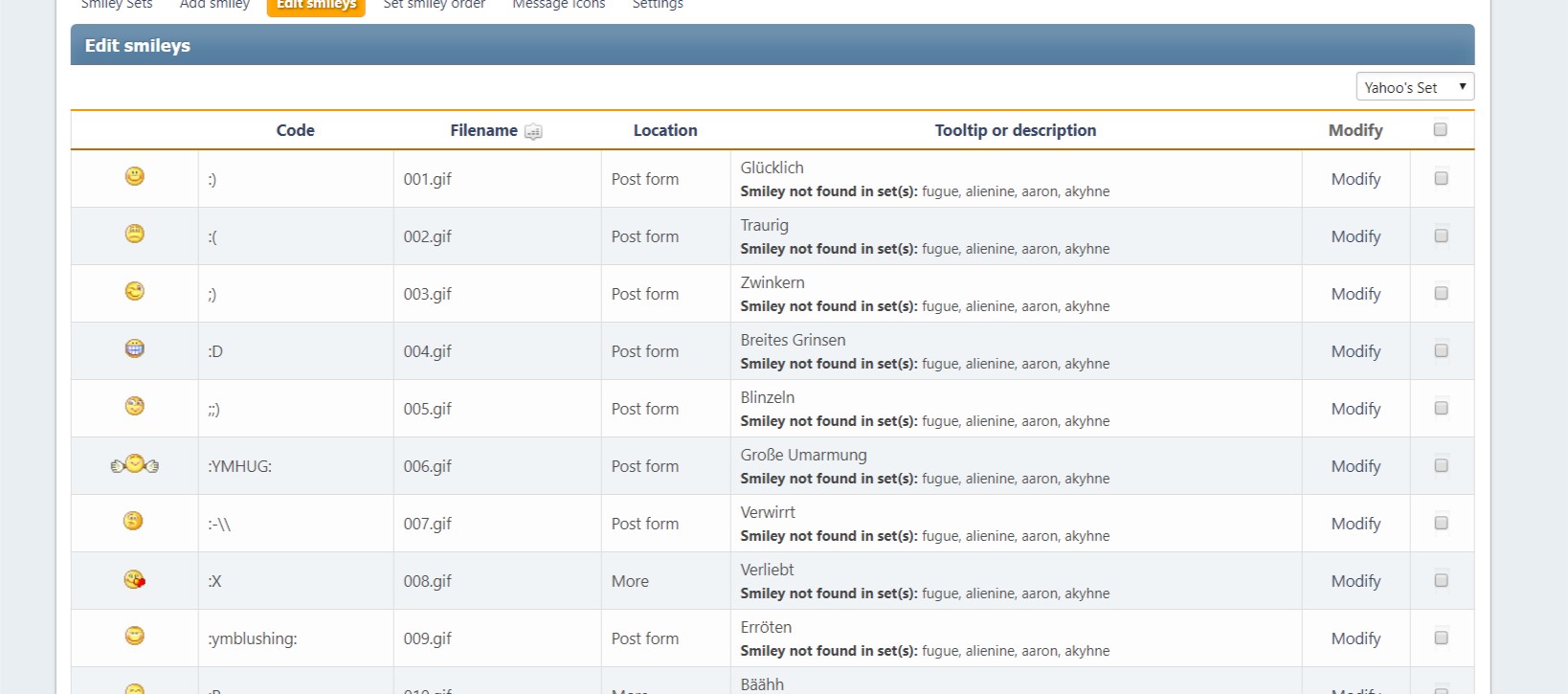
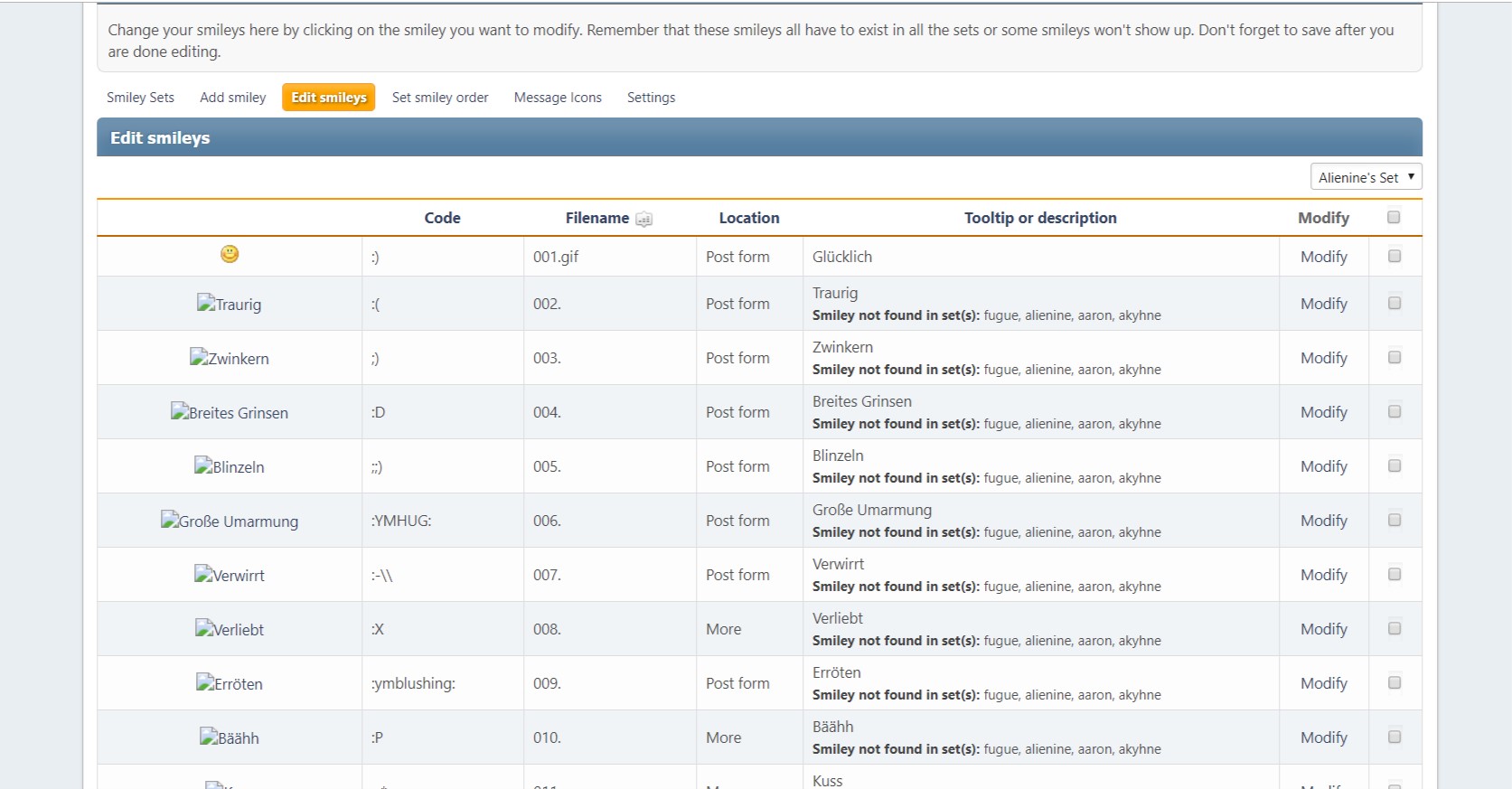

Add smiley to a single set, example = Image for the Fugue's Set set:
upload the smiley and it gives the error: All smiley sets must have an image
If you check the box for, Same image for all sets: then the smiley gets added without problem.
Also does it really need to say set twice when we know it's a set
Image for the Alienine's Set set:
Image for the Fugue's Set set:
Image for the Aaron's Set set:
Image for the Akyhne's Set set:
a31952a...release-2.1
The text was updated successfully, but these errors were encountered: