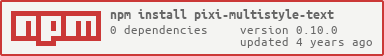Add a MultiStyleText object inside pixi.js to easily create text using different styles.
In the example below, we are defining 4 text styles.
def is the default style for the text, and the others matches the tags inside the text.
var textSample = new PIXI.MultiStyleText("<pixi>Pixi.js</pixi> can has <multiline>multiline</multiline>\nand <multistyle>multi-styles</multistyle> text!",
{
def: { font: "35px Snippet", fill: "white" },
multiline: { font: "35px Snippet", fill: "blue" },
pixi: { font: "35px Snippet", fill: "#D90057" },
multistyle: { font: "35px Snippet", fill: "red" }
}
);Creates a new Multi-Styles Text with the given options
Type: [String:Object]
Each key of this dictionary should match with a tag in the text. Use the key def for the default style.
The style object can have these properties:
font{string} The style and size of the font. Default bold 20pt Arial.fill{object} A canvas fillstyle that will be used on the text. Can be a color, a gradient, or a pattern. Default black.stroke{object} A canvas fillstyle that will be used on the text stroke. Can be a color, a gradient, or a pattern. Default black.strokeThickness{number} A number that represents the thickness of the stroke. Default 0.dropShadow{boolean} Set a drop shadow for the text. Default false.dropShadowColor{object} A fill style to be used on the dropshadow. Can be a color, a gradient, or a pattern. Default black.dropShadowAngle{number} Set a angle of the drop shadow. Default Math.PI/4.dropShadowDistance{number} Set a distance of the drop shadow. Default 5.valign{string} Vertical alignment for multi font-size text ('top', 'middle', 'bottom'). Default 'top'.
Type: [Object]
align{string} Alignment for multiline text ('left', 'center' or 'right'), does not affect single line text. Default left.wordWrap{boolean} Indicates if word wrap should be used. Default false.wordWrapWidth{Number} The width at which text will wrap. Default 100.
- Open
demo/index.htmlin a browser and you should see something like this:
MIT, see LICENSE.md for details.