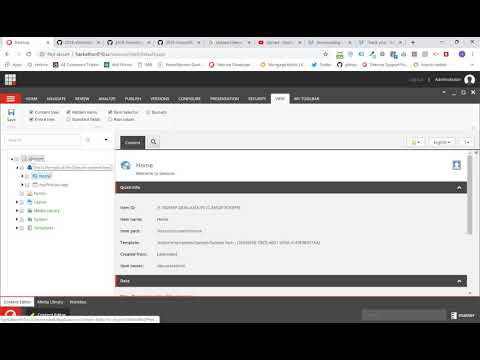Module Purpose:
From our experience with our clients, one of the challenges they have faced is being able to select multiple items at the same time in order to perform some actions like publishing or deleting. In order to enhance Sitecore Content Editor UI, we have extended some functionalities that enables the content author to select multiple items and perform a certain action easily by providing a user-friendly feature to achieve that.
The main purpose of our module is adding a multi-selection feature for items and implementing two main functionalities in which the user can delete or publish those selected items. In the future, we are planning to extend the multi-selection functionality to include more actions.
Category:
Best enhancement to the Sitecore Admin (XP) UI for Content Editors & Marketers
- Sitecore 9.1 Initial Release
-
Login to your Sitecore instance, and open the Desktop.
-
On the Sitecore menu (lower left), click Development Tools, then Installation Wizard.
-
Upload and browse for the following package “DynamicItemSelectionFeatures.zip”
-
The following popup appears asking you if you wish to overwrite the default page under Content Manager,click yes.
Note: We only added a reference to a custom js file in the default page.. For future releases, we are planning to change that.
- You are all set now!
To make sure that you have installed your package successfully, you will be able to see the following extended features in the content editor:
- “Item Selector” checkbox under the View tab.
- “Delete Selected Items” button under the Home tab.
- “Publish Selected Items” button under the Publish tab in the publish menu:
On the Files side, the following files, dlls, configurations, and JS files are installed:
1- Hackathon.Feature.DynamicPublish.dll
2- Hackathon.Feature.DynamicPublish.dll
3- Hackathon.Project.Site.dll
4- Hackathon.Feature.DynamicDelete.dll
5- Overwrite to [sitecore instance]\sitecore\shell\Applications\Content Manager\Default.aspx
6- [sitecore instance]\App_Config\Include\Feature\Hackathon.Feature.DynamicDelete.config
7- [sitecore instance]\App_Config\Include\Feature\Hackathon.Feature.DynamicItemsSelection.config
8- [sitecore instance]\App_Config\Include\Feature\Hackathon.Feature.DynamicPublish.config
9- [sitecore instance]\sitecore\shell\Applications\Content Manager\custom-multi-selection.js
In order to be able to use our module, install the following package using Sitecore Installation Wizard: “DynamicItemSelectionFeatures.zip”.
You can start by navigating to the content editor, click on the “View tab”, and check the “Item Selector” checkbox in order to view the checkboxes next to the items in the content tree:
There are two main functionalities implemented:
- Delete Selected Items:
Select the items that you wish to delete, navigate to the home tab, and click on "Delete Selected Items", a confirmation popup appears, click on ok to delete or cancel to cancel the deletion.
Note: if you select the parent item to be deleted (i.e. Contacts), it will delete the children as well.
If you click on "Delete Selected Items" without selecting any items, the following popup appears asking you to select items and retry:
- Publish Selected Items:
Note: Before publishing any item, make sure that this item is in the final worklow (approved).
Select the items that you wish to publish, navigate to the publish tab, and click on "Publish Selected Items" from the publish menu.
Once the publish is complete, the following popup appears showing the number of items processed (published):
If you click on "Publish Selected Items" without selecting any items, the following popup appears asking you to select items and retry:
Following is a youtube video that explains our feature: