New issue
Have a question about this project? Sign up for a free GitHub account to open an issue and contact its maintainers and the community.
By clicking “Sign up for GitHub”, you agree to our terms of service and privacy statement. We’ll occasionally send you account related emails.
Already on GitHub? Sign in to your account
ltsc2019: Pulling from windows/servercore: no matching manifest for linux/amd64 in the manifest list entries #159
Comments
|
call me stupid... had to switch Docker to Windows containers... |
|
Not stupid, I just had the exact same problem and also had no idea that "switching to windows containers" was even a thing. |
|
Definitely not stupid! Same problem here and I had no idea how to deal with it hahaha. Thanks for posting! |
|
Going to icon of docker, and click on: "Switch to windows containers..." |
|
Still not Stupid same here, thanks for sharing. |
|
I don't have Switch to Windows container ' choice ' ? |
|
hi guys, after i change windows container my docker stay starting but never started, do you have any idea ? |
|
Windows containers just won't start on Windows 11 Home 22H2. I have no idea why. |
|
I remember when installed docker on windows home, i take make some configurations on windows hyperview. But i don't know if is relationships |
|
Just to be clear it was the task bar icon for Dokcer (bottom right) and not application running icon of docker (bottom) that needs the right click.. |
|
I solved this problem by changing the docker Linux to windows by right click on the docker icon in the services bar, then clicking on Switch to windows containers. |
|
thanks lol |
Thanks a lot, cant describe how much helpfull this was |
|
Any way to get the image to work on Linux? (sorry for the bump) |


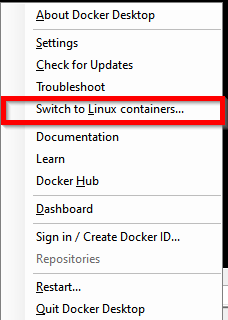
Get the error:
Any idea what to do about it?
The text was updated successfully, but these errors were encountered: