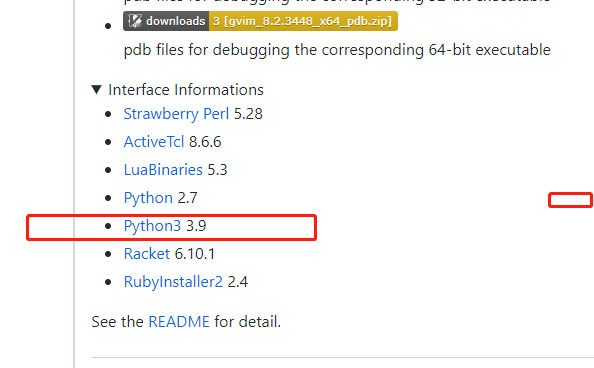- 打开文件管理:Crtl + N
- 退出文件管理:Crtl + C
- 跳转到定义:Crtl + ]
- 后退:Crtl + T
- Ctrl+\ c Find functions calling this function
- Ctrl+\ d Find functions called by this function
- Ctrl+\ e Find this egrep pattern
- Ctrl+\ f Find this file
- Ctrl+\ g Find this definition
- Ctrl+\ i Find files #including this file
- Ctrl+\ s Find this C symbol
- Ctrl+\ t Find this text string
# 可在内部选择对应的版本
git clone https://github.com/SivanLaai/nvim.git
./install.sh
#TODO: 安装完成记得进入vim更新插件- Neovim 下载python编译版本gvim
配置路径D:\Program Files\Neovim\bin为系统环境变量
- GVim查看对应版本的Python
查看相关版本的python下载安装:
- 下载ripgrep
- 将ripgrep程序拷贝到安装路径,如
D:\Program Files\ripgrep - 配置路径
D:\Program Files\ripgrep为系统环境变量
- 下载miktex
- 安装mitex并更新
- 下载MSYS2
- 将MSYS2程序安装到路径,如
D:\Program Files\MSYS2 - 配置路径
D:\Program Files\MSYS2\usr\bin为系统环境变量 - 配置路径
D:\Program Files\MSYS2\clang4\bin为系统环境变量 - 安装clang64
# 更新软件库
pacman -Syu
# 更新核心软件
pacman -Su
# 安装Clang64编译环境
pacman -S --needed base-devel mingw-w64-clang-x86_64-toolchain- 下载git
- 将git程序安装到路径,如
D:\Program Files\git - 配置路径
D:\Program Files\git\bin为系统环境变量 - git中文显示错误修正
git config --global core.quotepath false- 想卸载某个包的话
pacman -Rs mingw-w64-clang-x86_64-toolchain- NeoVim-qt
cp -rf nvim/* ~/AppData/Local/nvim
:PackerSync #待安装完成