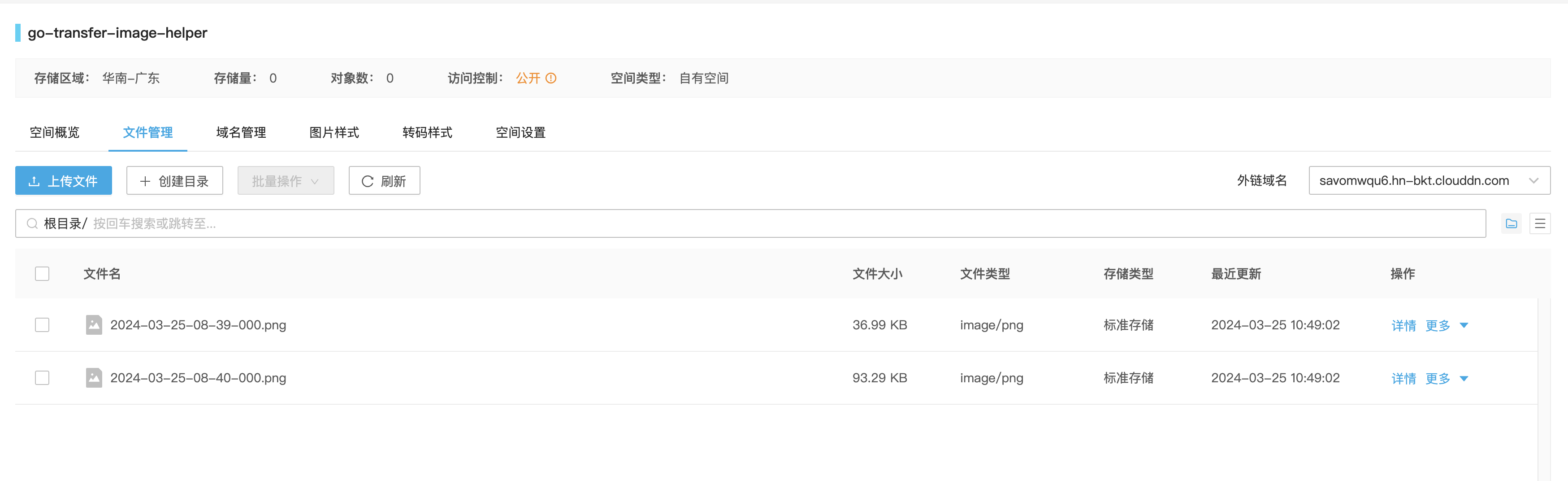English | 简体中文
This tool is a Go program designed for migrating image files from local Markdown directories to an image hosting service.
It is suitable for: batch migration of local image files to an image hosting service and updating local Markdown files to match new image host URLs.
The purpose of writing this tool was: initially, I stored files locally when taking notes, but later on, when wanting to share these notes, I had to synchronize and share the image files with others separately, which was very inconvenient.
Additionally, if you want to upload notes to other platforms (like WeChat Official Accounts, Zhihu Columns, etc.), you have to manually upload the images each time.
Therefore, I wrote a tool that would migrate local image files to an image hosting service and update local Markdown files to match the new image host URLs. Thus, when sharing notes or uploading them to other platforms, only the Markdown files need to be shared, which is very convenient.
- Batch migration of local image files to an image hosting service
- Update local Markdown files to match new image host URLs
- Customizable image host URL format
First, clone this repository locally:
git clone https://github.com/SkyLee424/Go-MarkDown-Image-Transfer-Helper.gitNext, enter the project directory and install dependencies:
cd Go-MarkDown-Image-Transfer-Helper
go mod tidyAfter that, you need to configure the config.json file, which contains the image hosting configuration:
{
"modify": {
"domain": "your-domain"
},
"upload": {
"method": "upload-method",
"qiniu": {
"access_key": "your-access-key",
"secret_key": "your-secret-key",
"bucket": "your-bucket",
"zone": "your-img-zone",
"use_https": false,
"use_cdn_domains": false
}
}
}- domain: Custom image host URL prefix that will be added to the front of every image link, for example,
http://savomwqu6.hn-bkt.clouddn.com - method: The method of upload, for now, only Qiniu Cloud image hosting is supported
Finally, compile the file:
go buildExecute the following command in the project directory:
./go-md-image-transfer-helper -hYou can view the help information:
Sky_Lee@SkyLeeMacBook-Pro Go-MarkDown-Image-Transfer-Helper % ./go-md-image-transfer-helper -h
Usage of ./go-md-image-transfer-helper:
-b Disable backup of text files
-c string
Path to configuration file (default "./config.json")
-f Force delete image files without confirmation
-hashed
Rename uploaded files to their hash value
-m Modify text files
-r Delete image files
-u Upload image files
-w string
Root working directory (default ".")
Execute the following command in the project directory:
./go-md-image-transfer-helper -u -w .- -u: Batch upload of image files
- -w: Root working directory, i.e., project directory
Execute the following command in the project directory:
./go-md-image-transfer-helper -m -w .- -m: Modify text files
- -w: Root working directory, i.e., project directory
By default, markdown files are backed up in the original directory. If you do not need to backup, you can add the -b parameter:
Execute the following command in the project directory:
./go-md-image-transfer-helper -r -w .- -r: Delete image files
- -w: Root working directory, i.e., project directory
Let's take a look at the current directory:
Sky_Lee@SkyLeeMacBook-Pro Go-MarkDown-Image-Transfer-Helper % tree
.
├── Note-Test
│ └── Notes
│ ├── Note1
│ │ ├── 2024-03-25-08-39-000.png
│ │ ├── 2024-03-25-08-40-000.png
│ │ └── note.md
│ ├── Note2
│ │ ├── images
│ │ │ ├── 2024-03-25-08-39-000.png
│ │ │ └── 2024-03-25-08-40-000.png
│ │ └── note.md
│ ├── Note3
│ │ ├── 2024-03-25-08-43-000.jpg
│ │ ├── 2024-03-25-08-44-000.jpeg
│ │ ├── 2024-03-25-08-45-000.png
│ │ ├── 2024-03-25-08-46-000.gif
│ │ └── note.md
│ └── Note4
│ ├── 2024-03-25-10-09-000.png
│ ├── 2024-03-25-10-10-000.jpg
│ ├── 2024-03-25-10-11-000.jpeg
│ ├── 2024-03-25-10-12-000.gif
│ └── note.md
├── config.json
├── go-md-image-transfer-helper
Assume I want to upload the images in Note1 to the image host and modify the note.md image links to match the image host, then I can execute the following command:
./go-md-image-transfer-helper -m -u -w ./Note-Test/Notes/Note1The output is as follows:
Sky_Lee@SkyLeeMacBook-Pro Go-MarkDown-Image-Transfer-Helper % ./go-md-image-transfer-helper -m -u -w ./Note-Test/Notes/Note1
2024/03/25 10:49:01 path: ./Note-Test/Notes/Note1
2024/03/25 10:49:01 path: Note-Test/Notes/Note1/2024-03-25-08-39-000.png
2024/03/25 10:49:01 Uploading file: Note-Test/Notes/Note1/2024-03-25-08-39-000.png...
2024/03/25 10:49:02 path: Note-Test/Notes/Note1/2024-03-25-08-40-000.png
2024/03/25 10:49:02 Uploading file: Note-Test/Notes/Note1/2024-03-25-08-40-000.png...
2024/03/25 10:49:02 path: Note-Test/Notes/Note1/note.md
2024/03/25 10:49:02 Backing up Note-Test/Notes/Note1/note.md to Note-Test/Notes/Note1/note.md.back ...
2024/03/25 10:49:02 Updating file: Note-Test/Notes/Note1/note.md
As a result, a note.md.back file is generated in the ./Note-Test/Notes/Note1 directory, and the image links in the note.md file have been modified:
Sky_Lee@SkyLeeMacBook-Pro Go-MarkDown-Image-Transfer-Helper % cat Note-Test/Notes/Note1/note.md
# Test Notes

Moreover, the images have been successfully uploaded to the image host:
If you have multiple images with the same name, you can use the -hashed parameter, so the hash value of the image will be used as the image name to avoid duplicates:
./transfer-image-helper -m -u -w ./Note-Test/Notes/Note1 -hashedIf you want to delete the images after uploading, you can use the -r parameter. Furthermore, you can use the -f parameter to force delete the images (not recommended).
In addition, if you do not want to back up the original markdown files, you can use the -b parameter (not recommended).
Note: When using Go-MarkDown-Image-Transfer-Helper for the first time, it is recommended to first operate on the
Test-Notesfiles to get familiar with the basic steps.
If your image hosting service is not Qiniu Cloud but another platform, you will need to manually modify the source code. Specifically:
- Add an API in the upload package, referring to the method format in
upload/qiniu.go. - Modify
main.go:method := viper.GetString("upload.method") switch method { case "qiniu": upload.InitQiniu() uploadIMGFile = upload.UploadFileByQiniu case "your-method": upload.InitYourMethod() uploadIMGFile = upload.UploadFileByYourMethod default: log.Fatal("Unsupported upload method") }
You are welcome to contribute a PR to this project, assisting others in the migration of their local images to an image hosting service!
ToDo:
- Introduce parallel upload functionality