New issue
Have a question about this project? Sign up for a free GitHub account to open an issue and contact its maintainers and the community.
By clicking “Sign up for GitHub”, you agree to our terms of service and privacy statement. We’ll occasionally send you account related emails.
Already on GitHub? Sign in to your account
Serial upload speed don't match with board setting #907
Comments
|
This problem is seems not to be related to Sloeber but to esp V2.4.0. As an independent open source project we value your submission, but we ask for support, either by helping us out coding (yeah, we do understand it does require time) or a Patreon contribution (starting from as low as 1$ a month): this allows us to support people who support us back! |
|
Strange ... the upload command was fine for me and then it no longer is. |
|
The problem is related to the boards.txt having double entries for the uploadspeed Default setting Menu settings If you remove the default settings in boards.txt and reselect the board again in project properties the upload speed should be ok |
|
Hi jantje, thanks for linking the issues and your suggestions. I tried: 2. [myboard].menu.UploadSpeed.115200.upload.speed=115200: 3. both entries: 4. several entries of [myboard].menu.UploadSpeed..upload.speed=: 5. several entries of [myboard].upload.speed=: UPDATE |
|
Simply remove the lines You need to make sure sloeber reconfigures the project otherwise your changes will not be taken into account. |
|
Hmm, maybe we don't understand each other. I still think you're referring to my 2. case thus I put here some more details: (afaik you don't have an ESP8266 for verification) initial state: changed to: |
|
There is no menu in
|
|
OK, I'm close to give up, there is no line Maybe you can refer to the line number in boards.txt? I'm willing to spend time on this but I do not know how Sloeber/Eclipse makes use of boards.txt and how this is processed to build the arguments for the flash process. If someone else got it working, please let me know since it then seems to be a personal issue on my side. |
|
looks like you are using 2.4.0 and not 2.4.0-rc2 |
|
Yes I do. 2.4.0. is current release and newer than 2.4.0-rc2 |
|
Yes, it is ok. I change my esp 2.4.0 to 2.4.0-rc2 and it work fine. |
|
I had the same problem with incorrect upload speed and used @eXtatic-GitHub 's solution, as my boards.txt was missing 'generic.upload.speed', amongst others, too. |
|
Sorry to disappoint you, but I could not confirm your suggestion on that platform.txt file. If I open up a new arduino project, I get fresh settings, and that platform.txt is missing at But I noticed, that, when switching between 2.3 and 2.4, the settings for Deleting the Could someone please confirm this observation? |
|
@jantje is there any chance, that the issue above shares similarities to this? (OS: Win 10 Home 64bit) |
|
@Kami-Rotschild |
|
I was stating the missing upload speed settings, as found in Boards.txt
Only those are visible, that do not have any OS specific values. |
|
I hadn't noticed this...... |
|
I assume that there are baud rate transfer differences between *nix and *dos based operating systems and hence this needs to be reflected in matched values. I hoped, you could help me a bit further 😸 |
|
I'll take a look but I'm currently not at home. |
|
Did some further testing. Also I was not able to flash with 115200 (or 9600) with @Kami-Rotschild suggestions. My obervations: Eventhough I change There is just one exception for me, So the main question for me is, how is |
|
Yes, my suggestion was a shot in the dark. The About |
|
I found and fixed a bug in the conversion of menu names to menu id's that caused the orinibal issue. |
|
Great to hear, thank you @jantje |
|
@Kami-Rotschild: confirmed 57600 is the first entry also for me |
|
Thanks for solving the issue @jantje |
|
Hi, Now I also have the issue with upload speed. If so, Can you point me to the location/link where I can download that ? |
|
@hreintke There was indeed a build engine issue. It it fixed now. For this type f issue a new issue should be made. |
|
Like to check first before creating a new issue. Should it be solved by ae4e878? If so, I will build from git. |
|
no need the nightly from yesterday is available now at the download location |
|
Thanks, This worked for me. |
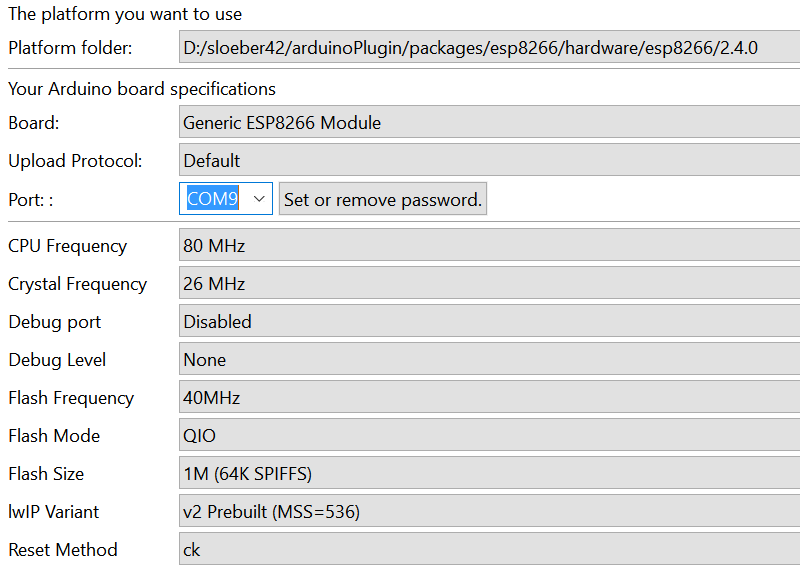





Hello,
I just discovered Sloebert and I think it's great! How comfortable compared to the other IDE!
On the other hand, I have set the upload speed to 921600 (see the attached file) but when esptool is launched, the load speed selected is 19200. Why ?
The proposed speed are 9600, 57600, 115200 and 921600. There is no intermediate speed between 115200 and 921600 ?
\sloeber\/arduinoPlugin/packages/esp8266/tools/esptool/0.4.12/esptool.exe-cd ck -cb 19200 -cp COM1 -ca 0x00000 -cf `The text was updated successfully, but these errors were encountered: