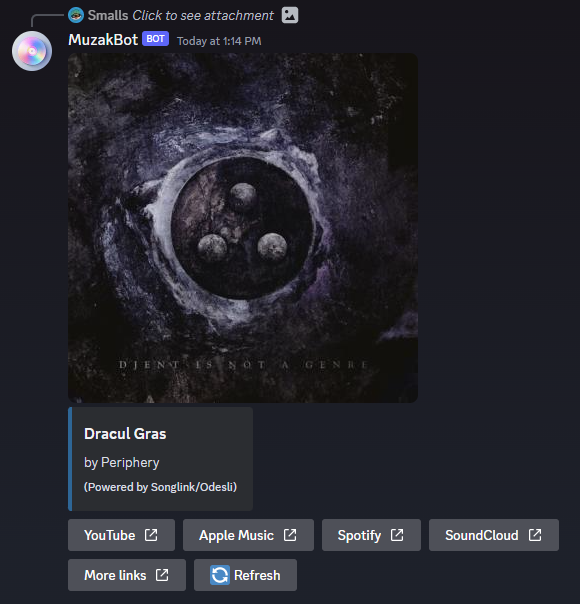-
Notifications
You must be signed in to change notification settings - Fork 0
Bot usage
Slash commands can be ran directly from the textbox by adding / at the very beginning of the message.
Generate share links for a song or album.
/sharemusic url:https://www.youtube.com/watch?v=QdUE9_G94pg
It will generate the following:

Find a song and share it.
⚠️ WarningYou must select an item in the autocomplete menus.
/findsong artist-name:Bilmuri song-name:THE VOID APPROACHETH
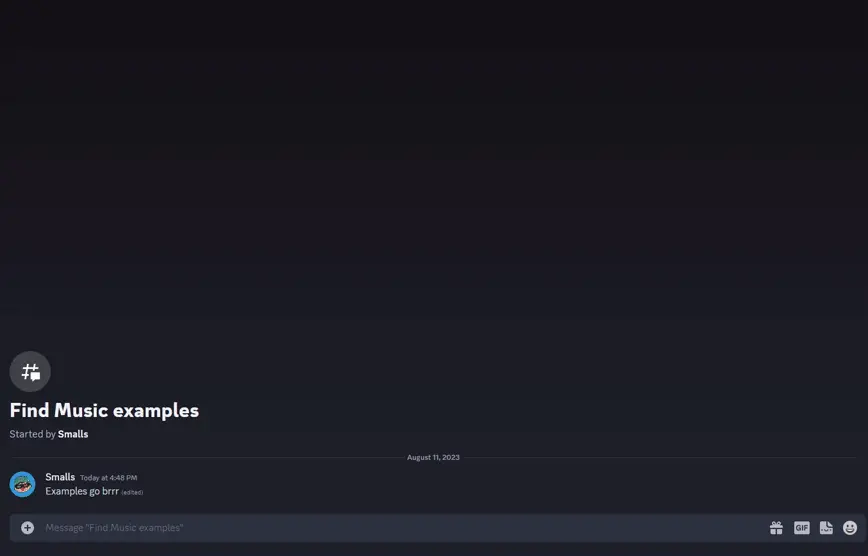
Find an album and share it.
⚠️ WarningYou must select an item in the autocomplete menus.
/findalbum artist-name:Bilmuri album-name:GOBLIN HOURS
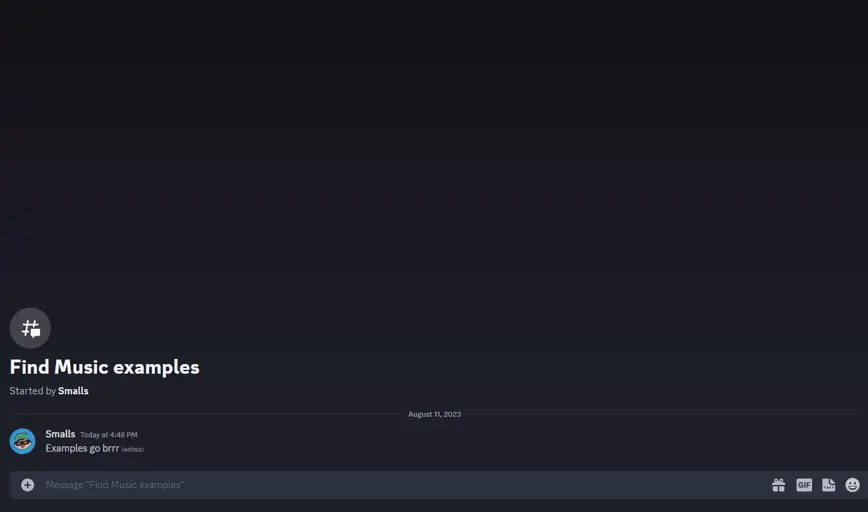
App commands can be ran directly on a message posted by yourself or another person. To run it you:
- Right click on a message or, if you're on mobile, long pressing on a message.
- Selecting Apps in the context menu.
- Choosing a command to run.
Generate share links from another user's message that has a link to a song or album.
⚠️ WarningIf a message has more than one link in it, it will attempt to get links for all of the links and make multiple posts for each link.
A message contains the following:
Check out this song: https://www.youtube.com/watch?v=d5968yqaplA
It will generate this response: