New issue
Have a question about this project? Sign up for a free GitHub account to open an issue and contact its maintainers and the community.
By clicking “Sign up for GitHub”, you agree to our terms of service and privacy statement. We’ll occasionally send you account related emails.
Already on GitHub? Sign in to your account
[Unity-Native] default frame of imported parts should be Setup but not from a random animation
#93
Comments
|
Thank your for your pointing out. This is in charge of developing "SS6Player for Unity (SS6PU)". The points (you have made) are largely true. The current specifications have been made for reasons such as data output from early versions "SpriteStudio6". Therefore ... Please wait a little longer until I can start SS6PU update. I appreciate your advice. Best Regards, |
|
Thank you for your patience. Bug you reported is resolved. "Setup" animation is often missing datas depending on how animation-datas are created, so the default state is "the first frame of the animation at index 0 (first stored)", taking into account "Setup" animation. I hope to work properly. Best Regards, |
|
after update to ver.2.1.19 import a sspj could not override existing ps_xxxx prefab correctly in unity. it still choose a frame from Dash animation but not Setup.
|
|
it seems that my specific sspj could not work correctly(both override or new import), I have sent my private project file to your forum message conversation. Could you please help to check that? |
|
Thank you very much. It would be very helpful if you could provide us with data for debugging. Please archive the SpriteStudio data (SSPJ and the SSAE, SSCE, etc. and textures it contains) in a ZIP file and send it to If file-size is so large that you cannot send due to an error, please reply to this Issue to that effect. If images or other material is conflicting with confidentiality, it doesn't matter to fill in the texture with a single color. I appreciate your kind cooperation. Best Regards, |
|
I have sent the project to this email, please check it. Thanks. |
|
any update for this? |
|
I'm sorry. I am currently unable to find the time to maintain SS6PU due to other duties that have gotten out of hand. Also, I took a quick look at the data you provided and this data is difficult to resolve with the current "Unity-Native" mode data. The AnimationClip data that is currently being output directly to the material or the renderer ... need to be buffered in "Script_SpriteStudio6_PartsUnityNative" class. Therefore, please leave this resolution as a pending issue for a major version upgrade that will take place in the not-too-distant future. Finally, when no-display a part, it is ultimately more efficient to set "Hide = true (checked)" rather than "Opacity = 0". Best Regards, |
Version: 7.0.4.4335
SS6P4U version:2.1.11
Import Mode: Unity-Native
After we imported sspj to unity, the generated
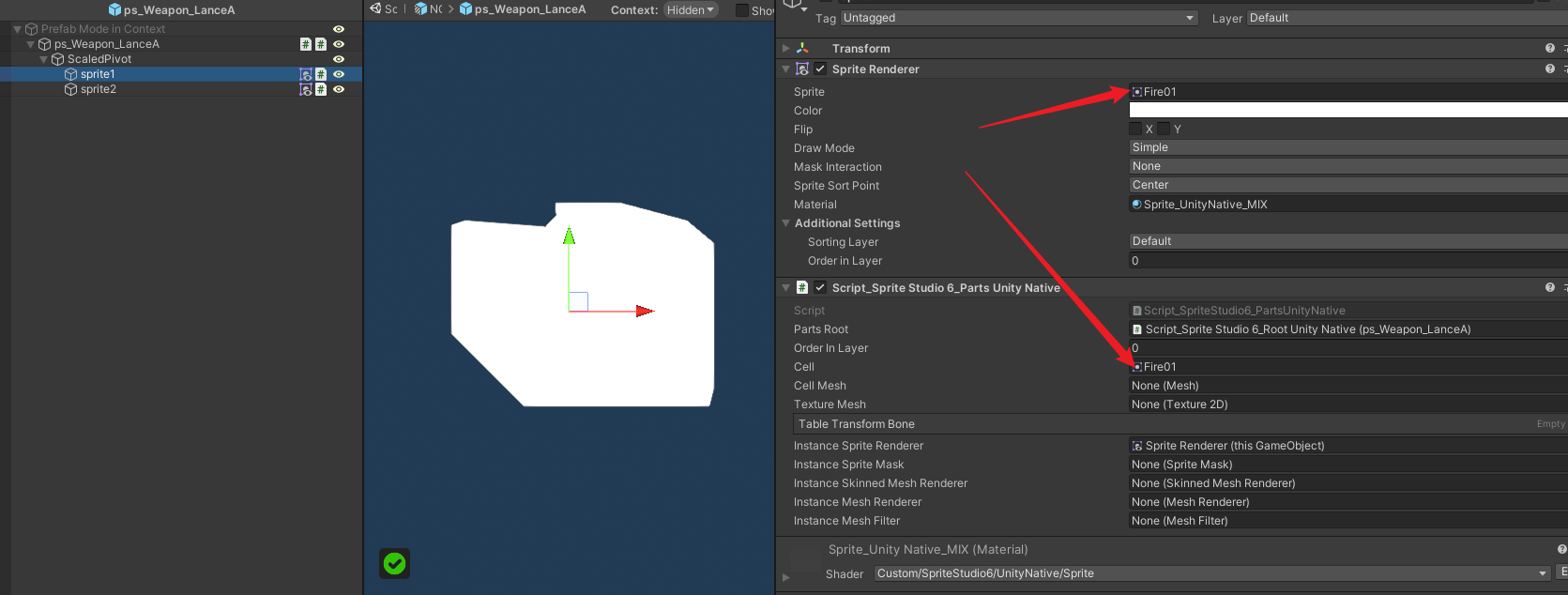
sprite rendererandScript_Sprite Studio 6_Parts Unity Nativewill has a default settings of initial frame, this frame decide what we will see by default when we are in editor mode.The problem is:
<anime>element under<animeList>, inside.ssaefile. This will cause problem because SS placed his<anime>label in random order in xml file. their actual orders are indicated by<order>label(nested in<anime>)Setupas its default frame.The text was updated successfully, but these errors were encountered: