-
Notifications
You must be signed in to change notification settings - Fork 4
Features
StevenGBrown edited this page Nov 5, 2016
·
6 revisions
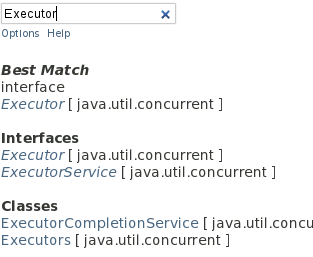
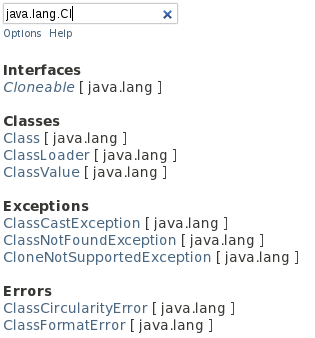
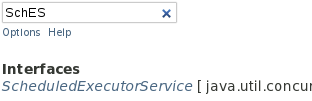
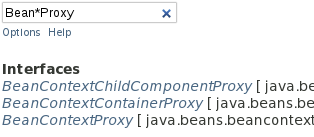
Press the # key to display the methods and fields of the package or class currently at the top of the search list. You can then search for a specific method or field.
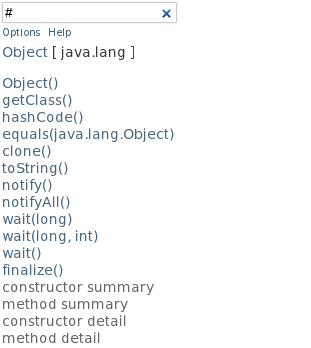
Press the @ key to display a menu for the package or class currently at the top of the search list. Then enter a number to select an item from the list. The contents of this menu can be configured through the Options page.
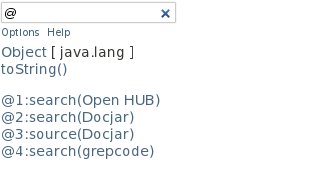
Press Enter to open the class or Ctrl+Enter to open the class in a new tab.
See also Keyboard Shortcuts.
See Options.
Add an issue to the bug tracker: