Update
My patch was ignored because the developer responsible for the vf_scale_cuda filter missed my email to the mailing list, but another person mailed a similar patch and this time the developer hasn't missed it, the problem is now fixed https://www.mail-archive.com/ffmpeg-devel@ffmpeg.org/msg84383.html.
When hardware transcoding with CUDA and using filter scale_cuda the output videos may be partially cropped out either on the right or on the bottom.
For instance, when scaling HD video (1920x1080) down to HD-ready (1280x720) the resulting video will be cropped out by 16 pixels on the bottom (here's a screenshot with the problem and here's what it should look like).
Another example: when scaling down to SD (720x576) the resulting video will be cropped out by 16 pixels on the right (screenshot with the problem, what it should look like).
Demonstration of the problem when scaling to 720x576
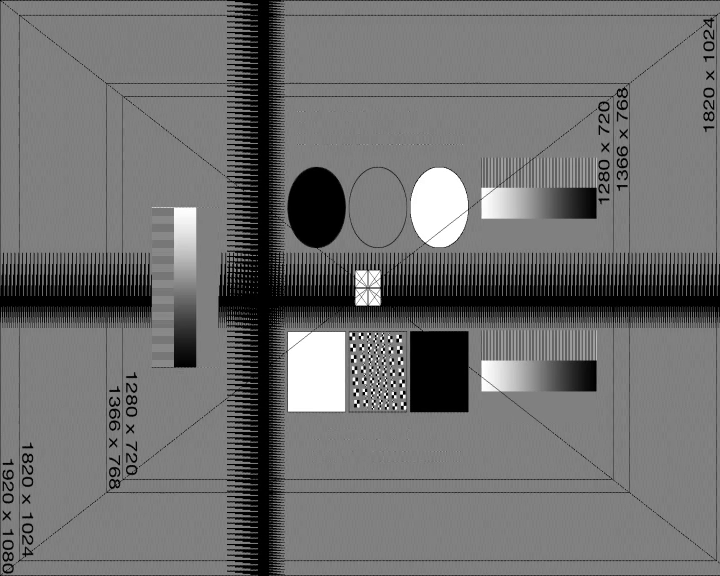
What it should look like (pay attention to the right border)
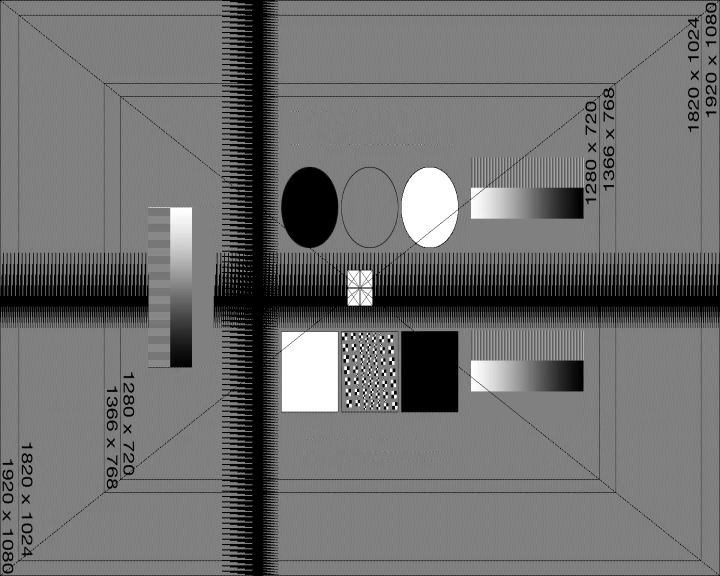
This repository is intended to prove that such problem exists and to show, how to solve it.
In order to reproduce the problem, you should have:
- Linux environment;
- Nvidia graphic card with cuvid/nvenc support and latest drivers installed (I tested on GTX 1080, GTX 1050 and 430.09 drivers);
- Docker installed (for building and running FFmpeg). Using docker is not mandatory, but recommended, as it simplifies the process of building;
- Nvidia docker runtime installed (if using docker).
Building the image:
docker build images -f images/Dockerfile -t ffmpeg-scale-test
I prepared a sample video for which the undesired cropping should be easily visually detected. It's just a simple mpegts h264 full HD progressive video.
Let's try to scale it down to HD-ready:
docker run -it -v $(pwd)/samples:/samples --rm ffmpeg-scale-test ffmpeg -y -hwaccel cuvid -c:v h264_cuvid -i /samples/input.ts -map 0:0 -c:v h264_nvenc -vf scale_cuda=1280:720 /samples/720.ts
After the ffmpeg process completes try playing the output file samples/720.ts.
You will see, that the "1080" line is cropped on the bottom to "108".
You can examine each frame as a jpg image:
docker run -it -v $(pwd)/samples:/samples --rm ffmpeg-scale-test sh -c 'mkdir -p /samples/720-frames && rm -rf /samples/720-frames/* && ffmpeg -i /samples/720.ts /samples/720-frames/%03d.jpg'
You will see, that the first frame is correct, but the consecutive frames are cropped out.
Now let's try to scale the sample down to SD resolution:
docker run -it -v $(pwd)/samples:/samples --rm ffmpeg-scale-test ffmpeg -y -hwaccel cuvid -c:v h264_cuvid -i /samples/input.ts -map 0:0 -c:v h264_nvenc -vf scale_cuda=720:576 /samples/576.ts
After the ffmpeg process completes try playing the output file samples/576.ts.
You will see, that the "1920x1080" line is completely cropped out on the right.
You can examine each frame as a jpg image:
docker run -it -v $(pwd)/samples:/samples --rm ffmpeg-scale-test sh -c 'mkdir -p /samples/576-frames && rm -rf /samples/576-frames/* && ffmpeg -i /samples/576.ts /samples/576-frames/%03d.jpg'
You will see, that the first frame is correct, but the consecutive frames are cropped out.
AVHWFramesContext has aligned width and height.
When initializing a new AVFrame, it receives these aligned values, which leads to incorrect scaling (so, for instance, 720 becomes 736).
When running CUDA code, this invalid value leads to invalid calculations.
As a fix we can overwrite the dimensions to original values right after av_hwframe_get_buffer.
I prepared a patch images/fix.patch. You can test the patch using a special docker-image:
docker build images -f images/Dockerfile.fixed -t ffmpeg-scale-test
If you run the commands again, all the output videos will be correct.