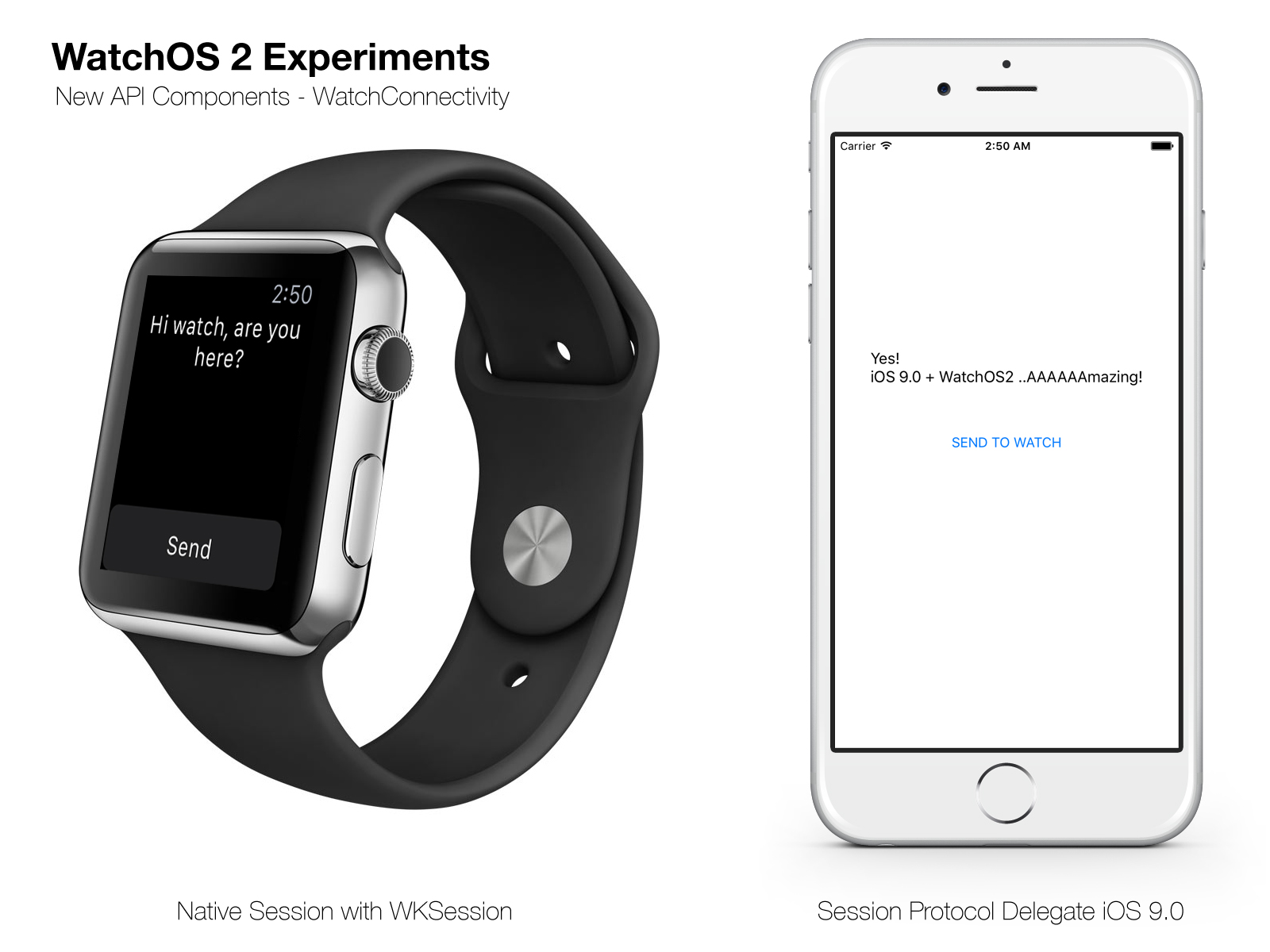WatchOS 2 Experiments - New API Components - WatchConnectivity with Paired Devices.
-
= XCode 8.0.
-
= Swift 3.
-
= iOS 9.0.
Tested on WatchOS3, iOS 10.0 Simulators, Apple Watch, iPhone 6, iPhone 7.
this is the Xcode 8 / Swift 3 updated project.
To run the example project, download or clone the repo.
Configure Watch App:
- Drag and drop WKInterfaceButton, WKInterfaceLabel to Interface Controller (Storyboard)
- connect your WKInterfaceButton to your Interface Controller class
- define your WKInterfaceButton IBAction
Configure iOS App:
- Drag and drop UIButton, UILabel to ViewController (Storyboard)
- connect your UIButton to your ViewController class
- define your UIButton IBAction
Example of code in controllers classes WKInterfaceController (for WatchOS) AND ViewController (for iOS App) :
- Add WatchConnectivity Framework
import WatchConnectivity- Properties
var session : WCSession!- in willActivate() for Watch Extension AND viewDidLoad() for iOS App
// To configure and activate the session
if WCSession.isSupported() {
session = WCSession.defaultSession()
session.delegate = self
session.activateSession()
}- Send message example (iOS App -> Watch)
// Method to send message to watchOS
@IBAction func sendToWatch(sender: AnyObject) {
// A dictionary of property list values that you want to send.
let messageToSend = ["Message":"Hi watch, are you here?"]
// Task : Sends a message immediately to the counterpart and optionally delivers a response
session.sendMessage(messageToSend, replyHandler: { (replyMessage) -> Void in
// Reply handler - present the reply message on screen
let value = replyMessage["Message"] as? String
// GCD - Present on the screen
dispatch_async(dispatch_get_main_queue(), { () -> Void in
self.replyLabel.text = value!
})
}) { (error:NSError) -> Void in
// Catch any error Handler
print("error: \(error.localizedDescription)")
}
}- Send message example (Watch -> iOS App)
// Send message to paired iOS App (Parent)
@IBAction func sendToParent() {
// A dictionary of property list values that you want to send.
let messageToSend = ["Message":"Hey iPhone! I'm reachable!!!"]
// Task : Sends a message immediately to the counterpart and optionally delivers a response
session.sendMessage(messageToSend, replyHandler: { (replyMessage) -> Void in
// Reply handler - present the reply message on screen
let value = replyMessage["Message"] as? String
// Set message label text with value
self.messageLabel.setText(value)
}) { (error:NSError) -> Void in
// Catch any error Handler
print("error: \(error.localizedDescription)")
}
}- WCSession Protocol example
// WCSession Delegate protocol
func session(session: WCSession, didReceiveMessage message: [String : AnyObject], replyHandler: ([String : AnyObject]) -> Void) {
// Reply handler, received message
let value = message["Message"] as? String
// GCD - Present on the screen
dispatch_async(dispatch_get_main_queue()) { () -> Void in
self.messageLabel.setText(value!)
}
// Send a reply
replyHandler(["Message":"Yes!\niOS 9.0 + WatchOS2 ..AAAAAAmazing!"])
}Build and Run WatchApp AND iOS App!