-
-
Notifications
You must be signed in to change notification settings - Fork 1.2k
New issue
Have a question about this project? Sign up for a free GitHub account to open an issue and contact its maintainers and the community.
By clicking “Sign up for GitHub”, you agree to our terms of service and privacy statement. We’ll occasionally send you account related emails.
Already on GitHub? Sign in to your account
Empty blocklist in Transmission 4.0.2 #5685
Comments
|
Other logs are from
I'm not familiar enough with DSM environment to fully understand them but they seemed relevant.
|
|
Thanks for the feedback. You are correct, that error does seem weird. What happens if you look at that directory? My output looks like this: It may be useful to just reboot your Synology unit to see if that helps since these files are created by the DSM O/S itself. As for the service logs, you are correct, the two files are the same since the |
|
Here you have dir
I have Node.js or Synology Application Servicem installed in the system but only lock for transmission is here. I've rebooted NAS and restarted transmission daemon couple times. It didn't fix the issue. Of course I can reinstall transmission package but I'd like to try less invasive remedies first. ;) |
|
I note the permissions for your |
|
After rm it looks that file has correct permissions now:
It didn't fix the issue with blocklist of course. Dunno if it's relevant but I have default admin account disabled and created user with admin privileges and whenever I ssh to NAS it greats me with this message:
|
|
This is strange. Lots of weird messages with your DSM. I also run my admin as a created account with the default As for your directory error, the Synology KB has the following: https://kb.synology.com/en-me/DSM/tutorial/ssh_could_not_chdir_to_home_directory Perhaps one of the senior devs can chime in on this because there's not much to explain why your blocklist isn't working. I suspect some deeper issue either with the package installation or the DSM O/S itself. |
|
Yeah, I might have messed up the system a little forcing update to one of the first betas of DSM 7 back in the day. I'll try to dig a bit more and if I don't find solution I'll clean install the package again. Thank you for the help, I really appreciate it. |
|
Hi @d4niel-P, just following up to see if there are any recent updates to the actions outlined to resolve this issue. Since out last interaction a new version of Transmission (v4.0.3-22) has also been released. Can you please let us know if the issue still persists? If we don't hear back from you in a few days, we'll assume the issue has been resolved and close this ticket. Thank you! |
|
Hi, it was the first thing I checked after I got notification about the update. Unfortunately list is still empty. |
You also indicated that you would be trying a clean install, was that already done? Why I ask is that it could also be a corruption in the |
|
Sorry, I didn't yet have time for clean install. Config file looks all right, I can edit other settings (even link to blocklist) and they stick between restarts. I'll report after clean install if the issue with empty list still persists. |
|
@d4niel-P, following up on this. Any progress to resolve and close this issue? |
|
Closing the issue unless any new feedback is provided, as it has been determined that the issue cannot be replicated. |
|
I think I am falling on something similar since updating to DSM 7.2 / transmission 4.0.3-22 My synology NAS has been (for many years now) hosting my nighlty generated blocklist file on : http://localhost/FilteredIPs.p2p.gz [I can still "wget" the file without issue] transmission has this configured as its blocklist-url However since the recent upgrade to DSM 7.2 / transmission 4.0.3-22 from DSM 6, blocklist-update replies it couldn't fetch blocklist I get nothing more in the transmission.log ("even with --log-level=debug") --> Is this a permission issue ? where does transmission try to download the blocklist ? @d4niel-P how did you resolve this ? P.S. I also tried by setting blocklist-url to https://mirror.codebucket.de/transmission/blocklist.p2p.gz and get the exact same "Error: Couldn't fetch blocklist: No Response (0)" |
I didn't. Clean install of Transmission didn't help at all. |
|
@dwardor I did a first (initial) installation of transmission 4.0.3-22 on a Virtual DSM (on DS-218+) so far blocklist was disabled in transmission and the responses above are expected. Then I enabled blocklist in the Transmission Web UI, entered https://mirror.codebucket.de/transmission/blocklist.p2p.gz as blocklist and pressed udpate. And the cli command works now So, I cannot reproduce the error. BTW: DS412se is an ARMv7 model (armada370 cpu) and not x86_64. |
|
Some steps further on a DS115j (armada370 too) I get an empty blocklist with the repeated steps of the post above transmission.log failing (DS115j, DSM 7.1.1) |
That's interesting, thank you for the tests! 7.1.x is the final update for DS214se so I guess it's time to upgrade. |
|
Interesting, I'm on a DS414 running DSM 7.1.1-42962 Update 6 [not DSM 7.2 as I erroneously said in previous post :-(] I did the fresh install (uninstall [with Erase all the package data files] + install) test just like you Fresh install (no modifications) leeds to same expected result as with you: After [only] activating blocklist and setting url to https://mirror.codebucket.de/transmission/blocklist.p2p.gz via webui ... but going back to webui still shows there are 0 rules... Side note webgui only available via ipv4 adress (not available via fdqn, locahost or ipv6 adress) I'm getting the following errors : But permissions to /volume1/@appdata/transmission/blocklists/blocklist seem OK |
It does not work, even it The var/blocklists/blocklist file is empty this seems the result of I already built a package for the configure output for armada370 is different to armv7 in the following part: armv7 (and others like x64) the error is generated in the file It seams that either the downloaded file is empty or the processing does not work, on my working virtual DSM, there are two files after the blocklist update |
|
For info DS414 is armadaxp |
|
For reference, I tried with my VirtualDSM setup as follows:
I did a clean install and then enabled blocklist, adding the URL as above: https://mirror.codebucket.de/transmission/blocklist.p2p.gz. The operation was successful with the following entries in the service log: Sorry but I'm unable to replicate the issue with my setup. |
|
@mreid-tt this issue is only with ARMv7 archs (at least with armadaxp and armada370) |
- fix empty blocklist by patch - update icon - use TMP_DIR to avoid permission error logs for session files - remove DSM 6 portions in service-setup.sh
* fix transmission (#5685) - fix empty blocklist by patch - update icon - use TMP_DIR to avoid permission error logs for session files - remove DSM 6 portions in service-setup.sh * Remove pre-DSM7 config * adjust patch to fix empty blocklists - avoid log of error 22 (EINV) in fallback to user-space copy * transmission: remove python path * transmisison: fix file locking on ARMv7_ARCHS - force use of flock (since fnctl with F_OFD_SETLK does not work) --------- Co-authored-by: Michael Reid <michael_reid@email.com>


Is this a new Bug?
Package Name
Transmission
Package Version
4.0.2-21
Device Model
DS214se
Device Architecture
ARMv7 (armada370)
Firmware Version
DSM 7.1.1-42962 Update 4
What happened?
After update to Transmission 4.0.2 blocklist is empty. Update ends with:
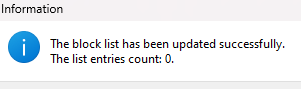

WebGUI also shows zero entries:
although the same list worked on 3.00-20 and currently has 88 412 entries:

(example from other devices still running Transmission 3)
I suspect it might be permissions issue but I cannot see anything in logs.
Blocklist link: https://mirror.codebucket.de/transmission/blocklist.p2p.gz
Reproduction steps
1. Update blocklist in WebGUI 2. Nothing happens 3. WebGUI shows that blocklist has zero entries ...Install Log
Service Log
Other Logs
The text was updated successfully, but these errors were encountered: