Access to local file system with cloud scope extensions on prem - Business Central
The main idea is to mimic the FileManagement codeunit's local file functions without having to use the onPrem scope in our extension.
For this we can use a simple .net web api application which by default listens on http://localhost:49352/BCCouldScopeOnPrem and waits for commands from the BC middle tier. The default server address and port can be changed on the Company Information page.
It is important that it should only be accessible on localhost due to it is only uses http.
Prerequisites:
- .net 7 - web api
- ASP.NET Core Runtime - https://dotnet.microsoft.com/en-us/download/dotnet/7.0
- Business Central 21
Version 0.2.0.0
- IIS installation script
- BC Functions: CopyServerFile, MoveServerFile
Version 0.1.0.0
You can connect to the .net web api service on localhost and ask the following:
- Files in a folder
- Upload file content to a TempBlob
- Download to server from TempBlob
- Get file info (size, date)
- Create Folder on server
- Delete File from server
- Download the release or clone the repo and compile your own
- Create a directory for the web component - in the zip the default is BCCloudScopeOnPrem
- Run the install_service_to_IIS.ps1 in the web components folder
- Install the BC Extensions
Deploy the BC app and search for "BC OnPrem File Tester"

Important to note that paths can be separated by \\ or \ backslashes but can't mix them!
You can find Directory and File actions:
- Get Directory list - get the all the files from the Server Directory From field
- Get Directory and Subdirectory List - adds all the files from the subdirectories
- Create Directory - creates a directory named as the "Server Directory To" to the "Server Directory From" folder
- Open and Display file content - uploads and display the file content in a message box (text files preferred)
- Delete File - deletes the selected file (no multiselecting)
- Save File To Server - gets the company info image and saves it as "cronus.jpg" to the "Server Directory To" folder
- Get File Info - displays basic file information (date, size, name)
On the list - just uses the name/value buffer table:
- ID - PK
- Name - file name
- Value - folder
- Value Long - path and filename combined
Before run any BC query first start the web api service with the "BCCloudScopeOnPrem.exe" executable.
If everything is right you should see this:
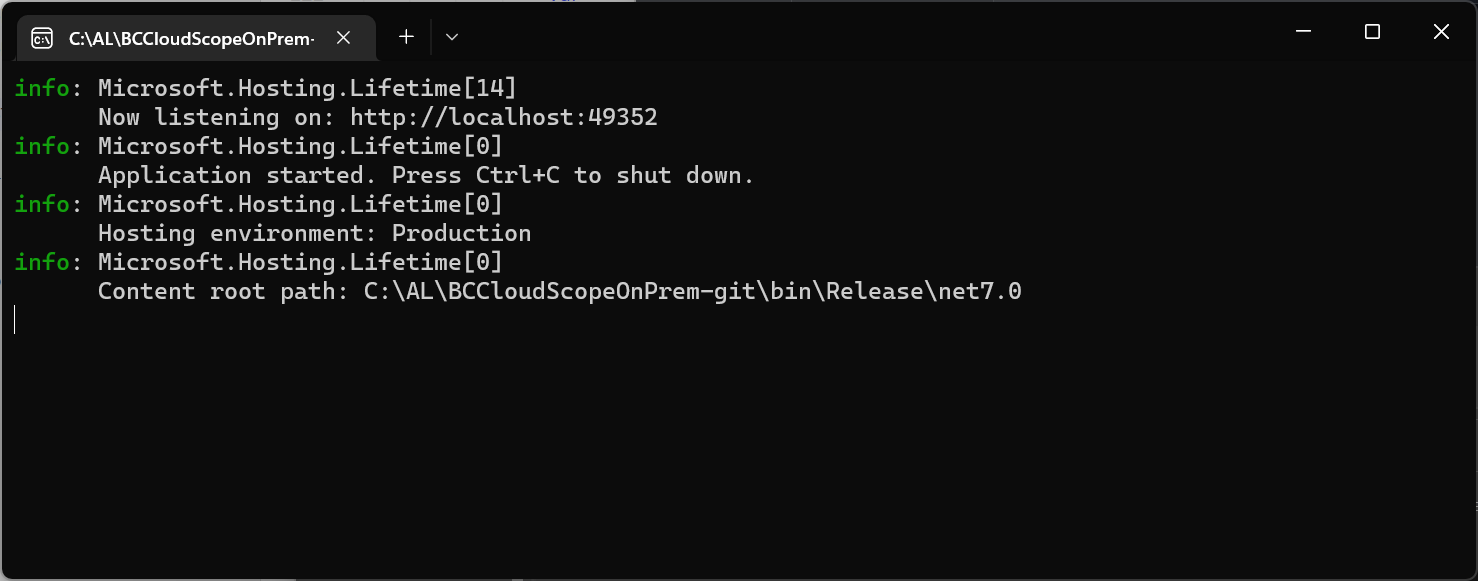
All the functions are in the codeunit 51000 "BC OnPrem File Functions":
procedure GetServerDirectoryFilesList(var NameValueBuffer: Record "Name/Value Buffer"; DirectoryPath: Text)
Returns the files from the server folder.
| Parameter | Description |
|---|---|
| NameValueBuffer | Return value with the found files |
| DirectoryPath | Server directory |
procedure GetServerDirectoryFilesListInclSubDirs(var TempNameValueBuffer: Record "Name/Value Buffer" temporary; DirectoryPath: Text)
Returns the files from the server folder and subfolders.
| Parameter | Description |
|---|---|
| NameValueBuffer | Return value with the found files |
| DirectoryPath | Server directory |
Uploads a file form the server to a tempblob.
| Parameter | Description |
|---|---|
| TempBlob | Return value with the file content |
| FilePath | Full file path on the server |
Downloads the contents of the tempblob to a server file. Returns true if the operation was successful.
| Parameter | Description |
|---|---|
| TempBlob | File content |
| FilePath | Full file path on the server |
Creates a folder on the server Returns true if the operation was successful.
| Parameter | Description |
|---|---|
| FolderPath | Full file path on the server where the last directory is the one to create |
Deletes a file on the server. Returns true if the operation was successful.
| Parameter | Description |
|---|---|
| FilePath | Full file path and name |
procedure GetServerFileProperties(FullFileName: Text; var ModifyDate: Date; var ModifyTime: Time; var Size: BigInteger): Boolean;
Returns file information: last changed date, time and size. Returns true if the operation was successful.
| Parameter | Description |
|---|---|
| FullFileName | Full file path and name |
| ModifyDate | Return: Last modified date |
| ModifyTime | Return: Last modified time |
| Size | Return: file size |
Copies a file from one folder to another. Returns true if the operation was successful.
| Parameter | Description |
|---|---|
| FromFileNamePath | Full file path and name copied from |
| ToFileNamePath | Full file path and name copied to |
Moves a file between folders on the server. Returns true if the operation was successful.
| Parameter | Description |
|---|---|
| FromFileNamePath | Full file path and name moved from |
| ToFileNamePath | Full file path and name moved to |