The CARLA-Autoware-Bridge is a package to connect the CARLA simulator to Autoware Core/Universe with the help of the CARLA-ROS-Bridge. Currently the latest Autoware Core/Universe and CARLA 0.9.15 is supported.
| Demo | Quickstart |
|---|---|
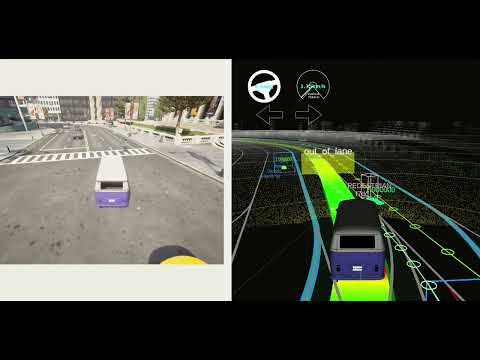 |
 |
If you use this or the other associated repos, please cite our Paper:
CARLA-Autoware-Bridge: Facilitating Autonomous Driving Research
with a Unified Framework for Simulation and Module Development
Gemb Kaljavesi, Tobias Kerbl, Tobias Betz, Kirill Mitkovskii, Frank Diermeyer [PDF]
@inproceedings{carla_aw_bridge24,
title = {CARLA-Autoware-Bridge: Facilitating Autonomous Driving Research
with a Unified Framework for Simulation and Module Development,
author = {Kaljavesi, Gemb and Kerbl, Tobias and Betz, Tobias and Mitkovskii, Kirill and Diermeyer, Frank},
year = {2024}
}
The Paper is currently under review and only published as preprint.
The simulation framework around the CARLA-Autoware-Bridge consists of the components:
- carla-autoware-bridge: This repository holding the CARLA-Autoware-Bridge.
- ros-bridge: Fork of the ros-bridge with our changes needed for the CARLA-Autoware-Bridge.
- carla-t2: Vehicle model and sensor kit packages of the CARLA T2 2021 Vehicle for Autoware.
- carla-ros-msgs: Fork of the carla-ros-msg with our changes needed for the CARLA-Autoware-Bridge.
The easiest way to use the CARLA-Autoware-Bridge is to use our prebuilt docker image or to build the docker image by yourself. Bu we also provide a tutorial for local usage.
You can build the docker image by yourself or use the image from our github registry.
# Pull our latest docker image
docker pull tumgeka/carla-autoware-bridge:latest
# Alternatively build it yourself by running our build_docker.sh
./docker/build_docker.sh
Comming Soon. Until then, take a look at our Dockerfile.
Autoware needs the maps in a special lanelet2 format, we will upload all converted maps in the future under the following link: carla-autoware-bridge/maps
The installation and usage of the CARLA-Autoware-Bridge is described in the following tutourial. In order to function properly the packages should be started in the order CARLA --> CARLA-Autoware-Bridge --> Autoware.
We recommended to use the dockerized version of CARLA 0.9.15. To pull and start CARLA for usage with the CARLA-Autoware-Bridge follow the steps below.
# Pull CARLA 0.9.15
docker pull carlasim/carla:0.9.15# Start CARLA
docker run --privileged --gpus all --net=host -e DISPLAY=$DISPLAY carlasim/carla:0.9.15 /bin/bash ./CarlaUE4.sh -carla-rpc-port=1403 Additional information:
-prefernvidia- use NVIDIA GPU for hardware acceleration-carla-rpc-port=3000- use other than default port (2000) for RPC service's port-quality-level=Low- use low quality level mode for a minimal video memory consumption
Run the carla-autoware-bridge
# If you are using a docker start the docker first
docker run -it -e RMW_IMPLEMENTATION=rmw_cyclonedds_cpp --network host tumgeka/carla-autoware-bridge:latest
# Launch the bridge
ros2 launch carla_autoware_bridge carla_aw_bridge.launch.py port:=1403 town:=Town10HDAdditional information:
-port:=3000to switch to a different CARLA port for it's RPC port-timeout:=10to increase waiting time of loading a CARLA town before raising error-view:=trueto show third-person-view window-town:=Town10HDto set the town-traffic_manager=Falseto turn off traffic manager server (True by default)-tm_port=8000to switch the traffic manager server port to a different one (8000 by default)
If you want to spawn traffic run the following script inside the docker:
python3 src/carla_autoware_bridge/utils/generate_traffic.py -p 1403
To use Autoware some minor adjustments are required. Additionally you will need our sensorkit and vehicle model.
git clone https://github.com/TUMFTM/Carla_t2.git
Launch autoware
ros2 launch autoware_launch e2e_simulator.launch.xml vehicle_model:=carla_t2_vehicle sensor_model:=carla_t2_sensor_kit map_path:=<path to /wsp/map>Autoware changes often, for a reproducible behaviour we recommend you to use a tagged autoware version: https://github.com/autowarefoundation/autoware/tree/2024.01
docker pull ghcr.io/autowarefoundation/autoware-universe:humble-2024.01-cuda-amd64
rocker --network=host -e RMW_IMPLEMENTATION=rmw_cyclonedds_cpp -e LIBGL_ALWAYS_SOFTWARE=1 --x11 --nvidia --volume /path/to/code -- ghcr.io/autowarefoundation/autoware-universe:humble-2024.01-cuda-amd64- We are currently working on making traffic light detection possible, at least for Town10HD
- Autoware is a map-based approach and some maps may not allow some positions to be reached or some lane changes may not be possible. We are continuously trying to improve our map conversion
- We aim to enhance future efficiency by ensuring that the bridge is Python-free, utilizing native DDS connection with the CARLA simulator

