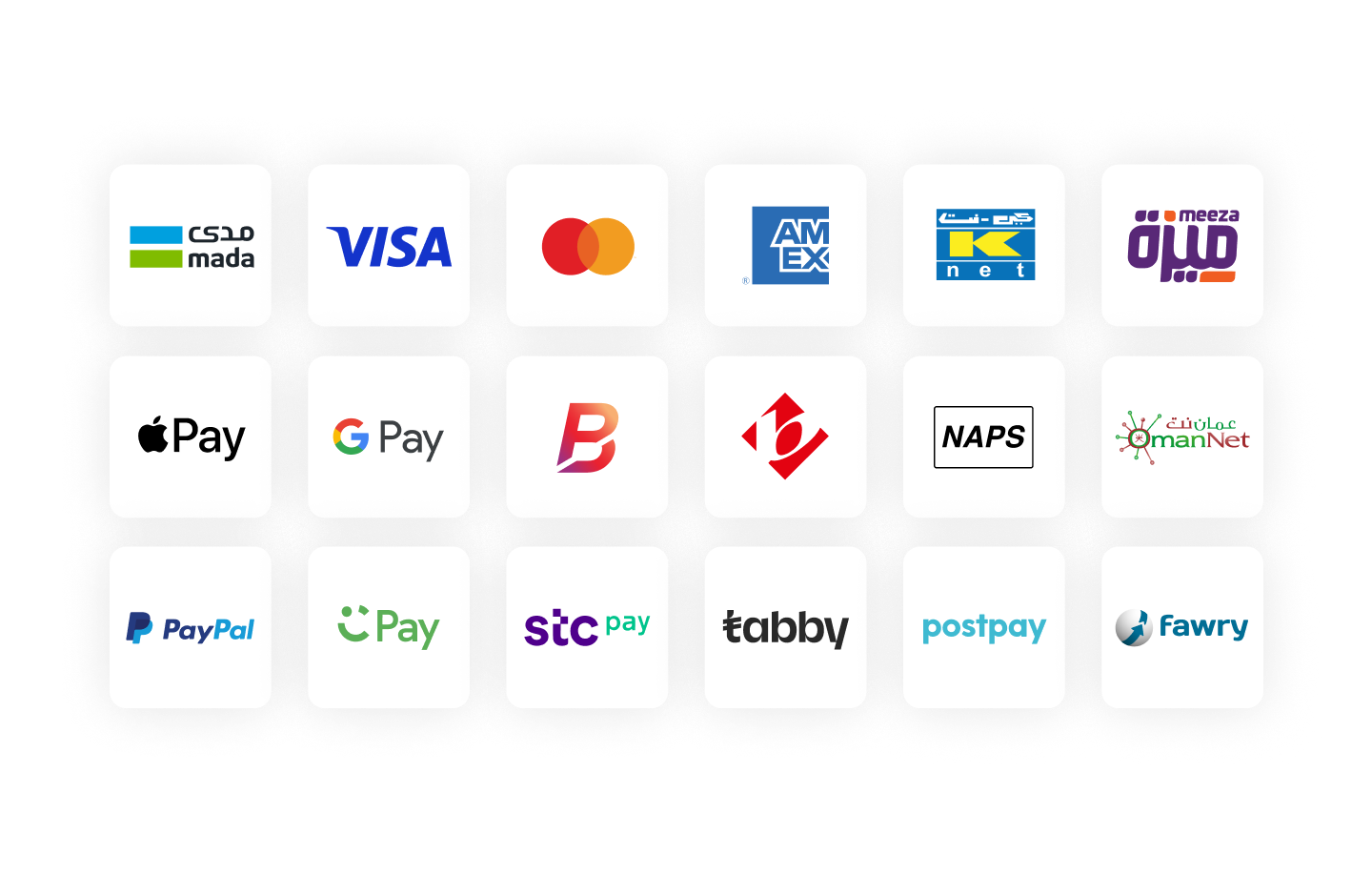Tap payments provides for you a one drop solution to enable a seamless checkout process in your android app flow.
Access all local, regional, & global payment methods
Your customers can scale globally by offering all popular payment methods across MENA, whether that's mada, KNET, Fawry, Apple Pay, Visa, Mastercard, Amex, Tabby, and many more.
Look at it!
-
- Payment Success Callback
- Payment Failure Callback
- Authorization Success Callback
- Authorization Failure Callback
- Card Saving Success Callback
- Card Saving Failure Callback
- Card Tokenized Success Callback
- Saved Cards List Callback
- Session Other Failure Callback
- Invalid Card Details
- Backend Un-known Error
- Invalid Transaction Mode
- Session Is Starting Callback
- Session Has Started Callback
- Session Failed To Start Callback
- Session Cancel Callback
- User Enabled Save CARD
To use the SDK the following requirements must be met:
- Android Studio 3.4 or newer
- Android SDK Tools 29 or newer
- Android Platform Version: API 29: Android 10 revision 6 or later
- Android targetSdkVersion: 31
- Android minSdkVersion: 22
- Android compileSdkVersion: 31
JitPack is a novel package repository for JVM and Android projects. It builds Git projects on demand and provides you with ready-to-use artifacts (jar, aar).
To integrate checkoutSDk into your project add it in your root build.gradle at the end of repositories:
allprojects {
repositories {
...
jcenter()
maven { url 'https://jitpack.io' }
}
}
}or in new dependencies :
dependencyResolutionManagement {
repositoriesMode.set(RepositoriesMode.PREFER_SETTINGS)
repositories {
google()
mavenCentral()
jcenter()
maven { url 'https://www.jitpack.io' }
}
Step 2. Add the dependency
dependencies {
implementation 'com.github.Tap-Payments:CheckoutSDK-Android:Tag'
}Step 3. in gradle.properties
android.useAndroidX=true
kotlin.code.style=official
android.nonTransitiveRClass=true
android.enableJetifier=true
If you already have a Tap account, please skip this part.
In order to be able to use the SDK, you have to create a Tap account first. Once you finish your account with our Integration team, please make sure they provided you with the following:
- Your sandbox public key.
- This will be used to perform testing transactions in our sandbox environment. Will be useful for you in your development phase.
- Your production public key.
- This will be used to perform actual transactions in our production environment. Will be required for you before releasing your application.
- Your tap merchant id.
- This will be used as an identifier for the app entity under your Tap account. As you can have multiple apps/websites integrated with Tap under your same Tap account.
- English.
- Arabic.
The sdk auto detects the device's display mode light or dark and displays itself accordingly.
- Light mode.
- The
Checkout SDKwill be displayed in light mode and icons will be colored.
- The
- Light mode with mono color.
- The
Checkout SDKwill be displayed in light mode and icons will be monochromatic.
- The
- Dark mode.
- The
Checkout SDKwill be displayed in dark mode and icons will white.
- The
- Dark mode with colors.
- The
Checkout SDKwill be displayed in dark mode and icons will be colored.
- The
- Sandbox
- Where you can try all different payment methods with no limits and no charges will occur.
- Check this for our Testing Cards
- Production
- Where you can try all different payment methods for real to memic your expected customers' experience. Please note, this will require using real data will incur charges.
- Purchase
- To be used when you want to deduct the amount from your customer.
- Authourize
- To be used when you want to hold the amount from your customer.
These variables to be set before starting the Checkout SDK. This will define important parameters for configuring and theming the Checkout SDK itself. Please note, missing to configure these will end up in using default values or the Checkout SDK will throw an error as it cannot start.
- The required localisation.
- By this you define which language you want the
Checkout SDKappears with. - Now we do support:
en&ar. - Default value if not set is :
en.LocalizationManager.setLocale(this, Locale("en"))
- If you wish to have your custom locale it can be added as below:
LocalizationManager.loadTapLocale(resources, R.raw.defaulttaplocalisation)
- By this you define which language you want the
- The required Tap keys.
- By this, you define your Tap keys so the sdk can identify you as a merchant.
- These are required.
- How to set it:
To set it up, add the following line of code somewhere in your project and make sure it will be called before any usage ofcheckOutSDK, otherwise an exception will be thrown. Required.
/**
* Required step.
* Configure SDK with your Secret API key and App Bundle name registered with tap company.
*/
private fun initializeSDK(){
TapCheckOutSDK.init(this, "pk_kXXXXXXXXXXXXXXXXXXXXXXXX", "pk_XXXXXXXXXXXXXXXXXXXXXXXX", "app_id") // to be replaced by merchant, you can contact tap support team to get you credentials
}authToken- to authorize your requests.// Secret key (format: "pk_XXXXXXXXXXXXXXXXXXXXXXXX")app_id- replace it using your application ID "Application main package".
Don't forget to import the class at the beginning of the file:
Java:
import company.tap.checkout.TapCheckOutSDK;Kotlin:
import company.tap.checkout.TapCheckOutSDK
- Optional theme variables:
- Display mono variant when showing the Light mode theme
- If not passed default value is
false - How to set it :
TapCheckout.displayMonoLight = false
- If not passed default value is
- Display colorized variant when showing the Dark mode theme
- If not passed default value is
false - How to set it :
TapCheckout.displayColoredDark = false
- If not passed default value is
- If you wish to setup your custom theme , you can do it as below : Kotlin:
- Display mono variant when showing the Light mode theme
ThemeManager.loadTapTheme(resources, R.raw.defaultlighttheme, "lighttheme")or
ThemeManager.loadTapTheme(this, urlString)checkOutSDK should be set up. To set it up, add the following lines of code somewhere in your project and make sure they will be called before any usage of checkOutSDK.
Kotlin:
/**
* Integrating the SDK
*/
/**
* Required step.
* Configure SDK Session with all required data.
*/
configureSDKSession()
/**
* If you included Tap Pay Button then configure it first, if not then ignore this step.
*/
initActionButton()Below is the list of properties in checkOutSDK class you can manipulate. Make sure you do the setup before any usage of the SDK.
SDKSession is the main interface for checkOutSDK library from you application, so you can use it to start SDK with pay button or without pay button.
| Property | Type | Description |
|---|---|---|
| payButton | PayButton | Pay Button can be used to start SDK |
| paymentDataSource | PaymentDataSource | Payment data source. All input payment information is passed through this protocol. Required. |
| activityListener | Activity | Activity. used as a context to setup sdk. |
| checkOutDelegate | Activity | Activity. it is used to notify Merchant application with all SDK Events |
| Property | Type |
|---|---|
| addSessionDelegate | pass your activity that implements CheckOutDelegate interface . you have to override all methods available through this interface |
| instantiatePaymentDataSource | Payment Data Source Object is the main object that is responsible of holding all data required from our backend to return all payment options [ Debit Cards - Credit Cards ] available for this merchant . |
| setTransactionCurrency | Set the transaction currency associated to your account. Transaction currency must be of type TapCurrency("currency_iso_code"). i.e new TapCurrency("KWD") |
| setTransactionMode | SDK offers different transaction modes such as [ TransactionMode.PURCHASE - TransactionMode.AUTHORIZE_CAPTURE] |
| setCustomer | Pass your customer data. Customer must be of type Tap Customer. You can create Tap Customer as following TapCustomer( "cust_id", "cust_firstname", "cust_middlename", "cust_lastname", "cust_email", PhoneNumber("country_code", "MobileNo"), "metdata", ) |
| setAmount | Set Total Amount. Amount value must be of type BigDecimal i.e new BigDecimal(40) |
| setPaymentItems | ArrayList that contains payment items. each item of this array must be of type PaymentItem. in case of SAVE_CARD or TOKENIZE_CARD you can pass it null |
| setTaxes | ArrayList that contains Tax items. each item of this array must be of type Tax. in case of SAVE_CARD or TOKENIZE_CARD you can pass it null |
| setShipping | ArrayList that contains Shipping items. each item of this array must be of type Shipping. in case of SAVE_CARD or TOKENIZE_CARD you can pass it null |
| setPostURL | POST URL. |
| setPaymentDescription | Payment description. |
| setPaymentMetadata | HashMap that contains any other payment related data. |
| setPaymentReference | Payment reference. it must be of type Reference object or null |
| setPaymentStatementDescriptor | Payment Statement Description |
| isRequires3DSecure | Enable or Disable 3D Secure |
| setReceiptSettings | Identify Receipt Settings. You must pass Receipt object or null |
| setAuthorizeAction | Identify AuthorizeAction. You must pass AuthorizeAction object or null |
| setDestination | Identify Array of destination. You must pass Destinations object or null |
| start | Start SDK Without using Tap Pay button. You must call this method where ever you want to show TAP Payment screen. Also, you must pass your activity as a context |
| setButtonView | If you included TAP PayButton in your activity then you need to configure it and then pass it to SDKSession through this method. |
| setDefaultCardHolderName | Sets default CardHoldername in the field, without the user need to re-type.(OPTIONAL) |
| isUserAllowedToEnableCardHolderName | Lets default CardHoldername in the field,can be editable or not based on user configuration .(OPTIONAL) |
| sdkSession.cancelSession(this); | Merchant can now cancel the session and stop all process initiating the SDK. .(OPTIONAL) |
| setTopUp | Merchant can now send a topUp object while initiating the SDK. .(OPTIONAL) |
Kotlin:
// pass your activity as a session delegate to listen to SDK internal payment process follow
sdkSession.addSessionDelegate(this) //** Required **
// initiate PaymentDataSource
sdkSession.instantiatePaymentDataSource() //** Required **
// set transaction currency associated to your account
sdkSession.setTransactionCurrency(TapCurrency("KWD")) //** Required **
// Using static CustomerBuilder method available inside TAP TapCustomer Class you can populate TAP TapCustomer object and pass it to SDK
sdkSession.setCustomer(setCustomer()) //** Required **
// Set Total Amount. The Total amount will be recalculated according to provided Taxes and Shipping
settingsManager?.getString("key_amount_name", "1")?.let { BigDecimal(it) }?.let {
sdkSession.setAmount(
it
)
}//** Required **
// Set Payment Items array list
sdkSession.setPaymentItems(getPaymentItems()) // ** Optional ** you can pass empty array list
sdkSession.setPaymentType("ALL") //** Merchant can pass paymentType
// Set Taxes array list
sdkSession.setTaxes(ArrayList()) // ** Optional ** you can pass empty array list
// Set Shipping array list
sdkSession.setShipping(settingsManager?.getShippingList()) // ** Optional ** you can pass empty array list
// Post URL
sdkSession.setPostURL("") // ** Optional **
// Payment Description
sdkSession.setPaymentDescription("") //** Optional **
// Payment Extra Info
sdkSession.setPaymentMetadata(HashMap()) // ** Optional ** you can pass empty array hash map
// Payment Reference
sdkSession.setPaymentReference(null) // ** Optional ** you can pass null
// Payment Statement Descriptor
sdkSession.setPaymentStatementDescriptor("") // ** Optional **
// Enable or Disable Saving Card
sdkSession.isUserAllowedToSaveCard(true) // ** Required ** you can pass boolean
// Enable or Disable 3DSecure
sdkSession.isRequires3DSecure(true)
//Set Receipt Settings [SMS - Email ]
sdkSession.setReceiptSettings(
Receipt(
false,
false
)
) // ** Optional ** you can pass Receipt object or null
// Set Authorize Action
sdkSession.setAuthorizeAction(null) // ** Optional ** you can pass AuthorizeAction object or null
// sdkSession.setDestination(settingsManager?.getDestination()) // ** Optional ** you can pass Destinations object or null
sdkSession.setDestination(null) // ** Optional ** you can pass Destinations object or null
sdkSession.setMerchantID("xxxxx") // ** Optional ** you can pass merchant id or null
sdkSession.setCardType(CardType.ALL) // ** Optional ** you can pass which cardType[CREDIT/DEBIT] you want.By default it loads all available cards for Merchant.
settingsManager?.getTransactionsMode("key_sdk_transaction_mode")?.let {
sdkSession.setTransactionMode(
it
)
}
sdkSession.setDefaultCardHolderName("TEST TAP"); // ** Optional ** you can pass default CardHolderName of the user .So you don't need to type it.
sdkSession.isUserAllowedToEnableCardHolderName(false) // ** Optional ** you can enable/ disable default CardHolderName .
sdkSession.setSdkMode(SdkMode.SAND_BOX) //** Pass your SDK MODEConfigure SDK Transaction Mode
You have to choose only one Mode of the following modes: PURCHASE , AUTHORIZE_CAPTURE
Note:- - In case of using PayButton, then don't call sdkSession.startSDK(fragmentManager,this,this) because the SDK will start when user clicks the tap pay button.
If you included Tap Pay Button then configure it first, if not then ignore this step.
Use Tap PayButton
Kotlin:
/**
* Include pay button in merchant page
*/
private fun initActionButton() {
payButton.setButtonDataSource(
true,
this.let { LocalizationManager.getLocale(it).language },
LocalizationManager.getValue("pay", "ActionButton"),
Color.parseColor(ThemeManager.getValue("actionButton.Valid.paymentBackgroundColor")),
Color.parseColor(ThemeManager.getValue("actionButton.Valid.titleLabelColor"))
)
sdkSession.setButtonView(payButton, this, supportFragmentManager, this)
}To populate TAP Customer object
Kotlin:
fun setCustomer(): TapCustomer {
val tapCustomer: TapCustomer? = null
return TapCustomer(
"cus_TSxxxxxxxxxxxxx", "firstname", "middlename",
"lastname", "abcd@gmail.com",
PhoneNumber("00965", "xxxxxxxx"), "description-metadata",
)
}PaymentDataSource is an interface which you should implement somewhere in your code to pass payment information in order to be able to access payment flow within the SDK.
The following table describes its structure and specifies which fields are required for each of the modes.
| Member | Type | Required | Description | ||
|---|---|---|---|---|---|
| Android | Purchase | Authorize | Card Saving | ||
| mode | TransactionMode | false | Mode of the transactions (purchase or authorize). If this property is not implemented, purchase mode is used. | ||
| customer | Customer | true | Customer information. For more details on how to create the customer, please refer to Customer class reference. | ||
| currency | Currency | true | false | Currency of the transaction. | |
| amount | BigDecimal | false | Payment/Authorization amount. Note: In order to have payment amount either amount or items should be implemented. If both are implemented, items is preferred. |
||
| items | ArrayList [PaymentItem] | false | List of items to pay for. Note: In order to have payment amount either amount or items should be implemented. If both are implemented, items is preferred. |
||
| taxes | ArrayList [Tax] | false | You can specify taxation details here. By default, there are no taxes. Note: Specifying taxes will affect total payment/authorization amount. |
||
| shipping | ArrayList [Shipping] | false | You can specify shipping details here. By default, there are no shipping details. Note: Specifying shipping will affect total payment/authorization amount. |
||
| postURL | String | false | The URL which will be called by Tap system notifying that payment has either succeed or failed | ||
| paymentDescription | String | false | Description of the payment. | ||
| paymentMetadata | String | false | Additional information you would like to pass along with the transaction. | ||
| paymentReference | Reference | false | You can keep a reference to the transaction using this property | ||
| paymentStatementDescriptor | String | false | Statement descriptor. | ||
| require3DSecure | Boolean | false | Defines if 3D secure check is required. If not implemented, treated as true. Note: If you disable 3D secure check, it still may occure. Final decision is taken by Tap |
||
| receiptSettings | Receipt | false | Receipt recipient details. | ||
| authorizeAction | AuthorizeAction | false | true | false | Action to perform after authorization succeeds. |
SDK open Interfaces available for implementation through Merchant Project:
- CheckOutDelegate
fun checkoutChargeCaptured(charge: Charge)
fun checkoutChargeFailed(charge: Charge?)
fun checkoutAuthorizeCaptured(authorize: Authorize)
fun checkoutAuthorizeFailed(authorize: Authorize?)
fun cardSaved(charge: Charge)
fun cardSavingFailed(charge: Charge)
fun cardTokenizedSuccessfully(token: Token , saveCard:Boolean)
fun savedCardsList(cardsList: CardsList)
fun checkoutSdkError(goSellError: GoSellError?)
fun sessionIsStarting()
fun sessionHasStarted()
fun sessionCancelled()
fun sessionFailedToStart()
fun invalidCardDetails()
fun backendUnknownError(message: GoSellError?)
fun invalidTransactionMode()
fun invalidCustomerID()
fun userEnabledSaveCardOption(saveCardEnabled: Boolean)
fun asyncPaymentStarted(charge:Charge)
- PaymentDataSource
interface PaymentDataSource {
/**
* Transaction currency. @return the currency
*/
fun getCurrency(): TapCurrency?
/**
* TapCustomer. @return the customer
*/
fun getCustomer(): TapCustomer?
/**
* Amount. Either amount or items should return nonnull value. If both return nonnull, then items is preferred. @return the amount
*/
fun getAmount(): BigDecimal?
/**
* List of items to pay for. Either amount or items should return nonnull value. If both return nonnull, then items is preferred. @return the items
*/
fun getItems(): ArrayList<PaymentItem>?
/**
* Transaction mode. If you return null in this method, it will be treated as PURCHASE. @return the transaction mode
*/
fun getTransactionMode(): TransactionMode?
/**
* List of taxes. Optional. Note: specifying taxes will affect total payment amount. @return the taxes
*/
fun getTaxes(): ArrayList<Tax>?
/**
* Shipping list. Optional. Note: specifying shipping will affect total payment amount. @return the shipping
*/
fun getShipping(): ArrayList<Shipping>?
/**
* Tap will post to this URL after transaction finishes. Optional. @return the post url
*/
fun getPostURL(): String?
/**
* Description of the payment. @return the payment description
*/
fun getPaymentDescription(): String?
/**
* If you would like to pass additional information with the payment, pass it here. @return the payment metadata
*/
fun getPaymentMetadata(): HashMap<String, String>?
/**
* Payment reference. Implement this property to keep a reference to the transaction on your backend. @return the payment reference
*/
fun getPaymentReference(): Reference?
/**
* Payment statement descriptor. @return the payment statement descriptor
*/
fun getPaymentStatementDescriptor(): String?
/**
* Defines if user allowed to save card. @return the allowUserToSaveCard
* @return
*/
fun getAllowedToSaveCard(): Boolean
/**
* Defines if 3D secure check is required. @return the requires 3 d secure
*/
fun getRequires3DSecure(): Boolean
/**
* Receipt dispatch settings. @return the receipt settings
*/
fun getReceiptSettings(): Receipt?
/**
* Action to perform after authorization succeeds. Used only if transaction mode is AUTHORIZE_CAPTURE. @return the authorize action
*/
fun getAuthorizeAction(): AuthorizeAction?
/**
* The Destination array contains list of Merchant desired destinations accounts to receive money from payment transactions
*/
fun getDestination(): Destinations?
fun getMerchant(): Merchant?
fun getPaymentDataType(): String?
/**
* Defines if user wants all cards or specific card types.
*/
fun getCardType(): CardType?
/**
* Defines the default cardHolderName. Optional. @return the default CardHolderName
*/
fun getDefaultCardHolderName(): String?
/**
* Defines if user allowed to edit the cardHolderName. @return the enableEditCardHolderName
* @return
*/
fun getEnableEditCardHolderName(): Boolean
/**
* Defines the cardIssuer details. Optional. @return the default CardIssuer
*/
fun getCardIssuer(): CardIssuer?
fun getTopup(): TopUp?
fun getSelectedCurrency():String?
fun getSelectedAmount():BigDecimal?
fun getPaymentOptionsResponse():PaymentOptionsResponse?
fun getMerchantData(): MerchantData?
fun getBinLookupResponse() : BINLookupResponse?
/**
* Defines the SDK mode . Optional. @return the default Sandbox
*/
fun getSDKMode(): SdkMode?
/**
* Defines the Payment options. Optional.
*/
fun getAvailablePaymentOptionsCardBrands(): ArrayList<PaymentOption>?
/**
* Defines the TokenConfig for header
*/
fun getTokenConfig(): String?
/**
* Defines the AuthKeys.
*/
fun getAuthKeys(): String?
fun getInitOptionsResponse():InitResponseModel?
}SDK open Enums available for implementation through Merchant Project:
- TransactionMode
enum class TransactionMode {
PURCHASE,
AUTHORIZE_CAPTURE
}2.SdkMode
enum class SdkMode {
/**
* Sandbox is for testing purposes
*/
@SerializedName("Sandbox")
SAND_BOX,
/**
* Production is for live
*/
@SerializedName("Production")
PRODUCTION
}- SdkIdentifier
enum class SdkIdentifier {
/* react-native
*/
@SerializedName("react-native")
ReactNative,
/**
* Flutter
*/
@SerializedName("Flutter")
Flutter,
/**
* Native
*/
@SerializedName("Native")
Native
}4.CardType
/**
* The Merchant can set different cardTypes CREDIT ,DEBIT , ALL to allow user his choice*/
enum class CardType {
CREDIT,
DEBIT,
ALL
}SDK open Models available for implementation through Merchant Project:
- TapCustomer
class TapCustomer(
/**
* Gets identifier.
*
* @return the identifier
*/
@field:Expose @field:SerializedName("id") val identifier: String?,
/**
* Gets first name.
*
* @return the first name
*/
@field:Expose @field:SerializedName("first_name") var firstName: String?,
middleName: String?,
lastName: String?,
email: String?,
phone: PhoneNumber?,
metaData: String?
) :
Serializable {
/**
* Gets middle name.
*
* @return the middle name
*/
@SerializedName("middle_name")
@Expose
val middleName: String?
/**
* Gets last name.
*
* @return the last name
*/
@SerializedName("last_name")
@Expose
val lastName: String?
/**
* Gets email.
*
* @return the email
*/
@SerializedName("email")
@Expose
val email: String?
@SerializedName("phone")
@Expose
private val phone: PhoneNumber?
/**
* Gets meta data.
*
* @return the meta data
*/
/**
* The Meta data.
*/
@SerializedName("metadata")
var metaData: String?
/**
* Gets phone.
*
* @return the phone
*/
fun getPhone(): PhoneNumber? {
return phone
}
override fun toString(): String {
return """TapCustomer {
id = '$identifier'
email = '$email'
first_name = '$firstName'
middle_name = '$middleName'
last_name = '$lastName'
phone country code = '${phone?.countryCode}'
phone number = '${phone?.number}'
metadata = '$metaData'
}"""
}
////////////////////////// ############################ Start of Builder Region ########################### ///////////////////////
/**
* The type TapCustomer builder.
*/
class CustomerBuilder
/**
* Client app can create a customer object with only customer id
*
* @param innerId the inner id
*/(private val nestedIdentifier: String) {
private var nestedFirstName: String? = null
private var nestedMiddleName: String? = null
private var nestedLastName: String? = null
private var nestedEmail: String? = null
private var nestedPhone: PhoneNumber? = null
private var nestedMetaData: String? = null
/**
* First name customer builder.
*
* @param innerFirstName the inner first name
* @return the customer builder
*/
fun firstName(innerFirstName: String?): CustomerBuilder {
nestedFirstName = innerFirstName
return this
}
/**
* Middle name customer builder.
*
* @param innerMiddle the inner middle
* @return the customer builder
*/
fun middleName(innerMiddle: String?): CustomerBuilder {
nestedMiddleName = innerMiddle
return this
}
/**
* Last name customer builder.
*
* @param innerLastName the inner last name
* @return the customer builder
*/
fun lastName(innerLastName: String?): CustomerBuilder {
nestedLastName = innerLastName
return this
}
/**
* Email customer builder.
*
* @param innerEmail the inner email
* @return the customer builder
*/
fun email(innerEmail: String?): CustomerBuilder {
nestedEmail = innerEmail
return this
}
/**
* Phone customer builder.
*
* @param innerPhone the inner phone
* @return the customer builder
*/
fun phone(innerPhone: PhoneNumber?): CustomerBuilder {
nestedPhone = innerPhone
return this
}
/**
* Metadata customer builder.
*
* @param innerMetadata the inner metadata
* @return the customer builder
*/
fun metadata(innerMetadata: String?): CustomerBuilder {
nestedMetaData = innerMetadata
return this
}
/**
* Build customer.
*
* @return the customer
*/
fun build(): TapCustomer {
return TapCustomer(
nestedIdentifier, nestedFirstName, nestedMiddleName, nestedLastName,
nestedEmail, nestedPhone, nestedMetaData
)
}
} ////////////////////////// ############################ End of Builder Region ########################### ///////////////////////
// Constructor is private to prevent access from client app, it must be through inner Builder class only
init {
firstName = firstName
this.middleName = middleName
this.lastName = lastName
this.email = email
this.phone = phone
this.metaData = metaData
}
}2.TapCurrency
class TapCurrency(isoCode: String) {
/**
* Gets iso code.
*
* @return the iso code
*/
val isoCode: String
/**
* Instantiates a new Tap currency.
*
* @param isoCode the iso code
* @throws CurrencyException the currency exception
*/
init {
if (isoCode.isEmpty()) {
this.isoCode = isoCode
} else {
val code = isoCode.toLowerCase()
if (!LocaleCurrencies.checkUserCurrency(code)) {
throw CurrencyException.getUnknown(code)
}
this.isoCode = code
}
}
}3.AuthorizeAction
class AuthorizeAction(void: AuthorizeActionType, i: Int) {
@SerializedName("type")
@Expose
private var type: AuthorizeActionType? = AuthorizeActionType.VOID
@SerializedName("time")
@Expose
private var timeInHours = 168
/**
* Gets default.
*
* @return the default
*/
open fun getDefault() {
return AuthorizeAction(AuthorizeActionType.VOID, 168)
}
/**
* Gets type.
*
* @return the type
*/
fun getType(): AuthorizeActionType? {
return type
}
/**
* Gets time in hours.
*
* @return the time in hours
*/
fun getTimeInHours(): Int {
return timeInHours
}
/**
* Instantiates a new Authorize action.
*
* @param type the type
* @param timeInHours the time in hours
*/
fun AuthorizeAction(type: AuthorizeActionType?, timeInHours: Int) {
this.type = type
this.timeInHours = timeInHours
}
}- Destination
data class Destination(
// Destination unique identifier (Required)
@SerializedName("id") @Expose
private var id: String? = null,
// Amount to be transferred to the destination account (Required)
@SerializedName("amount")
@Expose
private val amount: BigDecimal? = null,
// Currency code (three digit ISO format) (Required)
@SerializedName("currency")
@Expose
private val currency: String? = null,
//Description about the transfer (Optional)
@SerializedName("description")
@Expose
private val description: String? = null,
//Merchant reference number to the destination (Optional)
@SerializedName("reference")
@Expose
private val reference: String? = null
)5.Destinations
data class Destinations(
@SerializedName("amount") @Expose
private var amount: BigDecimal? = null,
@SerializedName("currency")
@Expose
private val currency: String? = null,
@SerializedName("count")
@Expose
private val count: Int = 0,
@SerializedName("destination")
@Expose
private val destination: ArrayList<Destination>? = null
)6.PaymentItem
class PaymentItem(name: String,
@Nullable description: String,
quantity: Quantity,
amountPerUnit: BigDecimal,
@Nullable discount: AmountModificator?,
@Nullable taxes: ArrayList<Tax>?){
@SerializedName("name")
@Expose
var name: String? = null
@SerializedName("description")
@Expose
var description: String? = null
@SerializedName("quantity")
@Expose
var quantity: Quantity? = null
@SerializedName("amount_per_unit")
@Expose
var amountPerUnit: BigDecimal? = null
@SerializedName("discount")
@Expose
var discount: AmountModificator? = null
@SerializedName("taxes")
@Expose
var taxes: ArrayList<Tax>? = null
@SerializedName("total_amount")
@Expose
var totalAmount: BigDecimal? = null
init {
this.name = name
this.description = description
this.quantity = quantity
this.amountPerUnit = amountPerUnit
this.discount = discount
this.taxes = taxes
totalAmount = AmountCalculator.calculateTotalAmountOf(listOf(this),null,null)
println("calculated total amount : " + totalAmount)
}
/**
* Gets amount per unit.
*
* @return the amount per unit
*/
@JvmName("getAmountPerUnit1")
fun getAmountPerUnit(): BigDecimal? {
return amountPerUnit
}
/**
* Gets quantity.
*
* @return the quantity
*/
@JvmName("getQuantity1")
fun getQuantity(): Quantity? {
return quantity
}
/**
* Gets discount.
*
* @return the discount
*/
@JvmName("getDiscount1")
fun getDiscount(): AmountModificator? {
return discount
}
/**
* Gets plain amount.
*
* @return the plain amount
*/
fun getPlainAmount(): BigDecimal {
println(" #### getPlainAmount : " + getAmountPerUnit())
System.out.println(" #### this.getQuantity().getValue() : " + getQuantity()?.value)
println(" #### result : " + getAmountPerUnit()!!.multiply(getQuantity()?.value))
return getAmountPerUnit()!!.multiply(getQuantity()?.value)
}
/**
* Gets discount amount.
*
* @return the discount amount
*/
fun getDiscountAmount(): BigDecimal? {
return if (getDiscount() == null) {
BigDecimal.ZERO
} else when (getDiscount()!!.getType()) {
AmountModificatorType.PERCENTAGE -> getPlainAmount().multiply(getDiscount()!!.getNormalizedValue())
AmountModificatorType.FIXED -> getDiscount()?.getValue()
else -> BigDecimal.ZERO
}
}
/**
* Gets taxes amount.
*
* @return the taxes amount
*/
fun getTaxesAmount(): BigDecimal? {
val taxationAmount = getPlainAmount().subtract(getDiscountAmount())
return AmountCalculator.calculateTaxesOn(taxationAmount, taxes)
}
class PaymentItemBuilder
/**
* public constructor with only required data
*
* @param name the name
* @param quantity the quantity
* @param amountPerUnit the amount per unit
*/(private var nestedName: String,
private var nestedQuantity: Quantity,
private var nestedAmountPerUnit: BigDecimal) {
private var nestedDescription: String? = null
private var nestedDiscount: AmountModificator? = null
private var nestedTaxes: ArrayList<Tax>? = null
private var nestedTotalAmount: BigDecimal? = null
/**
* Description payment item builder.
*
* @param innerDescription the inner description
* @return the payment item builder
*/
fun description(innerDescription: String?): PaymentItemBuilder {
nestedDescription = innerDescription
return this
}
/**
* Discount payment item builder.
*
* @param innerDiscount the inner discount
* @return the payment item builder
*/
fun discount(innerDiscount: AmountModificator?): PaymentItemBuilder {
nestedDiscount = innerDiscount
return this
}
/**
* Taxes payment item builder.
*
* @param innerTaxes the inner taxes
* @return the payment item builder
*/
fun taxes(innerTaxes: ArrayList<Tax>?): PaymentItemBuilder {
nestedTaxes = innerTaxes
return this
}
/**
* Total amount payment item builder.
*
* @param innerTotalAmount the inner total amount
* @return the payment item builder
*/
fun totalAmount(innerTotalAmount: BigDecimal?): PaymentItemBuilder {
nestedTotalAmount = innerTotalAmount
return this
}
/**
* Build payment item.
*
* @return the payment item
*/
fun build(): PaymentItem {
return PaymentItem(nestedName, nestedDescription!!, nestedQuantity, nestedAmountPerUnit,
nestedDiscount, nestedTaxes)
}
}
}- Receipt
data class Receipt(
@SerializedName("id") @Expose
var id: Boolean,
@SerializedName("email")
@Expose
val email: Boolean = false,
@SerializedName("sms")
@Expose
private val sms: Boolean = false
) : Serializable8.Reference
data class Reference(
@SerializedName("acquirer") @Expose
private var acquirer: String? = null,
@SerializedName("gateway")
@Expose
private val gateway: String? = null,
@SerializedName("payment")
@Expose
private val payment: String? = null,
@SerializedName("track")
@Expose
private val track: String? = null,
@SerializedName("transaction")
@Expose
private val transaction: String? = null,
@SerializedName("order")
@Expose
private val order: String? = null,
@SerializedName("gosell_id")
@Expose
private val gosell_id: String? = null
) : Serializable- Shipping
data class Shipping(
@SerializedName("name") private var name: String,
@SerializedName("description") @Nullable val description: String,
@SerializedName("amount") val amount: BigDecimal
)9.Tax
data class Tax(
@SerializedName("name") var name: String,
@SerializedName("description") val description: String,
@SerializedName("amount") val amount: AmountModificator
)10.TopUp
data class TopUp(
@SerializedName("id") @Expose
var Id: String? = null,
@SerializedName("wallet_id")
@Expose
var walletId: String? = null,
@SerializedName("created")
@Expose
var created: Long? = null,
@SerializedName("status")
@Expose
var status: String? = null,
@SerializedName("amount")
@Expose
var amount: BigDecimal? = null,
@SerializedName("currency")
@Expose
var currency: String? = null,
@SerializedName("charge")
@Expose
var charge: TopchargeModel? = null,
@SerializedName("customer")
@Expose
var customer: TopCustomerModel? = null,
@SerializedName("reference")
@Expose
var topUpReference: TopUpReference? = null,
@SerializedName("application")
@Expose
var application: TopUpApplication? = null,
@SerializedName("response")
@Expose
var response: Response? = null,
@SerializedName("post")
@Expose
var post: TopupPost? = null,
@SerializedName("metadata")
@Expose
var metadata: MetaData? = null
) : Serializable
data class TopchargeModel(
@SerializedName("id") @Expose
private var id: String? = null
) : Serializable
data class TopCustomerModel(
@SerializedName("id") @Expose
private var id: String? = null
) : Serializable
data class TopUpApplication(
@SerializedName("amount") @Expose
var amount: BigDecimal? = null,
@SerializedName("currency") @Expose
var currency: String? = null
) : Serializable
data class TopUpReference(
@SerializedName("order") @Expose
var order: String? = null,
@SerializedName("transaction")
@Expose
val transaction: String? = null
) : Serializable
data class TopupPost(
@SerializedName("url") @Expose
val url: String? = null
) : Serializable
data class MetaData(
@SerializedName("udf1") @Expose
private var udf1: String? = null,
@SerializedName("udf2")
@Expose
private var udf2: String? = null
) : Serializable- CardsList
class CardsList(
responseCode: Int,
`object`: String,
has_more: Boolean,
data: ArrayList<SavedCard>?
) {
private val responseCode: Int = responseCode
private val `object`: String
private val has_more: Boolean
private var cards: ArrayList<SavedCard>?
/**
* Gets Response Code
* @return responseCode
*/
fun getResponseCode(): Int {
return responseCode
}
/**
* Gets Object type
* @return object
*/
fun getObject(): String {
return `object`
}
/**
* Check if customer has more cards
* @return has_more
*/
fun isHas_more(): Boolean {
return has_more
}
/**
* Gets cards.
*
* @return the cards
*/
fun getCards(): ArrayList<SavedCard>? {
if (cards == null) {
cards = ArrayList<SavedCard>()
}
return cards
}
init {
this.`object` = `object`
this.has_more = has_more
cards = data
}
}CheckOutDelegate is an interface which you may want to implement to receive payment/authorization/card saving status updates and update your user interface accordingly when payment window closes. Below are listed down all available callbacks:
Notifies the receiver that payment has succeed.
Kotlin:
- fun checkoutChargeCaptured(charge: Charge)charge: Successful charge object.
Notifies the receiver that payment has failed.
Kotlin:
- fun checkoutChargeFailed(charge: Charge?) charge: Charge object that has failed (if reached the stage of charging).
Notifies the receiver that authorization has succeed.
Kotlin:
- fun checkoutAuthorizeCaptured(authorize: Authorize)authorize: Successful authorize object.
Notifies the receiver that authorization has failed.
Kotlin:
- fun checkoutAuthorizeFailed(authorize: Authorize?)authorize: Authorize object that has failed (if reached the stage of authorization).
Notifies the receiver that the customer has successfully saved the card.
Kotlin:
- fun cardSaved(charge: Charge) // you have to cast Charge object to SaveCard object first to get card info Charge: Charge object with the details.
Notifies the receiver that the customer failed to save the card.
Kotlin:
- fun cardSavingFailed(charge: Charge)Charge: Charge object with the details (if reached the stage of card saving).
Notifies the receiver that the card has successfully tokenized.
Kotlin:
- fun cardTokenizedSuccessfully(token: Token)token: card token object.
Notifies the receiver with list of saved cards for a customer. If customer has no cards then you will receive the same response but with empty cards array.
Kotlin:
- fun savedCardsList(cardsList: CardsList)cardsList: CardsList model that holds the response.
Notifies the receiver if any other error occurred.
Kotlin:
- fun checkoutSdkError(goSellError: GoSellError?)GoSellError: GoSellError object with details of error.
Notifies the client that card data passed are invalid
Kotlin:
- fun invalidCardDetails()Notifies the client that an unknown error has occurred in the backend
Kotlin:
- fun backendUnknownError(message: GoSellError?)Notifies the client that Transaction Mode not configured.
Kotlin:
- fun invalidTransactionMode()Notifies the receiver (Merchant Activity) that the user wants to save his card.
Kotlin:
- fun userEnabledSaveCardOption(saveCardEnabled: Boolean)Notifies the receiver that session is about to start, but hasn't yet shown the SDK UI. You might want to use this method if you are not using PayButton in your application and want to show a loader before SDK UI appears on the screen.
Kotlin:
- fun sessionIsStarting()Notifies the receiver that session has successfully started and shown the SDK UI on the screen. You might want to use this method if you are not using PayButton in your application and want to hide a loader after SDK UI has appeared on the screen.
Kotlin:
- fun sessionHasStarted()Notifies the receiver that session has failed to start.
Kotlin:
- fun sessionFailedToStart()Notifies the receiver (Merchant Activity) that the user cancelled payment process, clicked on soft back button, clicked hard back button or clicked Header cancel button.
Kotlin:
- fun sessionCancelled()Documentation is available at [github-pages][2].
Also documented sources are attached to the library.
[1]:https://www.tap.company/developers/