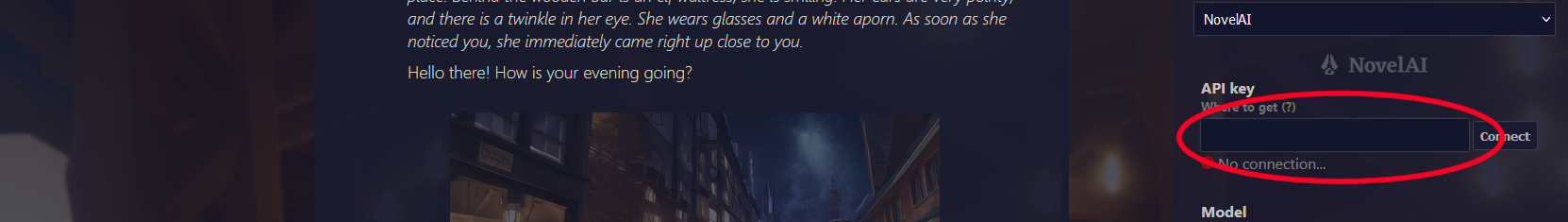How to install Novel
For Win x64 Download Node.js
For other systems

https://github.com/TavernAI/TavernAI/archive/refs/heads/main.zip

When we see this line it means that the TavernAI is running. Open http://127.0.01:8000

-
Login to NovelAI through the website.
-
Create a new story, or open an existing story.
-
Open the Network Tools on your web browser. (For Chrome or Firefox, you do this by pressing Ctrl+Shift+I, then switching to the Network tab.)
-
Generate something. You should see two requests to api.novelai.net/ai/generate-stream, which might look something like this:

-
Select the second request, then in the Headers tab of the inspection panel, scroll down to the very bottom. Look for a header called Authorization:

The long string (after "Bearer", not including it) is your API key.