-
Notifications
You must be signed in to change notification settings - Fork 262
2. TBase基本使用篇
JennyJennyChen edited this page Jul 9, 2021
·
1 revision
在《TBase Quick Start》文章中我们介绍了TBase的架构、源码编译安装、集群运行状态、启动停止等内容;在《TBase应用接入指南》中,我们介绍了应用程序连接TBase数据库进行建库、建表、数据导入、查询等操作。本篇将介绍TBase中特有的shard表、冷热分区表、复制表的创建,和基本的DML操作。
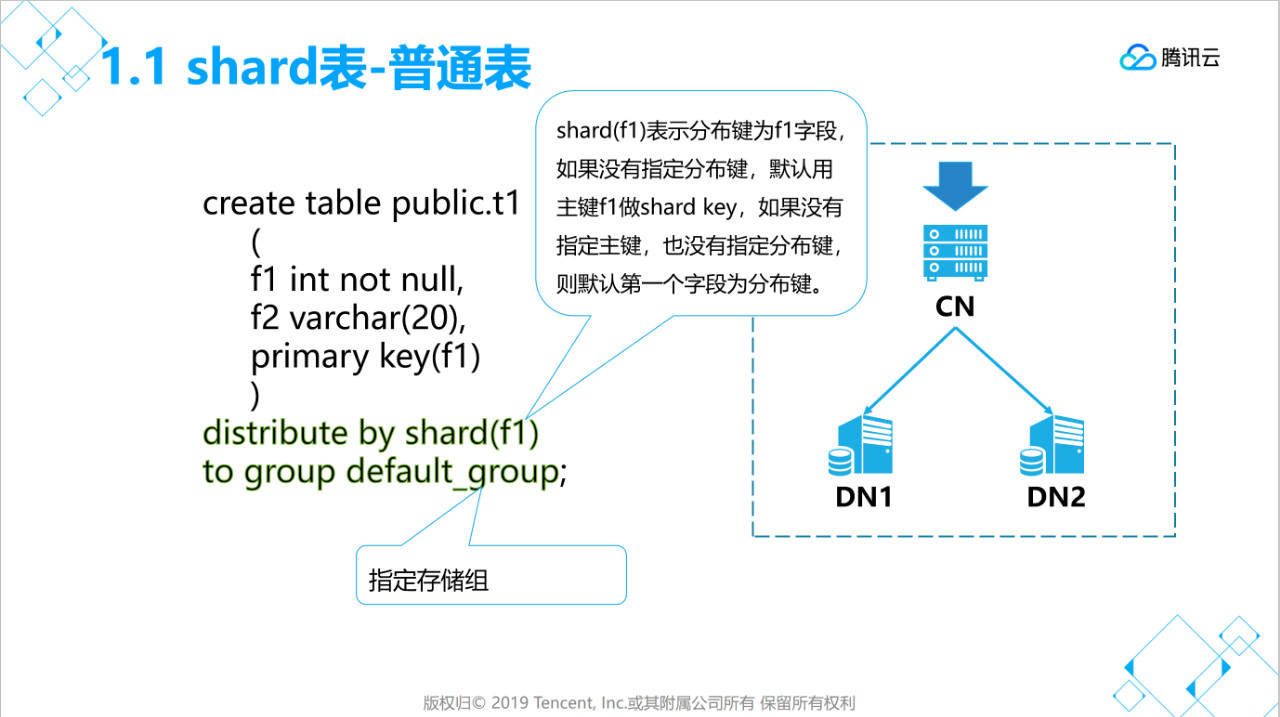
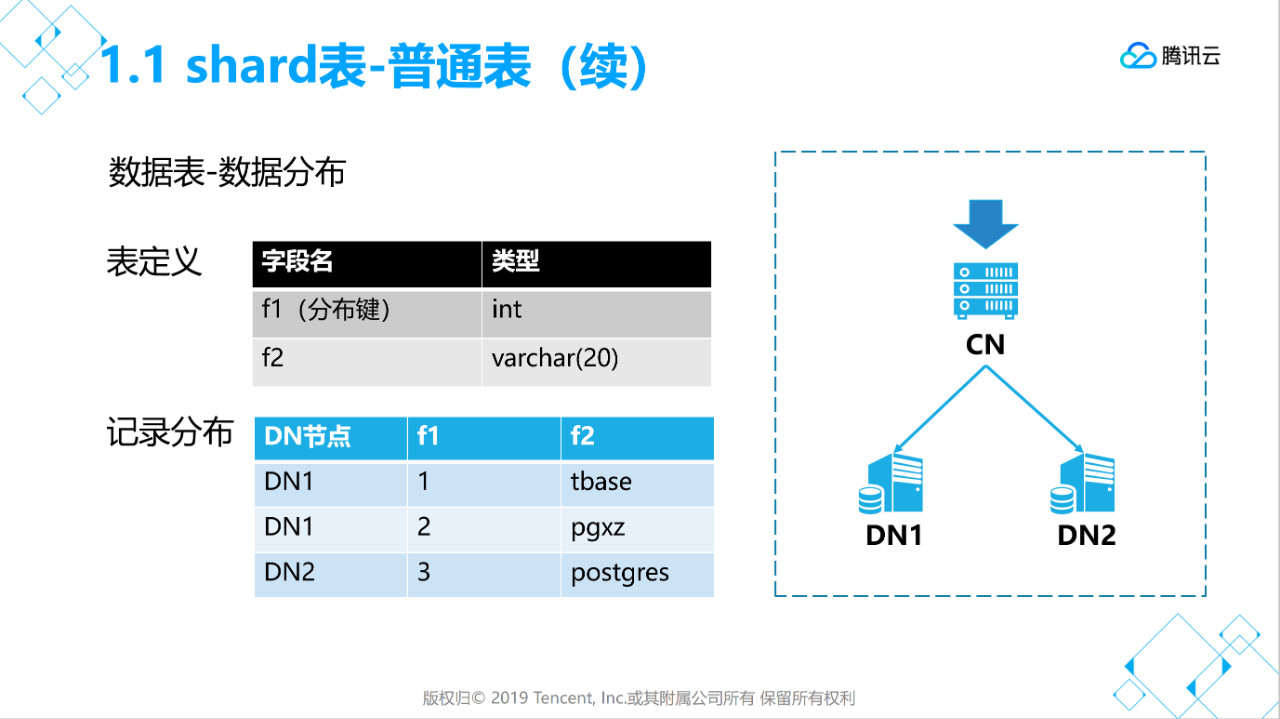
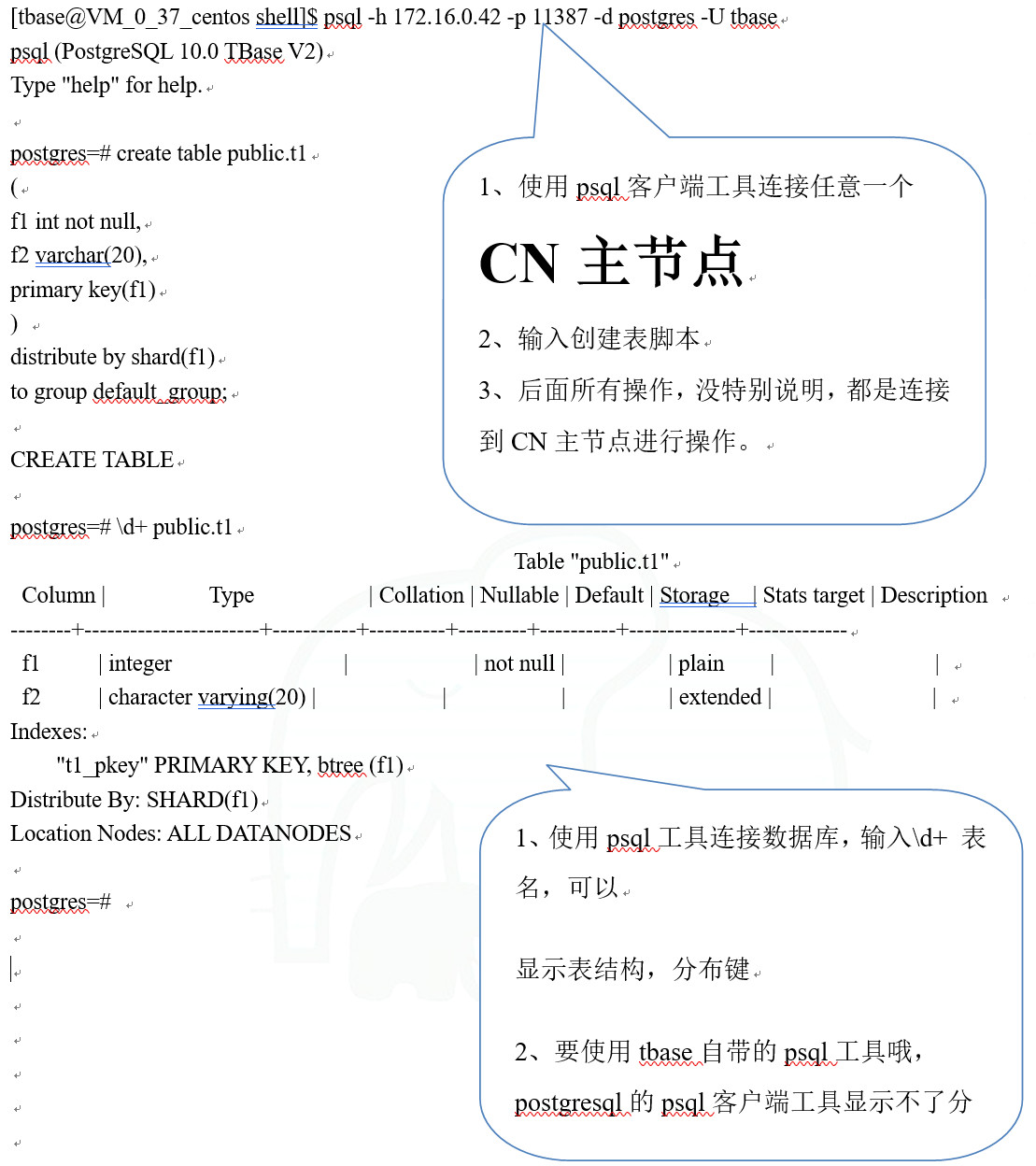 说明:
说明:
- distribute by shard(x) 用于指定分布键,数据分布于那个节点就是根据这个字段值来计算分片。
- to group xxx 用于指定存储组(每个存储组可以有多个节点)。
- 分布键字段值不能修改,字段长度不能修改,字段类型不能修改。
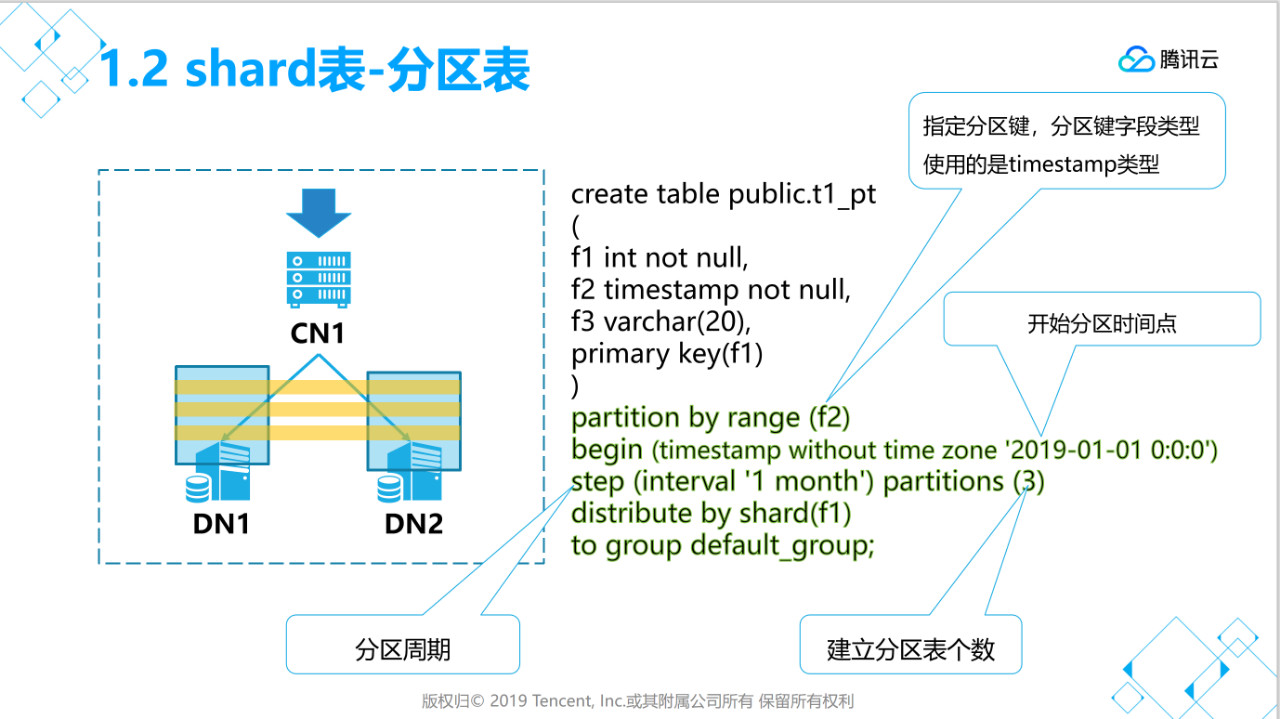
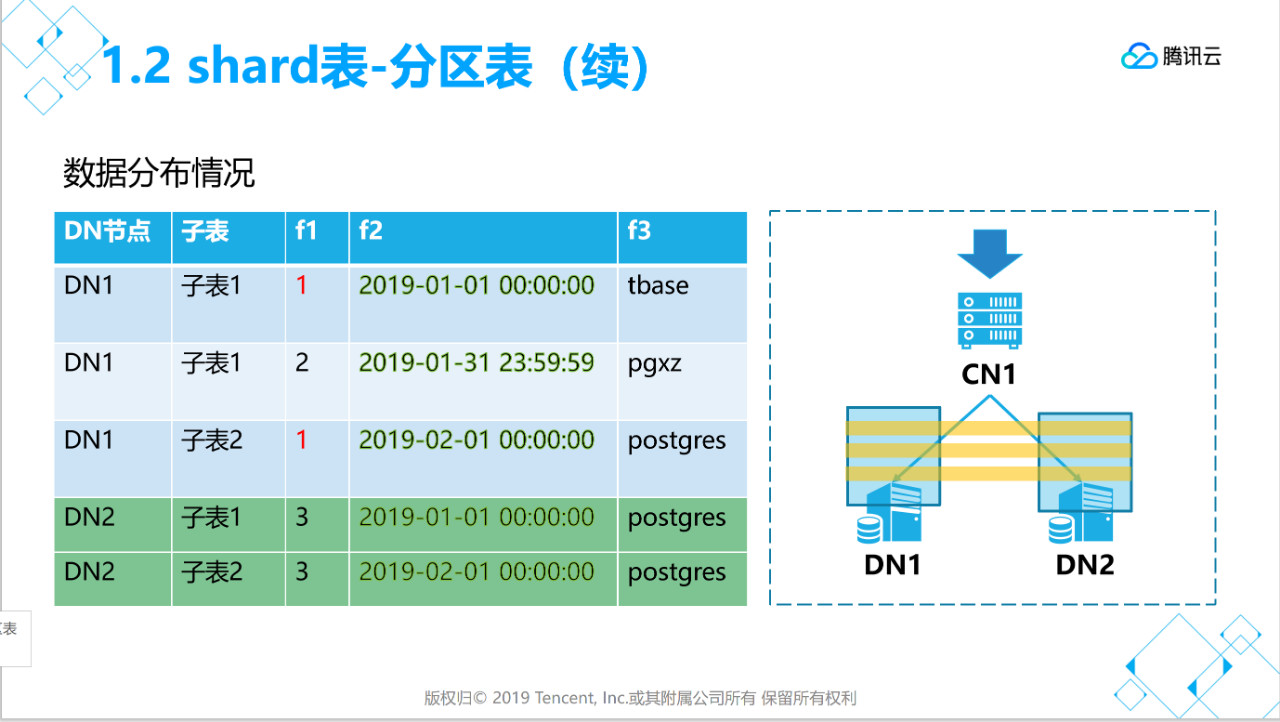
[tbase@VM_0_37_centos shell]$ psql -h 172.16.0.42 -p 11387 -d postgres -U tbase
psql (PostgreSQL 10.0 TBase V2)
Type "help" for help.
postgres=# create table public.t1_pt
(
f1 int not null,
f2 timestamp not null,
f3 varchar(20),
primary key(f1)
)
partition by range (f2)
begin (timestamp without time zone '2019-01-01 0:0:0')
step (interval '1 month') partitions (3)
distribute by shard(f1)
to group default_group;
CREATE TABLE
postgres=#
postgres=# \d+ public.t1_pt
Table "public.t1_pt"
Column | Type | Collation | Nullable | Default | Storage | Stats target | Description
--------+-----------------------------+-----------+----------+---------+----------+--------------+-------------
f1 | integer | | not null | | plain | |
f2 | timestamp without time zone | | not null | | plain | |
f3 | character varying(20) | | | | extended | |
Indexes:
"t1_pt_pkey" PRIMARY KEY, btree (f1)
Distribute By: SHARD(f1)
Location Nodes: ALL DATANODES
Partition By: RANGE(f2)
# Of Partitions: 3
Start With: 2019-01-01
Interval Of Partition: 1 MONTH
postgres=#
说明:
- partition by range (x) 用于指定分区键,支持timesamp,int类型,数据分布于那个子表就是根据这个字段值来计算分区。
- begin( xxx )指定开始分区的时间点。
- step(xxx)指定分区有周期
- partions(xx)初始化时建立分区子表个数。
- 增加分区子表的方法ALTER TABLE public.t1_pt ADD PARTITIONS 2;
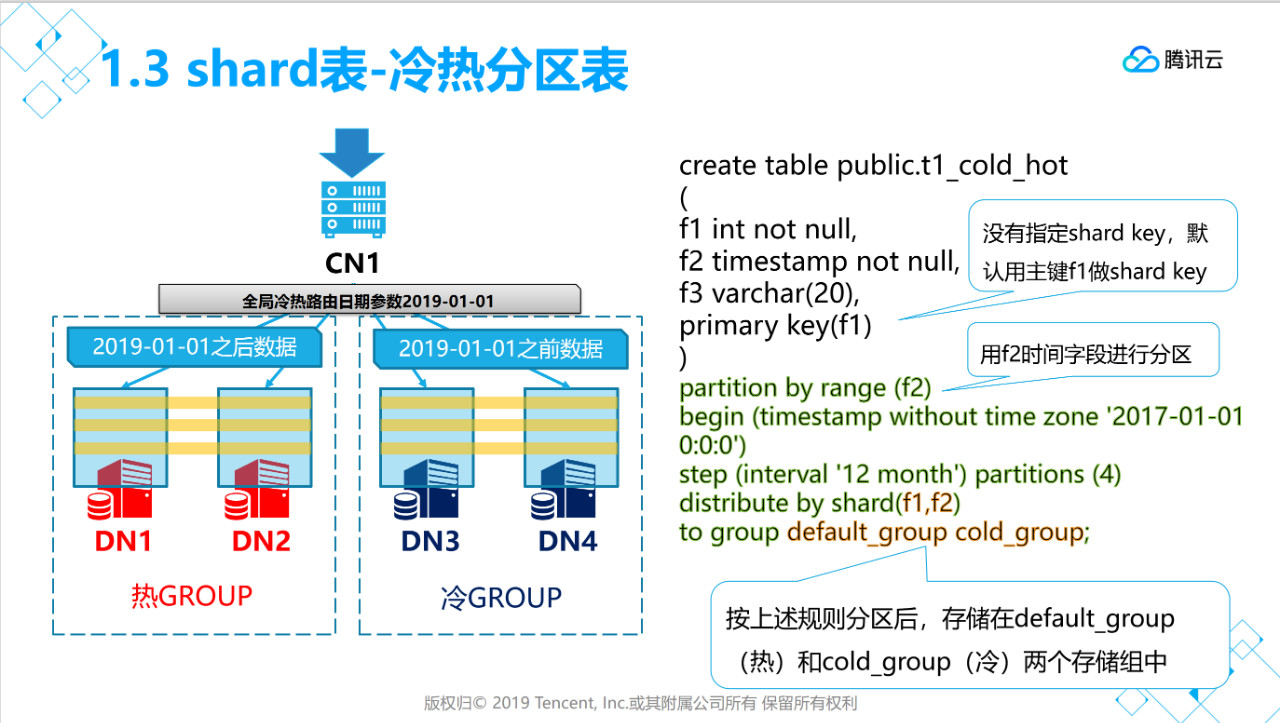

[tbase@VM_0_37_centos shell]$ psql -h 172.16.0.42 -p 11387 -d postgres -U tbase
psql (PostgreSQL 10.0 TBase V2)
Type "help" for help.
postgres=# create table public.t1_cold_hot
(
f1 int not null,
f2 timestamp not null,
f3 varchar(20),
primary key(f1)
)
partition by range (f2)
begin (timestamp without time zone '2017-01-01 0:0:0')
step (interval '12 month') partitions (4)
distribute by shard(f1,f2)
to group default_group cold_group;
CREATE TABLE
postgres=# \d+ public.t1_cold_hot
Table "public.t1_cold_hot"
Column | Type | Collation | Nullable | Default | Storage | Stats target | Description
--------+-----------------------------+-----------+----------+---------+----------+--------------+-------------
f1 | integer | | not null | | plain | |
f2 | timestamp without time zone | | not null | | plain | |
f3 | character varying(20) | | | | extended | |
Indexes:
"t1_cold_hot_pkey" PRIMARY KEY, btree (f1)
Distribute By SHARD(f1,f2)
Hotnodes:dn001 Coldnodes:dn002
Partition By: RANGE(f2)
# Of Partitions: 4
Start With: 2017-01-01
Interval Of Partition: 12 MONTH
postgres=#
说明:
- Distribute By SHARD(f1,f2),冷热分区表需要指定两个字段来做路由,分别是分布键和分区键。
- to group default_group cold_group,需要指定两个存储组,第一个是热数据存储组,第二个是冷存储组。
创建时间范围冷热分区表需要有两个group,冷数据的cold_group对应的节点需要标识为冷节点,如下所示
[tbase@VM_0_37_centos shell]$ psql -h 172.16.0.42 -p 11000 -d postgres -U tbase
psql (PostgreSQL 10.0 TBase V2)
Type "help" for help.
postgres=# select pg_set_node_cold_access();
pg_set_node_cold_access
-------------------------
success
(1 row)
冷热分区表需要在postgresql.conf中配置冷热分区时间参数和分区级别,如下所示
cold_hot_sepration_mode = 'year'
enable_cold_seperation = true
manual_hot_date = '2019-01-01'
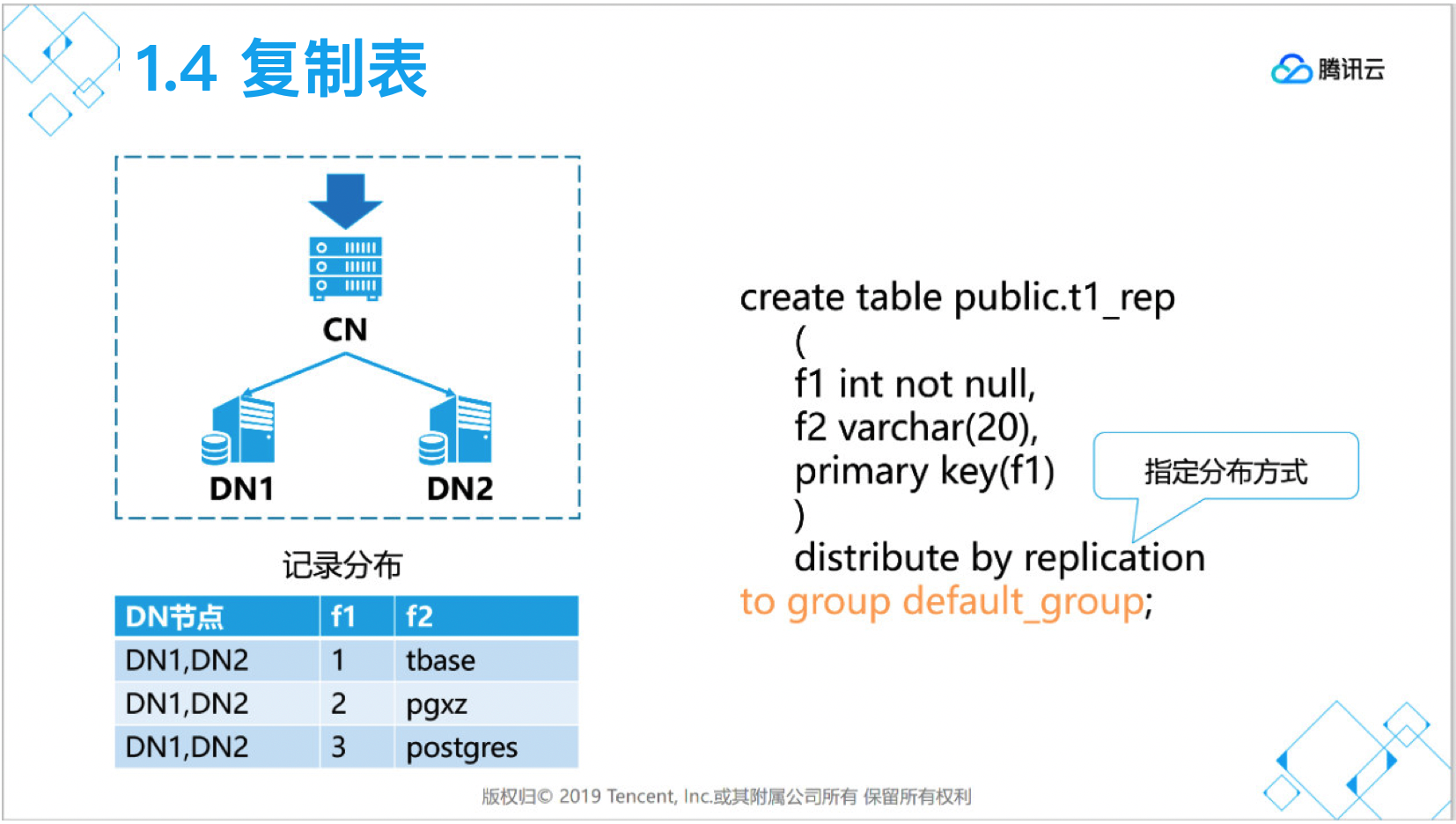
[tbase@VM_0_37_centos shell]$ psql -h 172.16.0.42 -p 11387 -d postgres -U tbase
psql (PostgreSQL 10.0 TBase V2)
Type "help" for help.
postgres=# create table public.t1_rep
(
f1 int not null,
f2 varchar(20),
primary key(f1)
)
distribute by replication ;
to group default_group;
CREATE TABLE
说明:
- 经常要跨库JOIN的小数据量表可以考虑使用复制表。
- 复制表是所有节点都有全量数据,对于大数据量的数据表不适合。
- 复制表更新性能较低。
- 插入多条记录
CREATE TABLE public.t1_insert_mul
(
f1 int not null,
f2 varchar(20),
primary key(f1)
) distribute by shard(f1) to group default_group;
postgres=# INSERT INTO t1_insert_mul VALUES(1,'Tbase'),(2,'pg');
INSERT 0 2
- 插入更新
create table public.t1_conflict
(
f1 int not null,
f2 varchar(20),
primary key(f1)
) distribute by shard(f1) to group default_group;
insert into t1_conflict values(1,'tbase') ON CONFLICT (f1) DO UPDATE SET f2 = 'tbase';
create table public.t1_conflict
(
f1 int not null,
f2 varchar(20) not null,
f3 int ,
primary key(f1,f2)
) distribute by shard(f1) to group default_group;
insert into t1_conflict values(1,'tbase',2) ON CONFLICT (f1,f2) DO UPDATE SET f3 = 2;
- 插入返回
create table public.t1_insert_return
(
f1 int not null,
f2 varchar(20) not null default 'tbase',
primary key(f1)
) distribute by shard(f1) to group default_group;
postgres=# insert into t1_insert_return values(1) returning *;
f1 | f2
----+-------
1 | tbase
(1 row)
INSERT 0 1
- INSERT更多的使用方法请参考Postgresql用法
http://www.postgres.cn/docs/10/sql-insert.html
- 基于分布键条件更新
create table public.t1_update_pkey
(
f1 int not null,
f2 varchar(20) not null default 'tbase',
f3 varchar(32),
primary key(f1)
) distribute by shard(f1) to group default_group;
postgres=# explain UPDATE t1_update_pkey SET f2='tbase' where f1=1;
QUERY PLAN
----------------------------------------------------------------------------------
Remote Fast Query Execution (cost=0.00..0.00 rows=0 width=0)
Node/s: dn001
-> Update on t1_update_pkey (cost=0.15..4.17 rows=1 width=154)
-> Index Scan using t1_update_pkey_pkey on t1_update_pkey (cost=0.15..4.17 rows=1 width=154)
Index Cond: (f1 = 1)
性能最优,扩展性好
- 非分布键更新
postgres=# explain UPDATE t1_update_pkey SET f2='tbase' where f3='pg'; QUERY PLAN
----------------------------------------------------------------------------------
Remote Fast Query Execution (cost=0.00..0.00 rows=0 width=0)
Node/s: dn001, dn002
-> Update on t1_update_pkey (cost=0.00..15.12 rows=2 width=154)
-> Seq Scan on t1_update_pkey (cost=0.00..15.12 rows=2 width=154)
Filter: ((f3)::text = 'pg'::text)
(5 rows)
更新语句发往所有节点
- 分区表带分区条件更新
create table public.t1_pt_update
( f1 int not null,f2 timestamp not null,f3 varchar(20),primary key(f1) )
partition by range (f2) begin (timestamp without time zone '2019-01-01 0:0:0') step (interval '1 month') partitions (2) distribute by shard(f1) to group default_group;
postgres=# explain update t1_pt_update set f3='tbase' where f1=1 and f2>'2019-01-01' and f2<'2019-02-01'; QUERY PLAN
-----------------------------------------------------------------------------------
Remote Fast Query Execution (cost=0.00..0.00 rows=0 width=0)
Node/s: dn001
-> Update on t1_pt_update_part_0 (cost=0.15..4.17 rows=1 width=80)
-> Index Scan using t1_pt_update_pkey_part_0 on t1_pt_update_part_0 (cost=0.15..4.17 rows=1 width=80)
Index Cond: (f1 = 1)
Filter: ((f2 > '2019-01-01 00:00:00'::timestamp without time zone) AND (f2 < '2019-02-01 00:00:00'::timestamp without time zone))
带分区条件更新,性能最优,扩展性好
- 分区表不带分区条件更新
postgres=# explain update t1_pt_update set f3='tbase' where f1=1; QUERY PLAN
------------------------------------------------------------------------------------
Remote Fast Query Execution (cost=0.00..0.00 rows=0 width=0)
Node/s: dn001
-> Update on t1_pt_update (cost=0.15..4.17 rows=1 width=80)
-> Index Scan using t1_pt_update_pkey_part_0 on t1_pt_update (partition sequence: 0, name: t1_pt_update_part_0) (cost=0.15..2.08 rows=0 width=80)
Index Cond: (f1 = 1)
-> Index Scan using t1_pt_update_pkey_part_1 on t1_pt_update (partition sequence: 1, name: t1_pt_update_part_1) (cost=0.15..2.08 rows=0 width=80)
Index Cond: (f1 = 1)
(7 rows)
需要扫描所有分区子表
- 关联表更新
create table public.t1_update_join1
(
f1 int not null,f2 varchar(20) not null default 'tbase',primary key(f1)
)
distribute by shard(f1) to group default_group;
create table public.t1_update_join2
(
f1 int not null,f2 varchar(20) not null default 'tbase',primary key(f1)
)
distribute by shard(f1) to group default_group;
update t1_update_join1 set f2='pg' from t1_update_join2 where t1_update_join1.f1=t1_update_join2.f1;
表关联更新只能是基于分布键关联
- 分布键,分区键不能更新
create table public.t1_update_pkey
(
f1 int not null,f2 varchar(20) not null default 'tbase', primary key(f1)
) distribute by shard(f1) to group default_group;
postgres=# update t1_update_pkey set f1=2 where f1=1;
ERROR: Distributed column or partition column "f1" can't be updated in current version
Time: 0.910 ms.
目前的解决办法“删除旧记录,再新增记录”
- 更多的UPDATE使用方法请参考Postgresql用法
http://www.postgres.cn/docs/10/sql-update.html
- 删除返回记录
create table public.t1_delete_return
(
f1 int not null,f2 varchar(20) not null default 'tbase',primary key(f1)
)
distribute by shard(f1) to group default_group;
postgres=# insert into t1_delete_return values(1,'tbase');
INSERT 0 1
postgres=# delete from t1_delete_return where f1=1 returning *;
f1 | f2
----+-------
1 | tbase
(1 row)
-
UPDATE最优使用方法同样适合于DELETE
-
DELETE更多的使用方法见
http://www.postgres.cn/docs/10/sql-delete.html
- 基于分布键查询
create table public.t1_select
(
f1 int not null,f2 varchar(20) not null default 'tbase',f3 varchar(32), primary key(f1)
)
distribute by shard(f1) to group default_group;
postgres=# explain select * from t1_select where f1=1; QUERY PLAN
----------------------------------------------------------------------------------
Remote Fast Query Execution (cost=0.00..0.00 rows=0 width=0)
Node/s: dn001
-> Index Scan using t1_select_pkey on t1_select (cost=0.15..4.17 rows=1 width=144)
Index Cond: (f1 = 1)
性能最优,扩展性好
- 非分布键查询
postgres=# explain select * from t1_select where f1<3;
QUERY PLAN
-------------------------------------------------------------------------------------
Remote Fast Query Execution (cost=0.00..0.00 rows=0 width=0)
Node/s: dn001, dn002
-> Bitmap Heap Scan on t1_select (cost=3.21..14.92 rows=137 width=144)
Recheck Cond: (f1 < 3)
-> Bitmap Index Scan on t1_select_pkey (cost=0.00..3.17 rows=137 width=0)
Index Cond: (f1 < 3)
查询语句发往所有节点,然后在CN汇总
- 分布键JOIN查询
create table public.t1_select_join1
( f1 int not null,f2 int,primary key(f1) )
distribute by shard(f1) to group default_group;
create index t1_select_join1_f2_idx on t1_select_join1(f2);
create table public.t1_select_join2
( f1 int not null,f2 int,primary key(f1) )
distribute by shard(f1) to group default_group;
create index t1_select_join2_f2_idx on t1_select_join2(f2);
postgres=# explain select t1_select_join1.* from t1_select_join1,t1_select_join2 where t1_select_join1.f1=t1_select_join2.f1 and t1_select_join1.f1=1;
QUERY PLAN --------------------------------------------------------------------------------------
Remote Fast Query Execution (cost=0.00..0.00 rows=0 width=0)
Node/s: dn001
-> Nested Loop (cost=0.30..8.35 rows=1 width=8)
-> Index Scan using t1_select_join1_pkey on t1_select_join1 (cost=0.15..4.17 rows=1 width=8)
Index Cond: (f1 = 1)
-> Index Only Scan using t1_select_join2_pkey on t1_select_join2 (cost=0.15..4.17 rows=1 width=4)
Index Cond: (f1 = 1)
性能最优,扩展性好
- 非分布键JOIN查询
postgres=# explain select * from t1_select_join1,t1_select_join2 where t1_select_join1.f1=t1_select_join2.f2 and t1_select_join1.f2=1 ;
QUERY PLAN ------------------------------------------------------------------------------------------
Remote Subquery Scan on all (dn001,dn002) (cost=2.26..33.48 rows=7 width=16)
-> Nested Loop (cost=2.26..33.48 rows=7 width=16)
-> Bitmap Heap Scan on t1_select_join1 (cost=2.13..9.57 rows=7 width=8) Recheck Cond: (f2 = 1)
-> Bitmap Index Scan on t1_select_join1_f2_idx (cost=0.00..2.13 rows=7 width=0)
Index Cond: (f2 = 1)
-> Materialize (cost=100.12..103.45 rows=7 width=8)
-> Remote Subquery Scan on all (dn001,dn002) (cost=100.12..103.44 rows=7 width=8)
Distribute results by S: f2
-> Index Scan using t1_select_join2_f2_idx on t1_select_join2 (cost=0.12..3.35 rows=7 width=8)
Index Cond: (f2 = t1_select_join1.f1)
需要在DN做数据重分布
- 普通表truncate
create table public.t1_delete_truncate
( f1 int not null,f2 varchar(20) not null default 'tbase',primary key(f1) )
distribute by shard(f1) to group default_group;
insert into t1_delete_truncate select t,t::text from generate_series(1,1000000) as t;
truncate table t1_delete_truncate;
- 分区表truncate
postgres=# create table public.t1_pt
(
f1 int not null,
f2 timestamp not null,
f3 varchar(20),
primary key(f1)
)
partition by range (f2)
begin (timestamp without time zone '2019-01-01 0:0:0')
step (interval '1 month') partitions (3)
distribute by shard(f1)
to group default_group;
truncate public.t1_pt partition for ('2019-01-01' ::timestamp without time zone);