New issue
Have a question about this project? Sign up for a free GitHub account to open an issue and contact its maintainers and the community.
By clicking “Sign up for GitHub”, you agree to our terms of service and privacy statement. We’ll occasionally send you account related emails.
Already on GitHub? Sign in to your account
Use cocoapods to create data persistence module and reference WCDB.swfit (by cocoapods), and in other projects to introduce data persistence module will report 'sqlcipher / fts3_tokenizer.h' file not found #237
Comments
|
Are you intergrating WCDB into your app by pod or into your framework by podspec? |
|
I know what your problem is now. |
|
https://github.com/ExamplesWCDB By the way, LoginRegisterModule submitted to the private repository will fail, because wcdb header file error |
|
Which version of cocoapods is ? |
|
COCOAPODS: 1.3.1 |
|
It seems that it will be fixed by upgrading to Cocoapods 1.4.0. |
|
It still does not work |
|
@niyaoyao I had received many of the same issues about it and most of them solved this problem by cleaning the pod cache. So I think it could be the problem of Cocoapods. |
You can add this in the podspec file that reports the wrong project,But it is only a temporary solution! |
|
我目前也遇到这个问题。用pod私有库数据持久化模块并引用WCDB.swfit(cocoapods方式),会报 |
|
@bluajack it works for me, thank you! |
|
This issue has been automatically marked as stale because it has not had recent activity. It will be closed if no further activity occurs. Thank you for your contributions. |
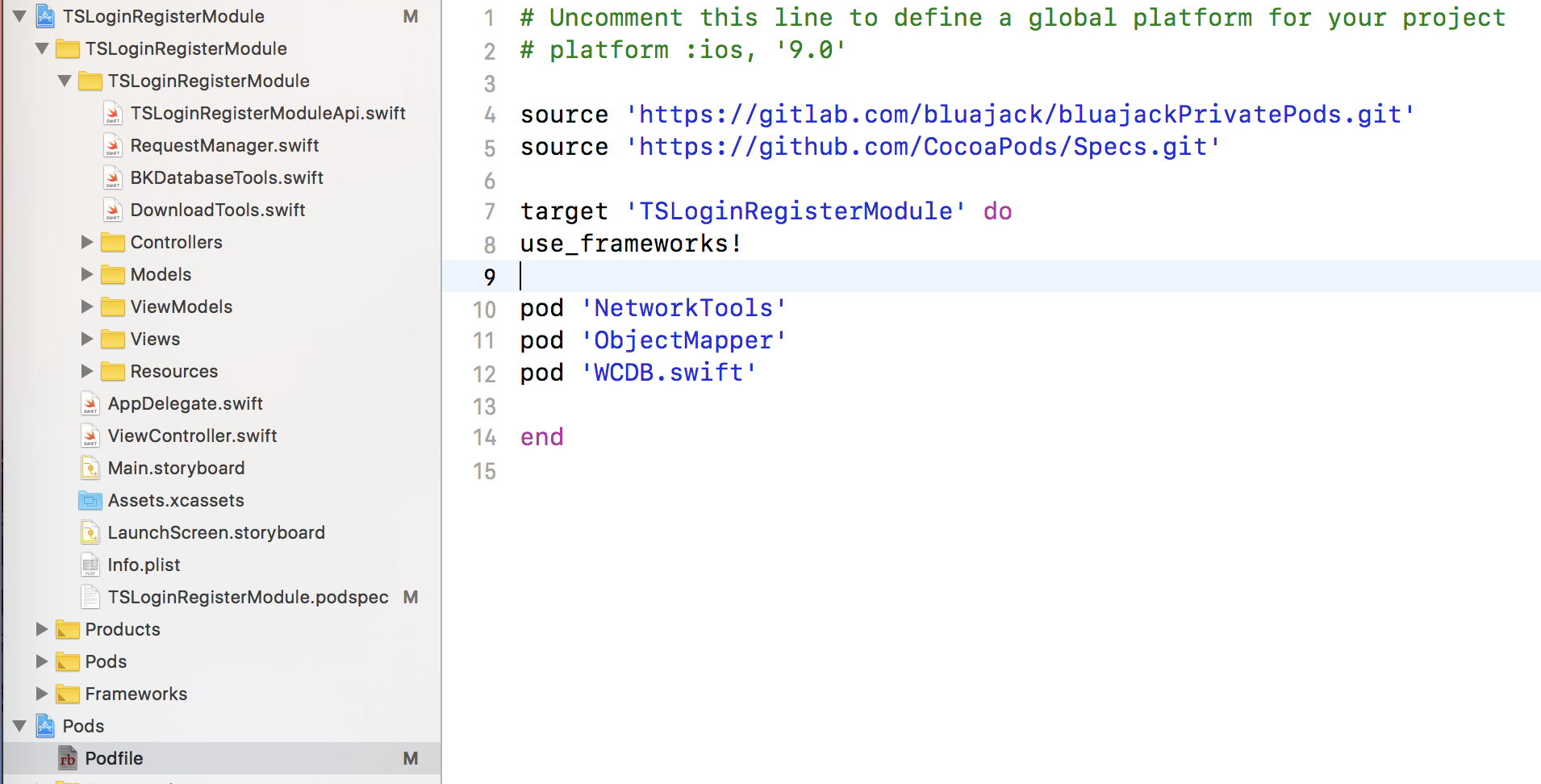

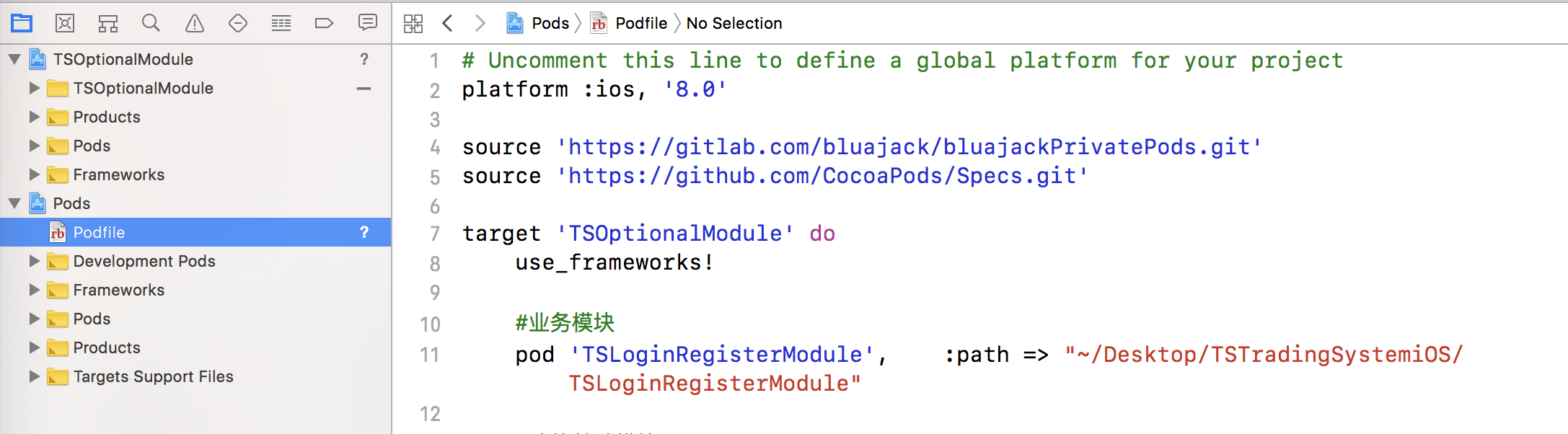
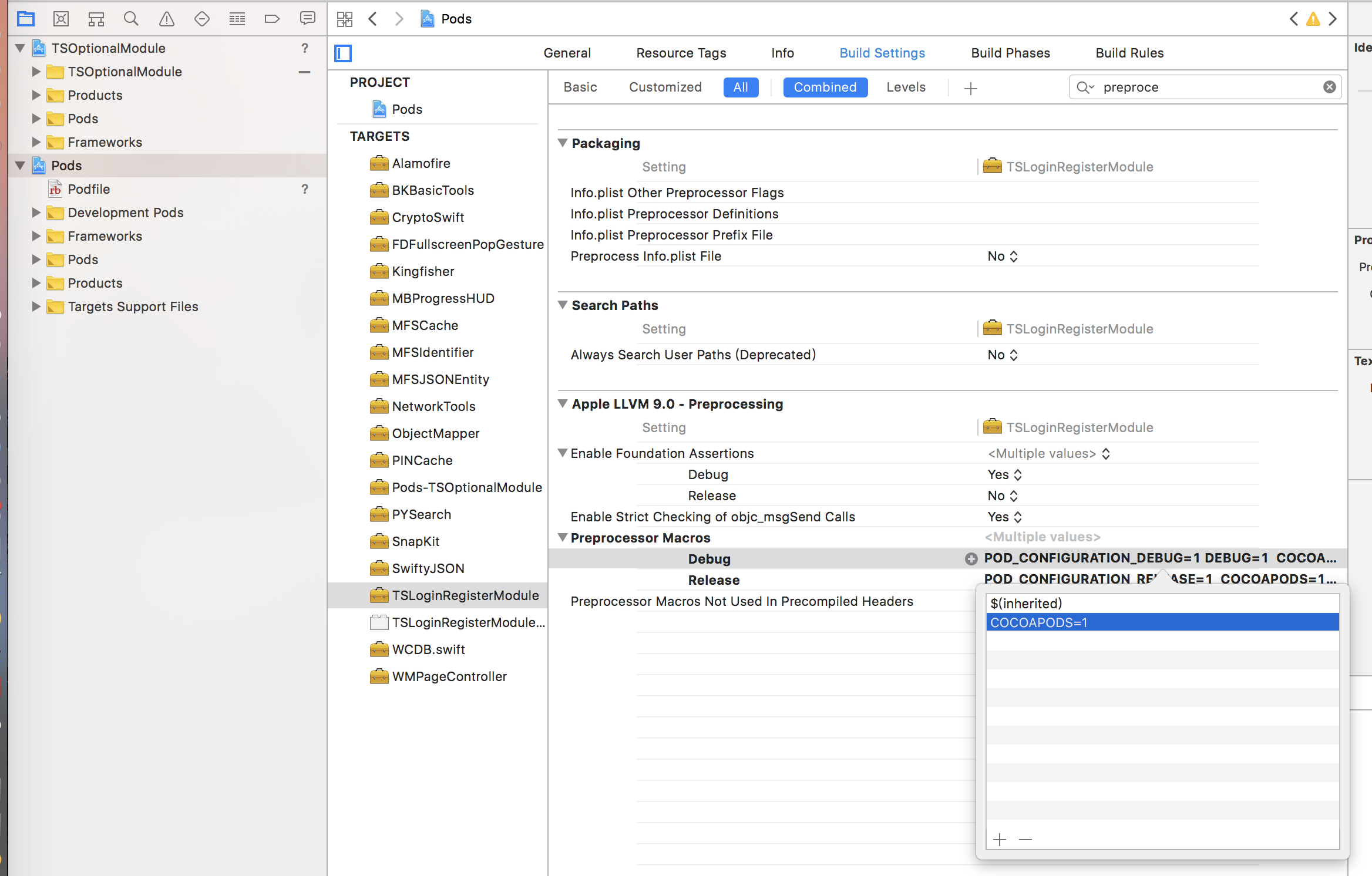
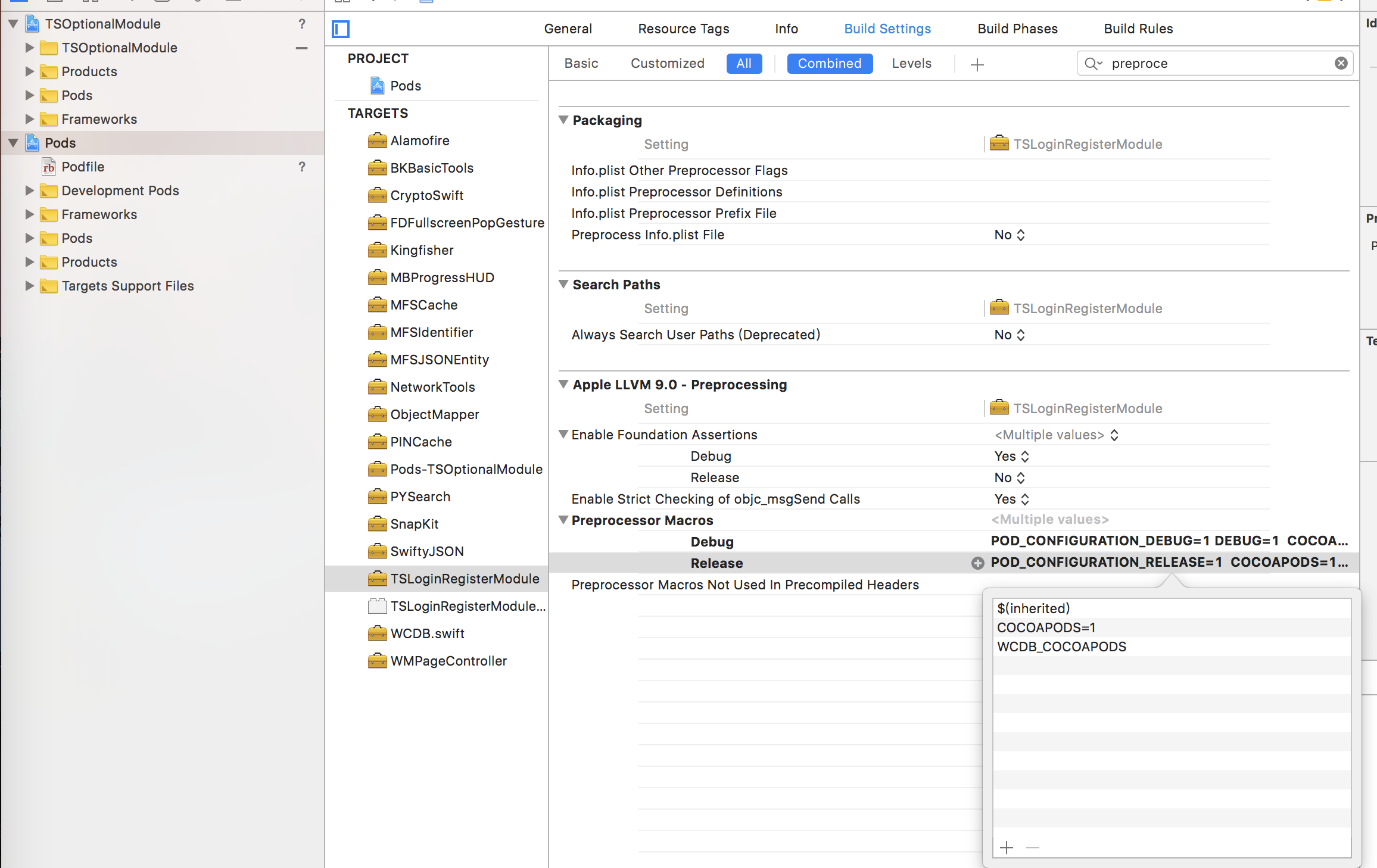


The language of WCDB
Swift
The version of WCDB
v1.0.6
The platform of WCDB
iOS
The installation of WCDB
Cocoapods
What's the issue?
I use cocoapods to create data persistence module and reference WCDB.swfit (by cocoapods), and in other projects to introduce data persistence module will report
'sqlcipher / fts3_tokenizer.h' file not found,When compiling a project, the following error is reported:Error
I tried many times the following operation, still can not solve the problem
Project dependencies are as follows
By the way,LoginRegisterModule introduced WCDB.swift compiled alone is no problem
The text was updated successfully, but these errors were encountered: