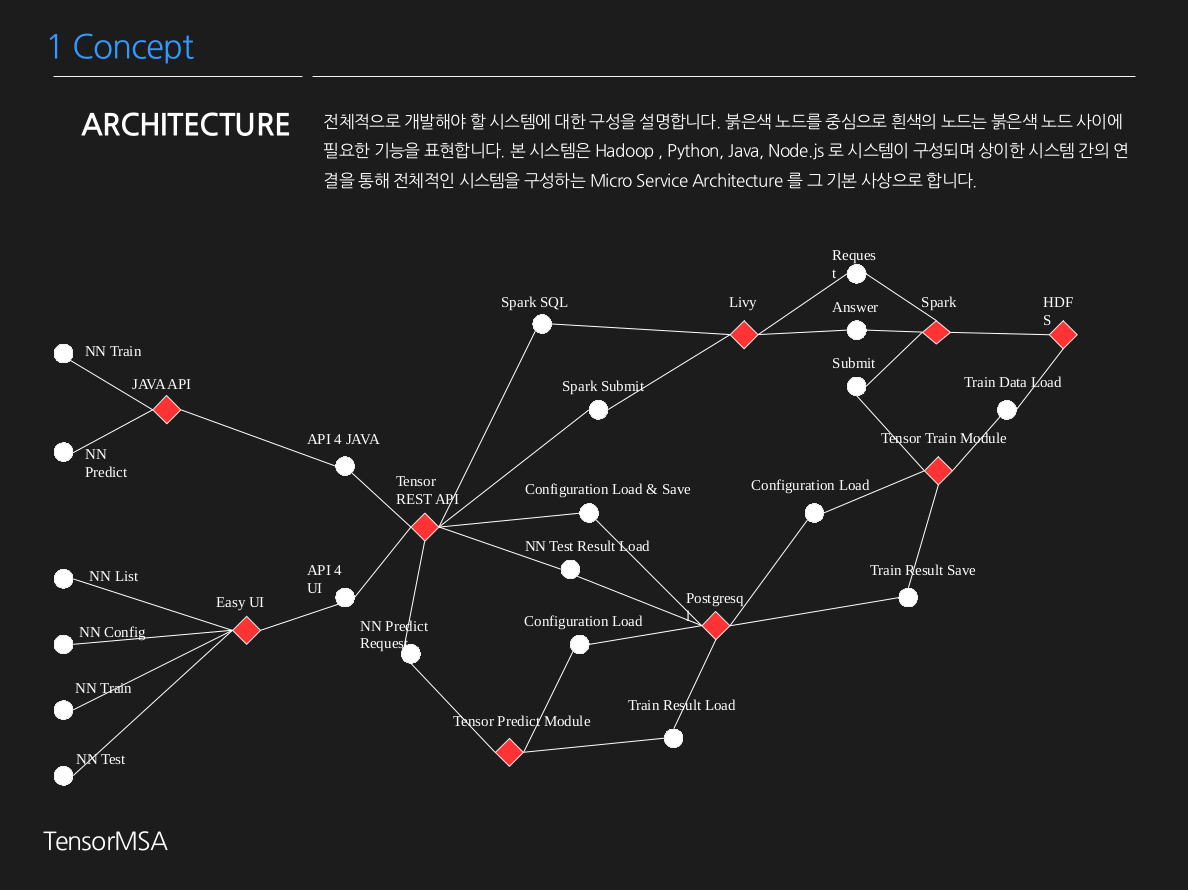1.TensorMSA
- Tensor Micro Service Architecture is a project started to make TensorFlow more accessable from Java legacy systems with out modifying too much source codes.
- We know there are AI platforms like Azure ML,Nvidia digits, AWS ML and etc, but our goal is little bit diffrent form theirs.
- More focus on enterprise support (continuous training, neural network management, history management, user managemetn and etc)
- More focus on neural network (UI/UX based network configuration, work flow based management and etc)
2. Function
- REST APIs corresponding to Tensorflow
- JAVA API component interface with python REST APIS
- Easy to use UI component provide NN configuration, train remotly, save & load NN models, handling train data sets
- Train NN models via Spark cluster supported
- Android mobile SDK are also part of the plan (gather data and predict)
3. Schedule
- start project : 2016.8
- start dev : 2016.9
- pilot version : 2016.12
- version 0.1 target date : 2017.4
4. Stack
- FE : React(ES6), SVG, D3, Pure CSS
- BE : Django F/W, Tensorflow, PostgreSQL, Spark
5. Methodology
- Agile (CI, TDD, Pair programming and Cloud)
Like described bellow, purpose of this project is provide deep learning management system via rest service so that non python legacy systems can use deep learning easily
Docker(Cluster Mode)(Docker Hub)**(usage)
- Docker Packages
data-master : docker pull tmddno1/tfmsa_name_node:v2
data-slave : docker pull tmddno1/tfmsa_data_node:v2
tfmsa-was : docker pull tmddno1/tensormsa:v4
CI tools : docker pull tmddno1/jenkins:v1 - Start master/slave node container (set up)
docker run --net=host -d tmddno1/tfmsa_name_node:v2
docker run --net=host -d tmddno1/tfmsa_name_node:v2- Start tfmsa-was container (dev purpose)
docker run -it --env="DISPLAY" --env="QT_X11_NO_MITSHM=1" --volume="/tmp/.X11-unix:/tmp/.X11-unix:rw" -p 8989:8989 -p 8888:8888 -p 5432:5432 tmddno1/tensormsa:v4- postgres tool (dev purpose)
pgadmin3 &- Start tfmsa-was container (dev purpose)
docker run -it -p 8989:8989 -d --name tmddno1/tensormsa:v1- Start CI Tool
docker run -it -p 8080:8080 -d --name tmddno1/jenkins:v1- Check servers
TensorMSA : http://locahost:8989
Jenkins : http://locahost:8080
Hadoop :http://localhost:50070
Yarn : http://localhost:8088
Hbase : http://localhost:9095- Server information
path : /home/dev/TensorMSA/TensorMSA/settings.py
# custom setting need for tensormsa
SPARK_HOST = '8b817bad1154:7077'
SPARK_CORE = '1'
SPARK_MEMORY = '1G'
SPARK_WORKER_CORE = '2'
SPARK_WORKER_MEMORY = '4G'
HBASE_HOST = '52.78.179.14'
HBASE_HOST_PORT = 9090
FILE_ROOT = '/tensormsa'
HDFS_HOST = '587ed1df9441:9000'
HDFS_ROOT = '/tensormsa'
HDFS_DF_ROOT = '/tensormsa/dataframe'
HDFS_IMG_ROOT = '/tensormsa/image'
HDFS_CONF_ROOT = '/tensormsa/config'
HDFS_MODEL_ROOT = '/tensormsa/model'
TRAIN_SERVER1 = '52.78.20.251:8989'(Base Size Trouble Shooting) : if you suffer "not enough space" related error with docker
Install*(link)*
1.Install Anaconda
- download Anaconda : https://www.continuum.io/downloads
- install (make sure anaconda works as default interpreter)
bash /home/user/Downloads/Anaconda2-4.1.1-Linux-x86_64.sh vi ~/.bashrc
export PATH="$HOME/anaconda2/bin;$PATH"2.Install Tensorflow
- install Tensorflow using conda
conda create -n tensorflow python=2.7
source activate tensorflow
conda install -c conda-forge tensorflow3.Install Django
- install Django, Django Rest Framework and Postgresql plugin
[Django]
conda install -c anaconda django=1.9.5
[Django Rest Frame Work]
conda install -c ioos djangorestframework=3.3.3
[postgress plugin]
conda install -c anaconda psycopg2=2.6.1
[pygments]
conda install -c anaconda pygments=2.1.34.Install Postgresql
- install
yum install postgresql-server- check account and set pass
cat /etc/passwd | grep postgres
sudo passwd postgres- check PGDATA
cat /var/lib/pgsql/.bash_profile
env | grep PGDATA- init and run
sudo -i -u postgres
initdb
pg_ctl start
ps -ef | grep postgress- connect and create database
# psql
postgres=# create database tensormsa ;
postgres=# select * from pg_database ;- create user for TesorMsA
postgres=#CREATE USER tfmsauser WITH PASSWORD '1234';
postgres=#ALTER ROLE tfmsauser SET client_encoding TO 'utf8';
postgres=#ALTER ROLE tfmsauser SET default_transaction_isolation TO 'read committed';
postgres=#ALTER ROLE testuser SET imezone TO 'UTC';
postgres=#GRANT ALL PRIVILEGES ON DATABASE tensormsa TO tfmsauser;5.get TensorMSA form git
git clone https://github.com/TensorMSA/TensorMSA.git5.migrate database
- get to project folder where you can see 'manage.py'
python manage.py makemigrations
python manage.py migrate6.run server
- run server with bellow command
ip addr | grep "inet "
python manage.py runserver localhost:8989- we are still on research process
- will be prepared on 2017
Contributions (Desigin Link)
1. Data Base
- Train history data
- Work Flow data
- Data Preprocess with spark & UI
- GPU Cluster server info
- SSO & Authority (manager, servers, mobile users)
- Neural Network UI/UX config data
- odit columns
- schedule job info
- plugin info
- convert vchar field to json (case use json)
- store file type data on postgresql
- store raw text data
- store dictionary (for RNN)
- store video, audio
- Code based Custom Neural Net info store
2. View
- Intro Page : notice pops up and etc
- Top Menu : server management, user management, workflow, batch jobs, neural nets, plugins, etc
- NeuralNet Menu : steps we have now, but will be related on workflow nodes
- WorkFlow Menu : define extract data(ETL), preprocess, neuralnet, etc
- Batch jobs : time or event based Workflow waker
- Server Management : manage Hadoop, Hbase, Spark, Database, etc server ip & port
3. Neural Net
- basic : linear regression, logistic regression, clustering
- more nets : rnn, residual, lrcn, auto encoder